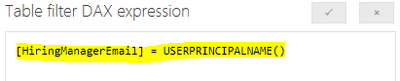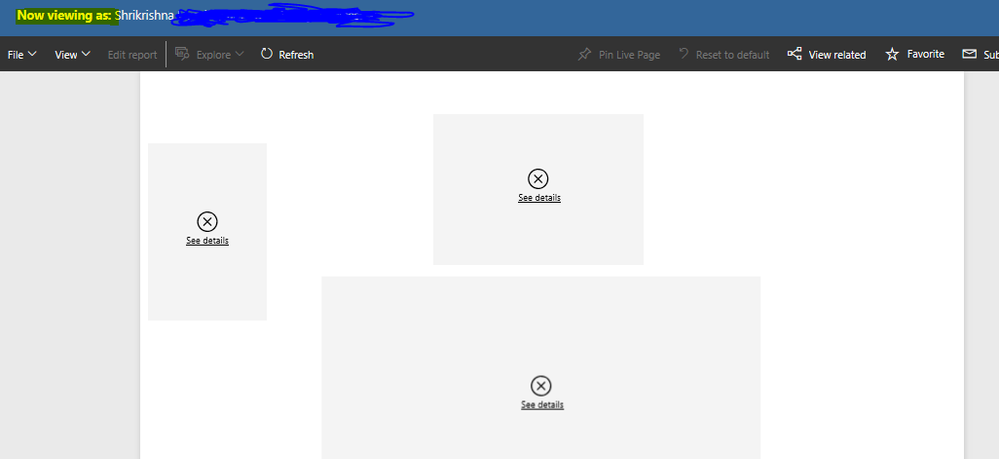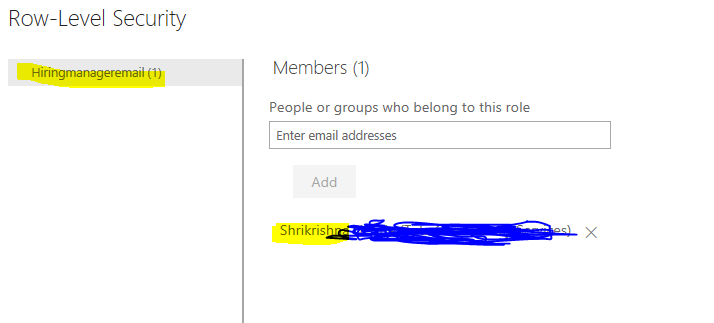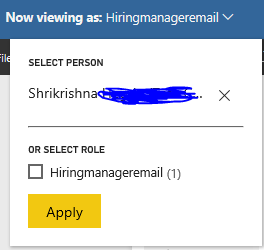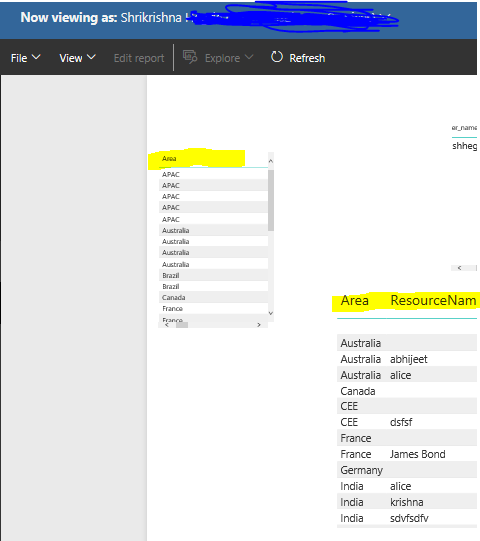Join us at FabCon Vienna from September 15-18, 2025
The ultimate Fabric, Power BI, SQL, and AI community-led learning event. Save €200 with code FABCOMM.
Get registered- Power BI forums
- Get Help with Power BI
- Desktop
- Service
- Report Server
- Power Query
- Mobile Apps
- Developer
- DAX Commands and Tips
- Custom Visuals Development Discussion
- Health and Life Sciences
- Power BI Spanish forums
- Translated Spanish Desktop
- Training and Consulting
- Instructor Led Training
- Dashboard in a Day for Women, by Women
- Galleries
- Data Stories Gallery
- Themes Gallery
- Contests Gallery
- Quick Measures Gallery
- Notebook Gallery
- Translytical Task Flow Gallery
- TMDL Gallery
- R Script Showcase
- Webinars and Video Gallery
- Ideas
- Custom Visuals Ideas (read-only)
- Issues
- Issues
- Events
- Upcoming Events
Enhance your career with this limited time 50% discount on Fabric and Power BI exams. Ends September 15. Request your voucher.
- Power BI forums
- Forums
- Get Help with Power BI
- Desktop
- Dynamic row level security in Power BI
- Subscribe to RSS Feed
- Mark Topic as New
- Mark Topic as Read
- Float this Topic for Current User
- Bookmark
- Subscribe
- Printer Friendly Page
- Mark as New
- Bookmark
- Subscribe
- Mute
- Subscribe to RSS Feed
- Permalink
- Report Inappropriate Content
Dynamic row level security in Power BI
Hi,
I am working on a report which have data for different users and now i want that whenever a user login into power bi then the user should only see the data that is related to him.
I have a column [hiringmanageremail] in table [userinfo] which have the emailid of the users so I created a role in power bi desktop as
so when i login to the power bi it shows data related to me but when anybody else(whose id is present in table [userinfo] ) login to power bi and see the reports then it shows as below:
then i added this user as a member of role in power bi service
then click on apply
then it shows all the reports to this user
Why it is not taking the email dynamically and i have to enter them in roles manually.
what i have to do so that power bi dynamically takes emailids for the login user and show the data related to it.
Thanks,
Jat
Solved! Go to Solution.
- Mark as New
- Bookmark
- Subscribe
- Mute
- Subscribe to RSS Feed
- Permalink
- Report Inappropriate Content
Hi @jatneerjat,
Inspite of doing all that mentioned in the blog post shared in the earlier post, if your report still shows full data, check if you have edit permission to the workspace in which the report is published
Ideally, for RLS to work you should not be an Admin of the workspace or that you should not have edit permissions to the workspace
Regards,
Thejeswar
- Mark as New
- Bookmark
- Subscribe
- Mute
- Subscribe to RSS Feed
- Permalink
- Report Inappropriate Content
Hi,
I also tried RLS in power bi, but the only challenge is the members need to be added manually in the power bi online service. It's really hard to add each indivisuals in a large organization. It should be kind of dynamic.
Can you plese help here to find out an alternative?
Waiting for your response.
Thanks in advance.
Regards,
Dipanjan
- Mark as New
- Bookmark
- Subscribe
- Mute
- Subscribe to RSS Feed
- Permalink
- Report Inappropriate Content
Hi @DipanjanGanguly ,
An alternative would be that You can create a DL will all the members who should be given access. It is enough if you ad that DL to provide access to the workspace and the members would automatically get access
- Mark as New
- Bookmark
- Subscribe
- Mute
- Subscribe to RSS Feed
- Permalink
- Report Inappropriate Content
Hi @jatneerjat,
Actually, we need to add member under security manually in Power BI Service by Dynamic Row Level Security.
You may has a misunderstand of Dynamic RLS.
If we use RLS, we need to create different roles in Power BI and add members in Power BI Service manually.
If we use Dynamice RLS, we only need to create a table which contains different uernames and create relationships in Power BI Desktop, but we also need to add members in Power BI Service manually.
So the difference is how to create roles in Desktop.
For further, you could have a reference of this blog Power BI – Dynamic Row Level Security .
Best Regards,
Cherry
If this post helps, then please consider Accept it as the solution to help the other members find it more quickly.
- Mark as New
- Bookmark
- Subscribe
- Mute
- Subscribe to RSS Feed
- Permalink
- Report Inappropriate Content
Hello v-piga-msft,
I have created three Roles for ADMIN, PROJECT MANAGER & USER. As there are thousands of email id's in my dataset, so is there any way to add those email id's automatically to their respective roles in Power BI Services?
Please let me know if that possible otherwise it's a nightmare for me to add thousands of email id's manually into the Power BI service roles.
Thanks,
Jyoti Sankar
- Mark as New
- Bookmark
- Subscribe
- Mute
- Subscribe to RSS Feed
- Permalink
- Report Inappropriate Content
Hello @JyotiSankar ,
I personally feel, that creating three roles manually and adding users to it is a bad idea when the no of ids is huge. Instead think of some like, a list with Ids in one column and Role in the 2nd column. Now import the list to power bi and connect it to the model just like you do in case of dynamic RLS. (This is not a complete solution. Might need some tweeks to satisfy your requirement). Just that try thinking on these lines .
Not sure if this helps. Hope it helps!!
Regards,
Thejeswar
- Mark as New
- Bookmark
- Subscribe
- Mute
- Subscribe to RSS Feed
- Permalink
- Report Inappropriate Content
Hi @jatneerjat,
Inspite of doing all that mentioned in the blog post shared in the earlier post, if your report still shows full data, check if you have edit permission to the workspace in which the report is published
Ideally, for RLS to work you should not be an Admin of the workspace or that you should not have edit permissions to the workspace
Regards,
Thejeswar