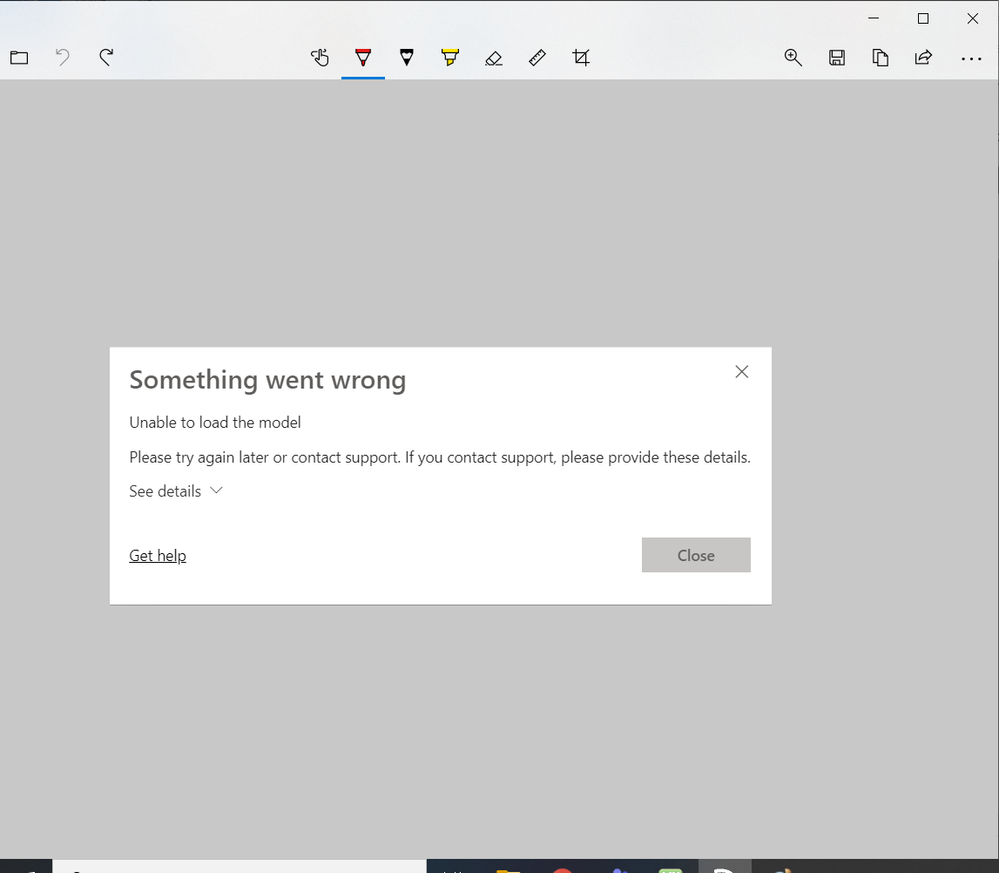Fabric Data Days starts November 4th!
Advance your Data & AI career with 50 days of live learning, dataviz contests, hands-on challenges, study groups & certifications and more!
Get registered- Power BI forums
- Get Help with Power BI
- Desktop
- Service
- Report Server
- Power Query
- Mobile Apps
- Developer
- DAX Commands and Tips
- Custom Visuals Development Discussion
- Health and Life Sciences
- Power BI Spanish forums
- Translated Spanish Desktop
- Training and Consulting
- Instructor Led Training
- Dashboard in a Day for Women, by Women
- Galleries
- Data Stories Gallery
- Themes Gallery
- Contests Gallery
- QuickViz Gallery
- Quick Measures Gallery
- Visual Calculations Gallery
- Notebook Gallery
- Translytical Task Flow Gallery
- TMDL Gallery
- R Script Showcase
- Webinars and Video Gallery
- Ideas
- Custom Visuals Ideas (read-only)
- Issues
- Issues
- Events
- Upcoming Events
Get Fabric Certified for FREE during Fabric Data Days. Don't miss your chance! Learn more
- Power BI forums
- Forums
- Get Help with Power BI
- Desktop
- Re: Dynamic row level security RLS not working on...
- Subscribe to RSS Feed
- Mark Topic as New
- Mark Topic as Read
- Float this Topic for Current User
- Bookmark
- Subscribe
- Printer Friendly Page
- Mark as New
- Bookmark
- Subscribe
- Mute
- Subscribe to RSS Feed
- Permalink
- Report Inappropriate Content
Dynamic row level security RLS not working on service but o.k. when test role in desktop
Hi,
Have following tables
1) fact table with sales qty and region
2) users with user_email and role
3) role table with role and region
users joined to role on role column and roles joined to fact table on region.
When test in desktop with User_email = USERPRINCIPALNAME() works as expected user concerned only sees that region and their sales. have set up role called security with user_mail = USERPRINCIPALNAME()
When publish to service, the user sees everything. User only has viewer access and other static RLS works against user.
If try add the user to the role in service via datasets/security then get cannot load model when try view the report in service
static RLS works o.k. in service for same user for other static roles.
Any thought as to why dynamic RLS not working in service?
Can a user belong to both a role with dynamic RLS and static RLS - it looks to be o.k. in desktop but not in service.
Thanks
- Mark as New
- Bookmark
- Subscribe
- Mute
- Subscribe to RSS Feed
- Permalink
- Report Inappropriate Content
Hi @po ,
Are you using a security data-set with user id's and their roles; to implement Dynamic RLS in Power BI?
Check the article on Dynamic RLS here:
https://tringuyenminh92.com/index.php/2017/08/11/dynamic-rls-row-level-security-with-power-bi/
Thanks,
Pragati
- Mark as New
- Bookmark
- Subscribe
- Mute
- Subscribe to RSS Feed
- Permalink
- Report Inappropriate Content
Hi,
Thansk for reply.
Yes but not working on the service.
Thanks
- Mark as New
- Bookmark
- Subscribe
- Mute
- Subscribe to RSS Feed
- Permalink
- Report Inappropriate Content
Hi @po ,
Are you logging with your credentials in Power BI service or the user's credentials with different role on the dataset?
You can test for other user when you are using their credentials or email:
https://blog.pragmaticworks.com/how-to-test-dynamic-row-level-security-in-power-bi
Thanks,
Pragati
- Mark as New
- Bookmark
- Subscribe
- Mute
- Subscribe to RSS Feed
- Permalink
- Report Inappropriate Content
Hi,
Logged into service with that user's credenetails and even made that user admin temporarily on workspace to check test as role and can see works when test as role but when try access report users sees all data.
Thanks
- Mark as New
- Bookmark
- Subscribe
- Mute
- Subscribe to RSS Feed
- Permalink
- Report Inappropriate Content
Hi @po ,
Can you attach some screenshots here on what you see in Power BI Desktop and what in Power BI Service?
In my experience if RLS works fine in Power BI Desktop then will definitely work in Power BI Service as expected.
Thanks,
Pragati
- Mark as New
- Bookmark
- Subscribe
- Mute
- Subscribe to RSS Feed
- Permalink
- Report Inappropriate Content
Hi,
Screenshot below when try test with user concerned.
Thanks
- Mark as New
- Bookmark
- Subscribe
- Mute
- Subscribe to RSS Feed
- Permalink
- Report Inappropriate Content
Hi,
Finding ot works if user concerned only belongs to 1 RLS role.
If the same user belonngs to >1 RLS role get this error message.
Thanks
Helpful resources

Fabric Data Days
Advance your Data & AI career with 50 days of live learning, contests, hands-on challenges, study groups & certifications and more!

Power BI Monthly Update - October 2025
Check out the October 2025 Power BI update to learn about new features.