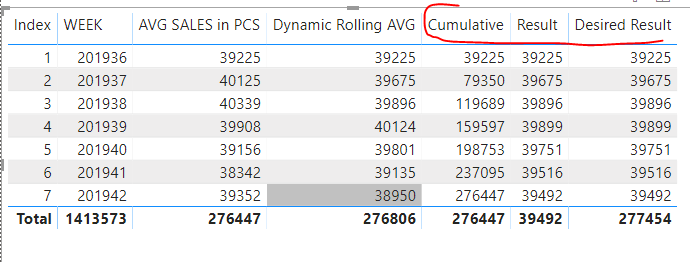Fabric Data Days starts November 4th!
Advance your Data & AI career with 50 days of live learning, dataviz contests, hands-on challenges, study groups & certifications and more!
Get registered- Power BI forums
- Get Help with Power BI
- Desktop
- Service
- Report Server
- Power Query
- Mobile Apps
- Developer
- DAX Commands and Tips
- Custom Visuals Development Discussion
- Health and Life Sciences
- Power BI Spanish forums
- Translated Spanish Desktop
- Training and Consulting
- Instructor Led Training
- Dashboard in a Day for Women, by Women
- Galleries
- Data Stories Gallery
- Themes Gallery
- Contests Gallery
- QuickViz Gallery
- Quick Measures Gallery
- Visual Calculations Gallery
- Notebook Gallery
- Translytical Task Flow Gallery
- TMDL Gallery
- R Script Showcase
- Webinars and Video Gallery
- Ideas
- Custom Visuals Ideas (read-only)
- Issues
- Issues
- Events
- Upcoming Events
Get Fabric Certified for FREE during Fabric Data Days. Don't miss your chance! Request now
- Power BI forums
- Forums
- Get Help with Power BI
- Desktop
- Re: Dynamic rolling average based on slicer select...
- Subscribe to RSS Feed
- Mark Topic as New
- Mark Topic as Read
- Float this Topic for Current User
- Bookmark
- Subscribe
- Printer Friendly Page
- Mark as New
- Bookmark
- Subscribe
- Mute
- Subscribe to RSS Feed
- Permalink
- Report Inappropriate Content
Dynamic rolling average based on slicer selection
Hello!
I have the following measure which gives me the rolling average of average sales per week:
Dynamic Rolling AVG =
VAR virtual_table =
SUMMARIZE (
FILTER (
ALL ( 'CALENDAR' ),
'CALENDAR'[Date] <= MAX ( 'SALES_SPI'[Date] )
&& 'CALENDAR'[Date]
>= MAX ( 'CALENDAR'[Date] ) -21
),
'CALENDAR'[SPI WEEK],
"Rolling AVG", [AVG SALES in PCS]
)
RETURN
AVERAGEX ( virtual_table, [Rolling AVG] )
As you can see, this particular measure is giving me the rolling average of the last 3 weeks (hence the -21)
What I would like to have is such measure that will give me a total rolling average based on the totality of weeks that my report has but if I select week 20, week 30 and week 35 to have the rolling average between those selected weeks (in this case are 3 but if I select 2 then those 2 or if I select 9 weeks then between those 9 and so on)
| CURRENT CALCULATION | ||||
| A | B | C | D | |
| 1 | WEEK | AVG SALES in PCS | Dynamic Rolling AVG | Logic behind |
| 2 | 201936 | 39,225 | 39,225 | B2 / 1 |
| 3 | 201937 | 40,125 | 39,675 | (B2 + B3) / 2 |
| 4 | 201938 | 40,339 | 39,896 | (B2 + B3 + B4) / 3 |
| 5 | 201939 | 39,908 | 40,124 | (B3 + B4 + B5) / 3 |
| 6 | 201940 | 39,156 | 39,801 | (B4 + B5 + B6) / 3 |
| 7 | 201941 | 38,342 | 39,135 | (B5 + B6 + B7) / 3 |
| 8 | 201942 | 39,352 | 38,950 | (B6 + B7 + B8 ) / 3 |
| WISHED CALCULATION | |||||
| A | B | C | D | E | |
| 1 | WEEK | AVG SALES in PCS | Dynamic Rolling AVG | Logic behind | Desired Result |
| 2 | 201936 | 39,225 | 39,225 | SUM(B2)/1 | 39,225 |
| 3 | 201937 | 40,125 | 39,675 | SUM(B2:B3)/2 | 39,675 |
| 4 | 201938 | 40,339 | 39,896 | SUM(B2:B4)/3 | 39,896 |
| 5 | 201939 | 39,908 | 40,124 | SUM(B2:B5)/4 | 39,899 |
| 6 | 201940 | 39,156 | 39,801 | SUM(B2:B6)/5 | 39,751 |
| 7 | 201941 | 38,342 | 39,135 | SUM(B2:B7)/6 | 39,516 |
| 8 | 201942 | 39,352 | 38,950 | SUM(B2:B8)/7 | 39,492 |
| BASED ON SELECTION IN SLICER EXAMPLE | |||||
| A | B | C | D | E | |
| 1 | WEEK | AVG SALES in PCS | Dynamic Rolling AVG | Logic behind | Desired Result |
| 2 | 201936 | 39,225 | 39,225 | SUM(B2)/1 | 39,225 |
| 3 | 201938 | 40,339 | 39,896 | SUM(B2:B3)/2 | 39,782 |
| 4 | 201941 | 38,342 | 39,135 | SUM(B2:B4)/3 | 39,302 |
| 5 | 201942 | 39,352 | 38,950 | SUM(B2:B5)/4 | 39,315 |
I hope it's clear enough to get some help about it.
Thank you!
Cheers.
Solved! Go to Solution.
- Mark as New
- Bookmark
- Subscribe
- Mute
- Subscribe to RSS Feed
- Permalink
- Report Inappropriate Content
Hi @Anonymous ,
Try the measures:
Cumulative =
CALCULATE(
SUM(Sheet5[AVG SALES in PCS]),
FILTER(
ALLSELECTED(sheet5),
Sheet5[WEEK] <= MAX(Sheet5[WEEK])
)
)
//If you don't have [index] column, you can add it in Edit Queries.
Result =
[Cumulative]/MAX(Sheet5[Index])
Best regards,
Lionel Chen
If this post helps, then please consider Accept it as the solution to help the other members find it more quickly.
- Mark as New
- Bookmark
- Subscribe
- Mute
- Subscribe to RSS Feed
- Permalink
- Report Inappropriate Content
Hi @Anonymous ,
Try the measures:
Cumulative =
CALCULATE(
SUM(Sheet5[AVG SALES in PCS]),
FILTER(
ALLSELECTED(sheet5),
Sheet5[WEEK] <= MAX(Sheet5[WEEK])
)
)
//If you don't have [index] column, you can add it in Edit Queries.
Result =
[Cumulative]/MAX(Sheet5[Index])
Best regards,
Lionel Chen
If this post helps, then please consider Accept it as the solution to help the other members find it more quickly.
- Mark as New
- Bookmark
- Subscribe
- Mute
- Subscribe to RSS Feed
- Permalink
- Report Inappropriate Content
Thanks @v-lionel-msft ,
Your solution definitely works. I had to tweek it a bit cause the data sample I provided was just that, a sample but my model is more complex therefore it wouldn't work however because of your solution I could manage it 🙂
In the end my original formula changed to the following:
AVG Rolling Sales =
VAR AVG Rolling =
SUMMARIZE(
FILTER(ALLSELECTED('CALENDAR'),
'CALENDAR'[WEEK]<= MAX('CALENDAR'[WEEK])
),
'CALENDAR'[WEEK], "Cumulative", [SALES AVG (pcs)]
)
return
AVERAGEX(AVG Rolling, [Cumulative])
Have a nice day and thanks once again!
Helpful resources

Fabric Data Days
Advance your Data & AI career with 50 days of live learning, contests, hands-on challenges, study groups & certifications and more!

Power BI Monthly Update - October 2025
Check out the October 2025 Power BI update to learn about new features.