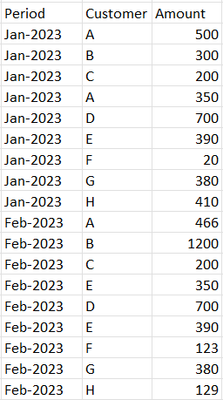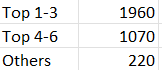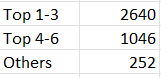Join us at the 2025 Microsoft Fabric Community Conference
Microsoft Fabric Community Conference 2025, March 31 - April 2, Las Vegas, Nevada. Use code FABINSIDER for a $400 discount.
Register now- Power BI forums
- Get Help with Power BI
- Desktop
- Service
- Report Server
- Power Query
- Mobile Apps
- Developer
- DAX Commands and Tips
- Custom Visuals Development Discussion
- Health and Life Sciences
- Power BI Spanish forums
- Translated Spanish Desktop
- Training and Consulting
- Instructor Led Training
- Dashboard in a Day for Women, by Women
- Galleries
- Webinars and Video Gallery
- Data Stories Gallery
- Themes Gallery
- Power BI DataViz World Championships Gallery
- Quick Measures Gallery
- R Script Showcase
- COVID-19 Data Stories Gallery
- Community Connections & How-To Videos
- 2021 MSBizAppsSummit Gallery
- 2020 MSBizAppsSummit Gallery
- 2019 MSBizAppsSummit Gallery
- Events
- Ideas
- Custom Visuals Ideas (read-only)
- Issues
- Issues
- Events
- Upcoming Events
The Power BI DataViz World Championships are on! With four chances to enter, you could win a spot in the LIVE Grand Finale in Las Vegas. Show off your skills.
- Power BI forums
- Forums
- Get Help with Power BI
- Desktop
- Re: Dynamic ranking for groups
- Subscribe to RSS Feed
- Mark Topic as New
- Mark Topic as Read
- Float this Topic for Current User
- Bookmark
- Subscribe
- Printer Friendly Page
- Mark as New
- Bookmark
- Subscribe
- Mute
- Subscribe to RSS Feed
- Permalink
- Report Inappropriate Content
Dynamic ranking for groups
Hi All,
Need help with dynamic ranking for a group (customer profile). I have gone through the community posts for similar topics, however not found an identical scenario yet.
Following is some quick mock up data for the fact table that I have (may not be a good representation of the actual data but should serve the purpose of explaining the requirement 😊)
Let's say I have a date dimension in the model which has been used for the date slicers on the report. Based on the above data, the output I am looking for is as below:
Slicer selection: Jan-2023
Slicer selection: Feb-2023
So, need to create those customer profiles like "Top 1-3" (rank 1, 2 and 3), "Top 4-6" etc. and then display the total amount for the profiles. Initially I created a calculated table grouped by customers and then created the customer profile but soon realized that would not be dynamic with different slicer selections as, for example, the "Top 1-3" profile would not have the same 3 customers for each month.
The only way I see is to create a standalone table with all possible distinct profiles, then create a measure - however not been able to make it work yet.
Please can someone help?
@amitchandak @lbendlin @Greg_Deckler @Data-Rainer @tamerj1 @ppm1 @cassidy
Solved! Go to Solution.
- Mark as New
- Bookmark
- Subscribe
- Mute
- Subscribe to RSS Feed
- Permalink
- Report Inappropriate Content
Hi @rishirajdeb
manually created a single column disconnect table that contains the three profiles. Place profiles[Profile] in a table visual along with the following measure
ResultMeasure =
VAR SelecetedTable =
SUMMARIZE (
ALLSELECTED ( 'Table' ),
'Table'[Customer],
"@Amont", SUM ( 'Table'[Amount] )
)
VAR Top3 =
TOPN ( 3, SelecetedTable, [@Amont] )
VAR Top6 =
TOPN ( 6, SelecetedTable, [@Amount] )
RETURN
SUMX (
VALUES ( Profiles[Profile] ),
SWITCH (
Profiles[Profile],
"Top1-3", SUMX ( Top3, [@Amont] ),
"Top4-6", SUMX ( EXCEPT ( Top6, Top3 ), [@Amount] ),
SUMX ( EXCEPT ( SelectedTable, Top6 ), [@Amount] )
)
)
- Mark as New
- Bookmark
- Subscribe
- Mute
- Subscribe to RSS Feed
- Permalink
- Report Inappropriate Content
Hi @rishirajdeb
manually created a single column disconnect table that contains the three profiles. Place profiles[Profile] in a table visual along with the following measure
ResultMeasure =
VAR SelecetedTable =
SUMMARIZE (
ALLSELECTED ( 'Table' ),
'Table'[Customer],
"@Amont", SUM ( 'Table'[Amount] )
)
VAR Top3 =
TOPN ( 3, SelecetedTable, [@Amont] )
VAR Top6 =
TOPN ( 6, SelecetedTable, [@Amount] )
RETURN
SUMX (
VALUES ( Profiles[Profile] ),
SWITCH (
Profiles[Profile],
"Top1-3", SUMX ( Top3, [@Amont] ),
"Top4-6", SUMX ( EXCEPT ( Top6, Top3 ), [@Amount] ),
SUMX ( EXCEPT ( SelectedTable, Top6 ), [@Amount] )
)
)
- Mark as New
- Bookmark
- Subscribe
- Mute
- Subscribe to RSS Feed
- Permalink
- Report Inappropriate Content
That's exactly what I wanted. Just modified the return statement a bit as per my need and used Switch(Selectedvalue(Profiles[Profile])) instead (not really want to show the summation in my Total). Thanks a lot!!!
Helpful resources

Join us at the Microsoft Fabric Community Conference
March 31 - April 2, 2025, in Las Vegas, Nevada. Use code MSCUST for a $150 discount!

Power BI Monthly Update - February 2025
Check out the February 2025 Power BI update to learn about new features.

| User | Count |
|---|---|
| 87 | |
| 81 | |
| 53 | |
| 38 | |
| 35 |