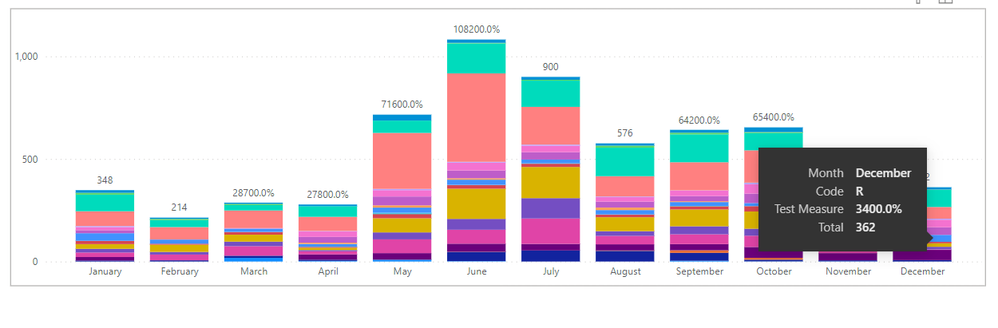Join us at FabCon Vienna from September 15-18, 2025
The ultimate Fabric, Power BI, SQL, and AI community-led learning event. Save €200 with code FABCOMM.
Get registered- Power BI forums
- Get Help with Power BI
- Desktop
- Service
- Report Server
- Power Query
- Mobile Apps
- Developer
- DAX Commands and Tips
- Custom Visuals Development Discussion
- Health and Life Sciences
- Power BI Spanish forums
- Translated Spanish Desktop
- Training and Consulting
- Instructor Led Training
- Dashboard in a Day for Women, by Women
- Galleries
- Data Stories Gallery
- Themes Gallery
- Contests Gallery
- Quick Measures Gallery
- Notebook Gallery
- Translytical Task Flow Gallery
- TMDL Gallery
- R Script Showcase
- Webinars and Video Gallery
- Ideas
- Custom Visuals Ideas (read-only)
- Issues
- Issues
- Events
- Upcoming Events
Compete to become Power BI Data Viz World Champion! First round ends August 18th. Get started.
- Power BI forums
- Forums
- Get Help with Power BI
- Desktop
- Re: Dynamic measure formatting (preview) not displ...
- Subscribe to RSS Feed
- Mark Topic as New
- Mark Topic as Read
- Float this Topic for Current User
- Bookmark
- Subscribe
- Printer Friendly Page
- Mark as New
- Bookmark
- Subscribe
- Mute
- Subscribe to RSS Feed
- Permalink
- Report Inappropriate Content
Dynamic measure formatting (preview) not displaying stacked bar chart totals in correct format
Problem: Stacked bar charts dont display totals in the correct format when using the new preview feature dynamic formatting for measures. See the image below
In this example the measure is dynamically formatted to display as a percentage, which it does on the individual segments of the bar. But on the totals in the tooltips it always shows a different format (possibly the original format), and when enabling the column totals it shows a combination of formats as seen at the top of each bar.
Measure:
Test Measure = COUNTROWS('My Table')Format:
"0.0%;-0.0%;0.0%"
Please could you help with identifying the issue? I cant turn on column totals on this visual as it is.
Thanks
- Mark as New
- Bookmark
- Subscribe
- Mute
- Subscribe to RSS Feed
- Permalink
- Report Inappropriate Content
Hey! its mid 2025 and looks like this issue is still there. I noticed that I face it almost constantly. please have a look on my stacked bar chart below and the dynamic formatting of the used measure!
- Mark as New
- Bookmark
- Subscribe
- Mute
- Subscribe to RSS Feed
- Permalink
- Report Inappropriate Content
Any ideas why this is no longer on the power bi issues page?
- Mark as New
- Bookmark
- Subscribe
- Mute
- Subscribe to RSS Feed
- Permalink
- Report Inappropriate Content
Hey @dom99
Try the following:
-
Check the tooltip formatting settings for the stacked bar chart and ensure that the tooltip formatting for the measure is set as a percentage (e.g. 0.0%); and / or
-
Check the column totals settings and confirm the column totals settings for the stacked bar chart match the format for each individual segment (e.g. 0.0%) as it's weird it does it only for some and not all.
Hope this helps.
Theo
If I have posted a response that resolves your question, please accept it as a solution to formally close the post.
Also, if you are as passionate about Power BI, DAX and data as I am, please feel free to reach out if you have any questions, queries, or if you simply want to connect and talk to another data geek!
Want to connect?www.linkedin.com/in/theoconias
- Mark as New
- Bookmark
- Subscribe
- Mute
- Subscribe to RSS Feed
- Permalink
- Report Inappropriate Content
Hi,
Thanks for the reply.
I'm going to raise a support ticket with Microsoft as it appears to be a bug the the new dynamic format measures preview feature.
Thanks for the suggestions. However I don't think you quite understand that the measures are using the dynamic formatting feature, therefore they don't have a set format.
- Mark as New
- Bookmark
- Subscribe
- Mute
- Subscribe to RSS Feed
- Permalink
- Report Inappropriate Content
Hi @dom99
Thanks mate. I definitely understand that the measures are using dynamic formatting. However, if you have formatting set up on specific columns and then you have dynamic formatting set up through a measure which is contradictory to the specific column formatting, you're creating conflict between the two. As such, it would be wise to ensure that there isn't contradictory formatting.
All the best.
If I have posted a response that resolves your question, please accept it as a solution to formally close the post.
Also, if you are as passionate about Power BI, DAX and data as I am, please feel free to reach out if you have any questions, queries, or if you simply want to connect and talk to another data geek!
Want to connect?www.linkedin.com/in/theoconias