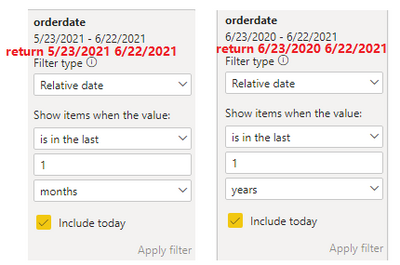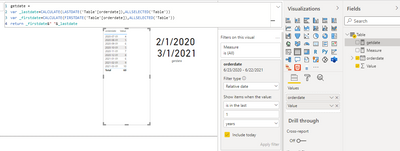Join us at FabCon Vienna from September 15-18, 2025
The ultimate Fabric, Power BI, SQL, and AI community-led learning event. Save €200 with code FABCOMM.
Get registered- Power BI forums
- Get Help with Power BI
- Desktop
- Service
- Report Server
- Power Query
- Mobile Apps
- Developer
- DAX Commands and Tips
- Custom Visuals Development Discussion
- Health and Life Sciences
- Power BI Spanish forums
- Translated Spanish Desktop
- Training and Consulting
- Instructor Led Training
- Dashboard in a Day for Women, by Women
- Galleries
- Data Stories Gallery
- Themes Gallery
- Contests Gallery
- Quick Measures Gallery
- Notebook Gallery
- Translytical Task Flow Gallery
- TMDL Gallery
- R Script Showcase
- Webinars and Video Gallery
- Ideas
- Custom Visuals Ideas (read-only)
- Issues
- Issues
- Events
- Upcoming Events
Compete to become Power BI Data Viz World Champion! First round ends August 18th. Get started.
- Power BI forums
- Forums
- Get Help with Power BI
- Desktop
- Re: Dynamic filters has to be add in to the text b...
- Subscribe to RSS Feed
- Mark Topic as New
- Mark Topic as Read
- Float this Topic for Current User
- Bookmark
- Subscribe
- Printer Friendly Page
- Mark as New
- Bookmark
- Subscribe
- Mute
- Subscribe to RSS Feed
- Permalink
- Report Inappropriate Content
Dynamic filters has to be add in to the text box
Im looking to make a dynamic text box indicating what the months are for the current filter. For example, I have a last calendar month relative data filter. I need the text box to say:
The current month displayed is from 5/1/2021-5/31/2021
we have applied filters like below.


Solved! Go to Solution.
- Mark as New
- Bookmark
- Subscribe
- Mute
- Subscribe to RSS Feed
- Permalink
- Report Inappropriate Content
do you mean you want to dynamically get the value of the filters on this visual?
e.g.
if yes, I've tested and find the value can't be achieved by Allselected() function. so I think Filters on this visual won't apply filter to table, it only affect the display of the visual.
e.g.
so I suggest you to use the slicer and creat the filtermeasure or use the method mentioned by Fowmy
Best Regards,
Community Support Team _ Tang
If this post helps, please consider Accept it as the solution✔️ to help the other members find it more quickly.
- Mark as New
- Bookmark
- Subscribe
- Mute
- Subscribe to RSS Feed
- Permalink
- Report Inappropriate Content
do you mean you want to dynamically get the value of the filters on this visual?
e.g.
if yes, I've tested and find the value can't be achieved by Allselected() function. so I think Filters on this visual won't apply filter to table, it only affect the display of the visual.
e.g.
so I suggest you to use the slicer and creat the filtermeasure or use the method mentioned by Fowmy
Best Regards,
Community Support Team _ Tang
If this post helps, please consider Accept it as the solution✔️ to help the other members find it more quickly.
- Mark as New
- Bookmark
- Subscribe
- Mute
- Subscribe to RSS Feed
- Permalink
- Report Inappropriate Content
@saiprathapdp
Relative Date frilter works on the current date so you can create the following measure and use it on a card visual:
Date Period =
FORMAT( EOMONTH(TODAY(),-1)+1 , "dd/mm/yyyy" ) & "-" &
FORMAT( EOMONTH(TODAY(),0), "dd/mm/yyyy" )
⭕ Subscribe and learn Power BI from these videos
⚪ Website ⚪ LinkedIn ⚪ PBI User Group