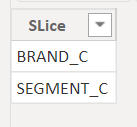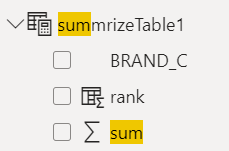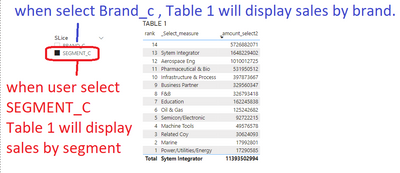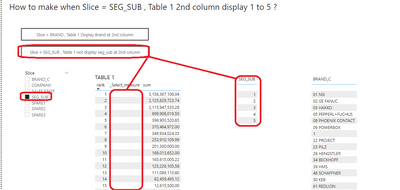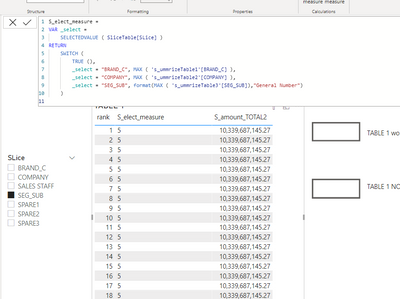Fabric Data Days starts November 4th!
Advance your Data & AI career with 50 days of live learning, dataviz contests, hands-on challenges, study groups & certifications and more!
Get registered- Power BI forums
- Get Help with Power BI
- Desktop
- Service
- Report Server
- Power Query
- Mobile Apps
- Developer
- DAX Commands and Tips
- Custom Visuals Development Discussion
- Health and Life Sciences
- Power BI Spanish forums
- Translated Spanish Desktop
- Training and Consulting
- Instructor Led Training
- Dashboard in a Day for Women, by Women
- Galleries
- Data Stories Gallery
- Themes Gallery
- Contests Gallery
- QuickViz Gallery
- Quick Measures Gallery
- Visual Calculations Gallery
- Notebook Gallery
- Translytical Task Flow Gallery
- TMDL Gallery
- R Script Showcase
- Webinars and Video Gallery
- Ideas
- Custom Visuals Ideas (read-only)
- Issues
- Issues
- Events
- Upcoming Events
Get Fabric Certified for FREE during Fabric Data Days. Don't miss your chance! Request now
- Power BI forums
- Forums
- Get Help with Power BI
- Desktop
- How to make Table 1 display SEG_SUB info , when Sl...
- Subscribe to RSS Feed
- Mark Topic as New
- Mark Topic as Read
- Float this Topic for Current User
- Bookmark
- Subscribe
- Printer Friendly Page
- Mark as New
- Bookmark
- Subscribe
- Mute
- Subscribe to RSS Feed
- Permalink
- Report Inappropriate Content
Dynamic dimension only work for Brand but not Segment ?
Hi All
(1) Procedure to create a dynamic dimension table.
Step 1 Create a SliceTable with value label = Brand . Segment for user selection purpose.
Step 2 Create a measure for display Dimension value label.
Step 3 Create a measure for display the sales amount.
Step 4 create a Summarize table with rank field for Brand.
Step 5 Create a Summarise table with rank field for Segment.
Step 6 link the Step 4 and 5 table by Rank.
(2) Working PBI file create by @Anonymous :-
https://www.dropbox.com/s/f1hdxxe486o803s/WORKING.pbix?dl=0
I have create a totally new PBI file from import raw data and follow the above step by step , and i still unable to get it work. My issue is i can set when user select Brand . Table 1 can display sales by Brand , But when user select Segment , it cannot display display sales by segment correctly as every row same value.
(3) Not working PBI file create by me :-
https://www.dropbox.com/s/g75b3te1tldthvv/NOT%20WORKING.pbix?dl=0
Paul Yeo
Hope some one can share with me why PBI file create by me not able to work ?
Thank
Paul
- Mark as New
- Bookmark
- Subscribe
- Mute
- Subscribe to RSS Feed
- Permalink
- Report Inappropriate Content
Hi All
@Anonymous have share with me below post on step by step for create dynamic dimension :-
In order to undertand , i have create a new PBI file follow above every step by step.
(1) When Slice= BRAND , Table can display Brand info is correct :-
(2) My issue is when i select Sliec = SEG_SUB , Table 1 2nd column not display data.
Hope some one can share with me where go wrong ?
My PBI sample file :-
https://www.dropbox.com/s/hulunsd3zjn67qg/SAMPLE_1000_SI_TI_V012.pbix?dl=0
Paul Yeo
- Mark as New
- Bookmark
- Subscribe
- Mute
- Subscribe to RSS Feed
- Permalink
- Report Inappropriate Content
Hi, @admin11
Measure 'S_amount_TOTAL' is not complete. The description of value “SEG_SUB” is misssing in function 'Switch'.
Please modified it as below:
Result:
Best Regards,
Community Support Team _ Eason
- Mark as New
- Bookmark
- Subscribe
- Mute
- Subscribe to RSS Feed
- Permalink
- Report Inappropriate Content
Thank you very much for your help.
I have check the attach file , i notice that s_amount_TOTAL2 you already have the below full expression , But the Table 1 still not giving correct result when i click on SEG_SUB button ?
Hope you can resend the working PBI file . so that i can see that table can display amount when i select brand and seg_sub
Paul
Helpful resources

Power BI Monthly Update - November 2025
Check out the November 2025 Power BI update to learn about new features.

Fabric Data Days
Advance your Data & AI career with 50 days of live learning, contests, hands-on challenges, study groups & certifications and more!

| User | Count |
|---|---|
| 98 | |
| 72 | |
| 50 | |
| 50 | |
| 43 |