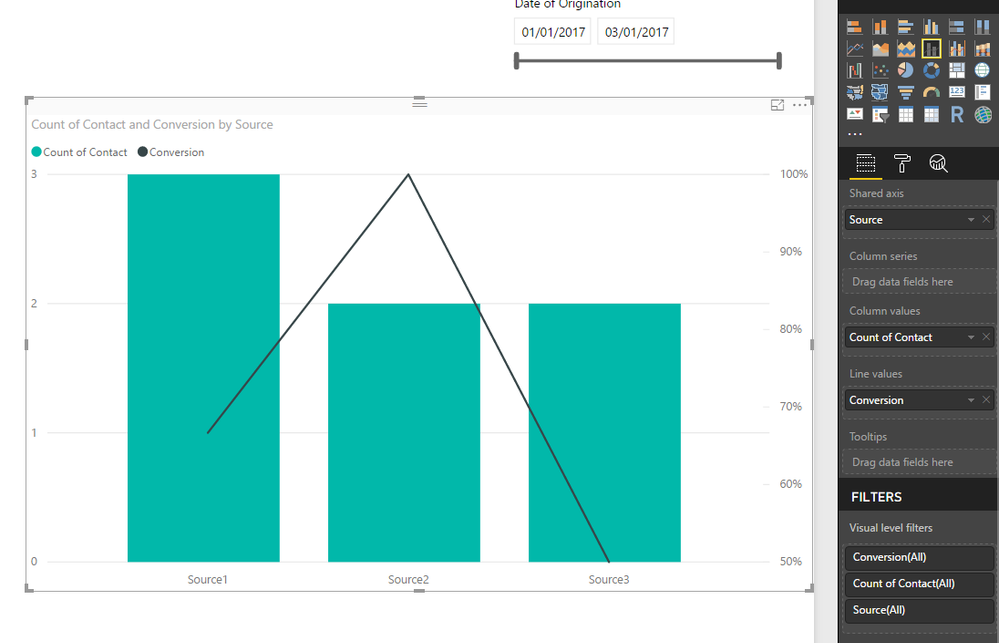Fabric Data Days starts November 4th!
Advance your Data & AI career with 50 days of live learning, dataviz contests, hands-on challenges, study groups & certifications and more!
Get registered- Power BI forums
- Get Help with Power BI
- Desktop
- Service
- Report Server
- Power Query
- Mobile Apps
- Developer
- DAX Commands and Tips
- Custom Visuals Development Discussion
- Health and Life Sciences
- Power BI Spanish forums
- Translated Spanish Desktop
- Training and Consulting
- Instructor Led Training
- Dashboard in a Day for Women, by Women
- Galleries
- Data Stories Gallery
- Themes Gallery
- Contests Gallery
- QuickViz Gallery
- Quick Measures Gallery
- Visual Calculations Gallery
- Notebook Gallery
- Translytical Task Flow Gallery
- TMDL Gallery
- R Script Showcase
- Webinars and Video Gallery
- Ideas
- Custom Visuals Ideas (read-only)
- Issues
- Issues
- Events
- Upcoming Events
Get Fabric Certified for FREE during Fabric Data Days. Don't miss your chance! Request now
- Power BI forums
- Forums
- Get Help with Power BI
- Desktop
- Re: Dynamic column based on slicer selection (calc...
- Subscribe to RSS Feed
- Mark Topic as New
- Mark Topic as Read
- Float this Topic for Current User
- Bookmark
- Subscribe
- Printer Friendly Page
- Mark as New
- Bookmark
- Subscribe
- Mute
- Subscribe to RSS Feed
- Permalink
- Report Inappropriate Content
Dynamic column based on slicer selection (calculating conversion rate)
I have a table called Inbound Leads. This has all our leads, their contact, date of origination, source, etc. I also have a TRUE/FALSE column in there for if they have closed or not. I need to create a Combo Bar Chart that shows Count of Inbound Leads by Source and Coversion by Source (For this, I need Closed Leads/All Leads, for each Source).
Here's where it gets tricky, I also need to put a relative date slicer on it. So I can't just create a calculated column because then my date slicer won't work. Also, I want the ability to show a total conversion regardless of source, as a card.
TABLE COLUMNS (example):
A: Name
B: Source
C: Date Added
😧 Closed? (True/False)
I apologize in advance if this is incredibly simple and I'm just inept!
Solved! Go to Solution.
- Mark as New
- Bookmark
- Subscribe
- Mute
- Subscribe to RSS Feed
- Permalink
- Report Inappropriate Content
try with this modification
Conversion =
DIVIDE (
COUNTROWS ( FILTER ( Table1; Table1[Closed] = TRUE() ) ),
COUNTROWS ( Table1 )
)
Lima - Peru
- Mark as New
- Bookmark
- Subscribe
- Mute
- Subscribe to RSS Feed
- Permalink
- Report Inappropriate Content
Hi, you can use a measure:
Conversion =
DIVIDE (
COUNTROWS ( FILTER ( Table1; Table1[Closed] = "Yes" ) ),
COUNTROWS ( Table1 )
)And in your visual put this:
Let me know if need more help
Regards
Victor
Lima - Peru
Lima - Peru
- Mark as New
- Bookmark
- Subscribe
- Mute
- Subscribe to RSS Feed
- Permalink
- Report Inappropriate Content
Thanks for the response, I think I'm nearly there!
It returned an error and won't load visuals with the measure: "DAX comparison operations do not support comparing values of type True/False with values of type Text. Consider using the VALUE or FORMAT function to convert one of the values."
- Mark as New
- Bookmark
- Subscribe
- Mute
- Subscribe to RSS Feed
- Permalink
- Report Inappropriate Content
Hi,
Replace the "Yes" with TRUE. Does that work?
Regards,
Ashish Mathur
http://www.ashishmathur.com
https://www.linkedin.com/in/excelenthusiasts/
- Mark as New
- Bookmark
- Subscribe
- Mute
- Subscribe to RSS Feed
- Permalink
- Report Inappropriate Content
- Mark as New
- Bookmark
- Subscribe
- Mute
- Subscribe to RSS Feed
- Permalink
- Report Inappropriate Content
try with this modification
Conversion =
DIVIDE (
COUNTROWS ( FILTER ( Table1; Table1[Closed] = TRUE() ) ),
COUNTROWS ( Table1 )
)
Lima - Peru
- Mark as New
- Bookmark
- Subscribe
- Mute
- Subscribe to RSS Feed
- Permalink
- Report Inappropriate Content
Hi @cstarr465
Share the link from where i can download your file.
Regards,
Ashish Mathur
http://www.ashishmathur.com
https://www.linkedin.com/in/excelenthusiasts/
Helpful resources

Fabric Data Days
Advance your Data & AI career with 50 days of live learning, contests, hands-on challenges, study groups & certifications and more!

Power BI Monthly Update - October 2025
Check out the October 2025 Power BI update to learn about new features.