- Subscribe to RSS Feed
- Mark Topic as New
- Mark Topic as Read
- Float this Topic for Current User
- Bookmark
- Subscribe
- Printer Friendly Page
- Mark as New
- Bookmark
- Subscribe
- Mute
- Subscribe to RSS Feed
- Permalink
- Report Inappropriate Content
Dynamic Titles when mutiple values selected
Hi Team,
I have a requirement to show the selected filter values in the title.
For example : i have country column as filter. If we select "India" then my title should show as "Selected Country: India"
And if i select one more country like "Germany" , then my title should show as "Selected Country: India,Germany".
When all the countries are selected then it should show as "Selected Country: All".
My DAX formula is below which shows "ALL" when multiple countries is selected.
Country Name = "Selected Country: "&IF (
HASONEVALUE ( Country[Name] );
IF (
COUNT ( Country[Name] ) = 1;VALUES ( Country[Name] );
IF ( COUNT ( Country[Name] ) > 1;VALUES ( Country[Name] )
)
);"All")
Please help me with the correct DAX formula.
Regards.
Solved! Go to Solution.
- Mark as New
- Bookmark
- Subscribe
- Mute
- Subscribe to RSS Feed
- Permalink
- Report Inappropriate Content
Measure = VAR __allCount = COUNTX(ALL(Table1[Country]),[Country]) VAR __currentCount = COUNTX(Table1,[Country]) RETURN IF(HASONEVALUE(Table1[Country]),MAX(Table1[Country]),IF(__allCount=__currentCount,"All",CONCATENATEX(VALUES(Table1[Country]),[Country],",")))
Follow on LinkedIn
@ me in replies or I'll lose your thread!!!
Instead of a Kudo, please vote for this idea
Become an expert!: Enterprise DNA
External Tools: MSHGQM
YouTube Channel!: Microsoft Hates Greg
Latest book!: Power BI Cookbook Third Edition (Color)
DAX is easy, CALCULATE makes DAX hard...
- Mark as New
- Bookmark
- Subscribe
- Mute
- Subscribe to RSS Feed
- Permalink
- Report Inappropriate Content
- Mark as New
- Bookmark
- Subscribe
- Mute
- Subscribe to RSS Feed
- Permalink
- Report Inappropriate Content
I am not getting any error. In my region i am using semicolon instead of commas.
- Mark as New
- Bookmark
- Subscribe
- Mute
- Subscribe to RSS Feed
- Permalink
- Report Inappropriate Content
Hmmm, that is strange, I was getting errors for it when using the DAX I replied within a measure.
- Mark as New
- Bookmark
- Subscribe
- Mute
- Subscribe to RSS Feed
- Permalink
- Report Inappropriate Content
@nirvana_moksh This depends on the region where you are , Can u help me with the correct DAX formula ?
- Mark as New
- Bookmark
- Subscribe
- Mute
- Subscribe to RSS Feed
- Permalink
- Report Inappropriate Content

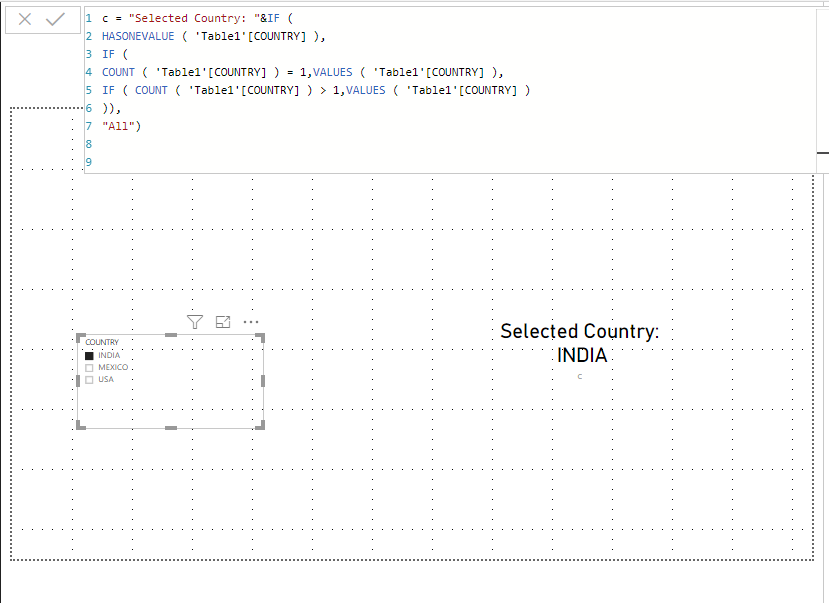
- Mark as New
- Bookmark
- Subscribe
- Mute
- Subscribe to RSS Feed
- Permalink
- Report Inappropriate Content
@nirvana_moksh Thanks for trying,
My requirement is when i select multiple countries together like "India,Mexico and USA". Then it should show as
Selected Country : India,Mexico,USA
- Mark as New
- Bookmark
- Subscribe
- Mute
- Subscribe to RSS Feed
- Permalink
- Report Inappropriate Content
Measure = VAR __allCount = COUNTX(ALL(Table1[Country]),[Country]) VAR __currentCount = COUNTX(Table1,[Country]) RETURN IF(HASONEVALUE(Table1[Country]),MAX(Table1[Country]),IF(__allCount=__currentCount,"All",CONCATENATEX(VALUES(Table1[Country]),[Country],",")))
Follow on LinkedIn
@ me in replies or I'll lose your thread!!!
Instead of a Kudo, please vote for this idea
Become an expert!: Enterprise DNA
External Tools: MSHGQM
YouTube Channel!: Microsoft Hates Greg
Latest book!: Power BI Cookbook Third Edition (Color)
DAX is easy, CALCULATE makes DAX hard...
- Mark as New
- Bookmark
- Subscribe
- Mute
- Subscribe to RSS Feed
- Permalink
- Report Inappropriate Content
- Mark as New
- Bookmark
- Subscribe
- Mute
- Subscribe to RSS Feed
- Permalink
- Report Inappropriate Content
Check out The Most Amazing, Mind Blowing, Dynamics Slicer Title Measure Ever. https://community.powerbi.com/t5/Quick-Measures-Gallery/The-Most-Amazing-Mind-Blowing-Dynamic-Slicer...
Follow on LinkedIn
@ me in replies or I'll lose your thread!!!
Instead of a Kudo, please vote for this idea
Become an expert!: Enterprise DNA
External Tools: MSHGQM
YouTube Channel!: Microsoft Hates Greg
Latest book!: Power BI Cookbook Third Edition (Color)
DAX is easy, CALCULATE makes DAX hard...
- Mark as New
- Bookmark
- Subscribe
- Mute
- Subscribe to RSS Feed
- Permalink
- Report Inappropriate Content
Seems to be very complex, @Greg_Deckler Can you please correct my DAX formula so that i get the required results ?
- Mark as New
- Bookmark
- Subscribe
- Mute
- Subscribe to RSS Feed
- Permalink
- Report Inappropriate Content
Helpful resources

Join us at the Microsoft Fabric Community Conference
March 31 - April 2, 2025, in Las Vegas, Nevada. Use code MSCUST for a $150 discount!

Power BI Monthly Update - February 2025
Check out the February 2025 Power BI update to learn about new features.

| Subject | Author | Posted | |
|---|---|---|---|
| 10-08-2024 08:57 AM | |||
| 10-25-2024 03:16 AM | |||
| 06-12-2024 03:51 AM | |||
| 04-08-2024 05:16 AM | |||
| 05-03-2024 11:41 AM |
| User | Count |
|---|---|
| 84 | |
| 81 | |
| 52 | |
| 37 | |
| 36 |
| User | Count |
|---|---|
| 105 | |
| 85 | |
| 48 | |
| 42 | |
| 41 |
