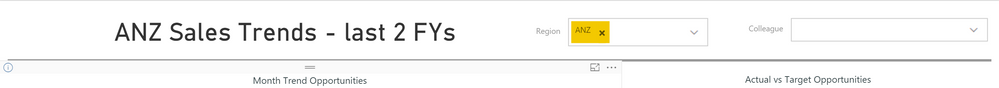FabCon is coming to Atlanta
Join us at FabCon Atlanta from March 16 - 20, 2026, for the ultimate Fabric, Power BI, AI and SQL community-led event. Save $200 with code FABCOMM.
Register now!- Power BI forums
- Get Help with Power BI
- Desktop
- Service
- Report Server
- Power Query
- Mobile Apps
- Developer
- DAX Commands and Tips
- Custom Visuals Development Discussion
- Health and Life Sciences
- Power BI Spanish forums
- Translated Spanish Desktop
- Training and Consulting
- Instructor Led Training
- Dashboard in a Day for Women, by Women
- Galleries
- Data Stories Gallery
- Themes Gallery
- Contests Gallery
- QuickViz Gallery
- Quick Measures Gallery
- Visual Calculations Gallery
- Notebook Gallery
- Translytical Task Flow Gallery
- TMDL Gallery
- R Script Showcase
- Webinars and Video Gallery
- Ideas
- Custom Visuals Ideas (read-only)
- Issues
- Issues
- Events
- Upcoming Events
The Power BI Data Visualization World Championships is back! It's time to submit your entry. Live now!
- Power BI forums
- Forums
- Get Help with Power BI
- Desktop
- Re: Dynamic Textbox with RLS
- Subscribe to RSS Feed
- Mark Topic as New
- Mark Topic as Read
- Float this Topic for Current User
- Bookmark
- Subscribe
- Printer Friendly Page
- Mark as New
- Bookmark
- Subscribe
- Mute
- Subscribe to RSS Feed
- Permalink
- Report Inappropriate Content
Dynamic Textbox with RLS
Hi Guys
I've got a dashboard that has a dynamic heading based what has been selected in a slicer, but can't work out how to make this work automatically when using RLS?
The text measure will check if the colleague slicer is filtered first and if not, looks at region slicer and if that isn't filtered it defaults to "Global". With RLS, the colleague will see their results (as report is filtered on [full_name] but as the slicer hasn't been physically filtered, the text is saying "Global".
Am trying to find a solution that will allow for RLS and also allow the slicers to be used for those who are not restricted with RLS. Does anyone have any ideas?
Hope that makes sense!
The measure for the text is:
Title_SalesTrends_2FY = if(ISFILTERED(vw_dim_user[full_name]),values(vw_dim_user[first_name])&"'s",if(ISFILTERED(vw_dim_region[regionname]),values(vw_dim_region[regionname]),"Global"))&" Sales Trends - last 2 FYs"
- Mark as New
- Bookmark
- Subscribe
- Mute
- Subscribe to RSS Feed
- Permalink
- Report Inappropriate Content
Hi Beckster,
did you solve the issue? I have exactly the same problem.
kind regards,
Georg
- Mark as New
- Bookmark
- Subscribe
- Mute
- Subscribe to RSS Feed
- Permalink
- Report Inappropriate Content
@Beckster wrote:
The text measure will check if the colleague slicer is filtered first and if not, looks at region slicer and if that isn't filtered it defaults to "Global". With RLS, the colleague will see their results (as report is filtered on [full_name] but as the slicer hasn't been physically filtered, the text is saying "Global".
Not sure what you mean, if you'd like the same text as Adam's Sales Trend... instead of Global without checking colleague slicer, try USERNAME() or IF(HASONEVALUE(vw_dim_user[full_name]),xxxxxx,xxxxx) instead of ISFILTERED in your measure when the dataset is restricted by full_name in RLS.
Helpful resources
| User | Count |
|---|---|
| 53 | |
| 40 | |
| 35 | |
| 24 | |
| 22 |
| User | Count |
|---|---|
| 134 | |
| 108 | |
| 57 | |
| 43 | |
| 38 |