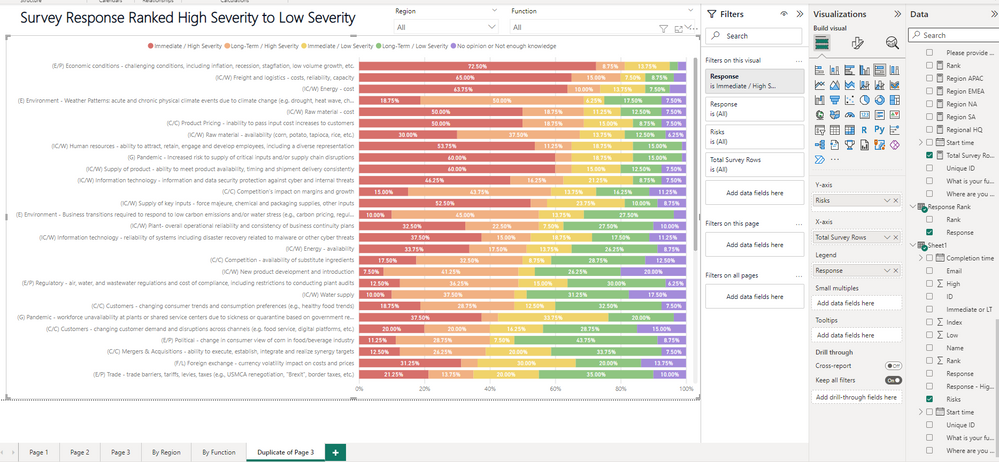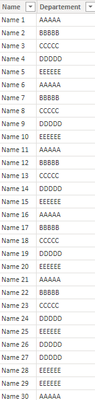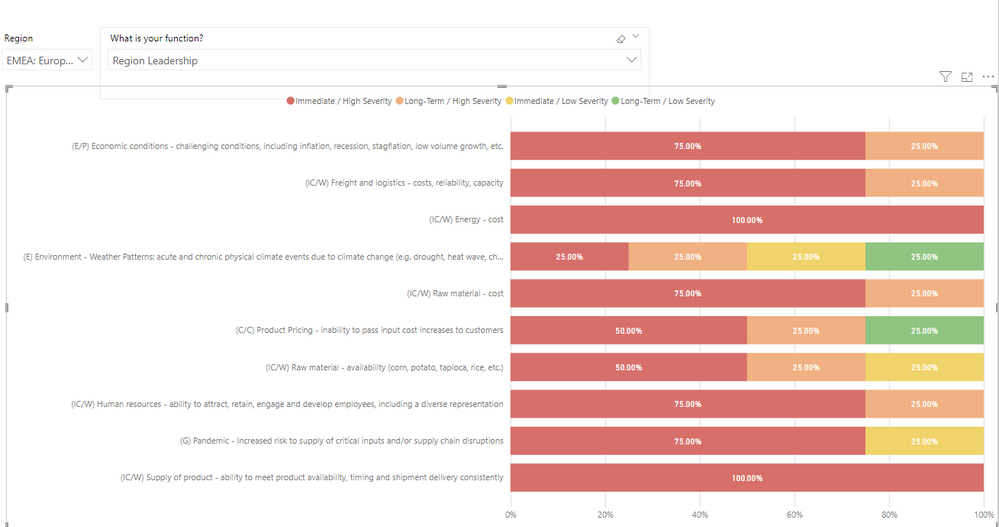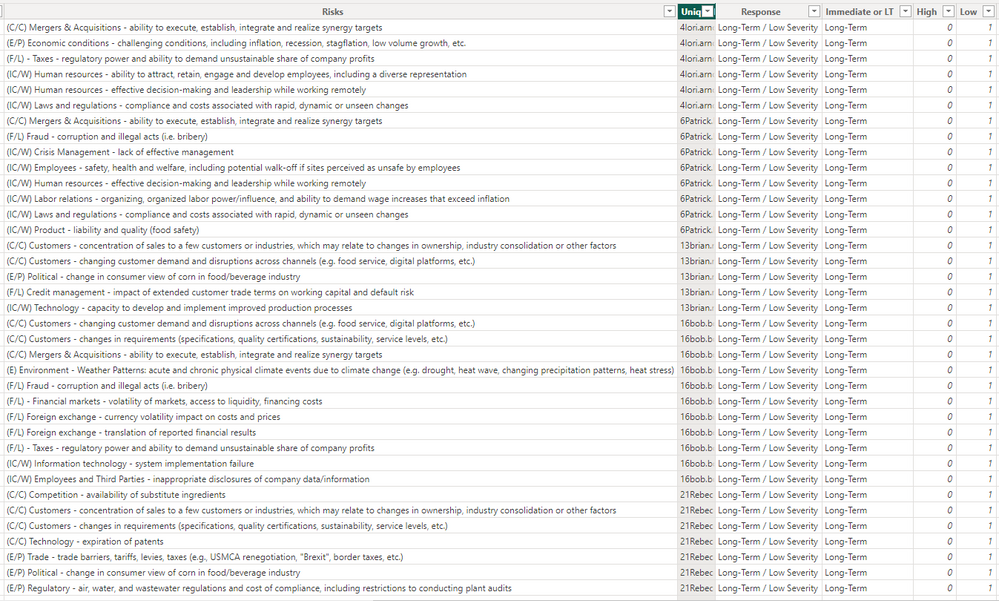FabCon is coming to Atlanta
Join us at FabCon Atlanta from March 16 - 20, 2026, for the ultimate Fabric, Power BI, AI and SQL community-led event. Save $200 with code FABCOMM.
Register now!- Power BI forums
- Get Help with Power BI
- Desktop
- Service
- Report Server
- Power Query
- Mobile Apps
- Developer
- DAX Commands and Tips
- Custom Visuals Development Discussion
- Health and Life Sciences
- Power BI Spanish forums
- Translated Spanish Desktop
- Training and Consulting
- Instructor Led Training
- Dashboard in a Day for Women, by Women
- Galleries
- Data Stories Gallery
- Themes Gallery
- Contests Gallery
- QuickViz Gallery
- Quick Measures Gallery
- Visual Calculations Gallery
- Notebook Gallery
- Translytical Task Flow Gallery
- TMDL Gallery
- R Script Showcase
- Webinars and Video Gallery
- Ideas
- Custom Visuals Ideas (read-only)
- Issues
- Issues
- Events
- Upcoming Events
The Power BI Data Visualization World Championships is back! Get ahead of the game and start preparing now! Learn more
- Power BI forums
- Forums
- Get Help with Power BI
- Desktop
- Dynamic Table Ranking
- Subscribe to RSS Feed
- Mark Topic as New
- Mark Topic as Read
- Float this Topic for Current User
- Bookmark
- Subscribe
- Printer Friendly Page
- Mark as New
- Bookmark
- Subscribe
- Mute
- Subscribe to RSS Feed
- Permalink
- Report Inappropriate Content
Dynamic Table Ranking
I have a 100% stacked bar chart that is filtered by questions (Column name Risks) and the responses. In the screenshot below the measure is the total number of survey responses. In excel I built a pivot table to count total of responses that are "High Severity" for the responses. I added that cloumn into Sheet 1 named "Rank", I then sorted the responses by that rank. However, I would also like to filter this table by the Region and Funtion of the respondees. When I add the filter since they are sorted, it will not update the risks rank. What measure would I need to dynamically rank the questions (Column name Risks) to always show the highest amount of "high severity" responses depending on the filters?
Please let me know if anymore information is needed to solve this problem.
Solved! Go to Solution.
- Mark as New
- Bookmark
- Subscribe
- Mute
- Subscribe to RSS Feed
- Permalink
- Report Inappropriate Content
Hi @Nick221_
You can use FILTER() and CONTAINSSTRING() function.
e.g
Measure = RANKX(ALLSELECTED('Table'[Type]),CALCULATE(COUNTROWS(FILTER('Table',CONTAINSSTRING([Response],"High")))),,ASC,Dense)You can refer to the following link to know more about the functions
CONTAINSSTRING function (DAX) - DAX | Microsoft Learn
FILTER function (DAX) - DAX | Microsoft Learn
Best Regards!
Yolo Zhu
If this post helps, then please consider Accept it as the solution to help the other members find it more quickly.
- Mark as New
- Bookmark
- Subscribe
- Mute
- Subscribe to RSS Feed
- Permalink
- Report Inappropriate Content
Hi @Nick221_
You can create a rank measure that use the rankx() function. then put the measure to the tooltip.
e.g Sample data
Measure
Measure = RANKX(ALLSELECTED(Austritt[Departement]),CALCULATE(COUNTROWS(Austritt)),,ASC,Skip)Then put the measure to the visual tooltips, then select sort by measure
Then you can sort the visual by the dynamic rank.
Best Regards!
Yolo Zhu
If this post helps, then please consider Accept it as the solution to help the other members find it more quickly.
- Mark as New
- Bookmark
- Subscribe
- Mute
- Subscribe to RSS Feed
- Permalink
- Report Inappropriate Content
Hello-
I am still struggling with the formula above. When I use this it is still not ranking correctly. Example below.
I believe the problem is because I need it to sort by a specific column. I created a column "High" that has 1 one listed next to the risk if it is considered a high severity risk. I need a formula that will count the total number of high severity in column "High". This would needed to be listed in the rank formula so it is ranking the risk by total number of High severity (From Column "high"). I believe the rankx formula is what is needed as it needs to dynamically update highest risk when filter by specifc region/function.
- Mark as New
- Bookmark
- Subscribe
- Mute
- Subscribe to RSS Feed
- Permalink
- Report Inappropriate Content
Hi @Nick221_
You can use FILTER() and CONTAINSSTRING() function.
e.g
Measure = RANKX(ALLSELECTED('Table'[Type]),CALCULATE(COUNTROWS(FILTER('Table',CONTAINSSTRING([Response],"High")))),,ASC,Dense)You can refer to the following link to know more about the functions
CONTAINSSTRING function (DAX) - DAX | Microsoft Learn
FILTER function (DAX) - DAX | Microsoft Learn
Best Regards!
Yolo Zhu
If this post helps, then please consider Accept it as the solution to help the other members find it more quickly.
Helpful resources

Power BI Dataviz World Championships
The Power BI Data Visualization World Championships is back! Get ahead of the game and start preparing now!

| User | Count |
|---|---|
| 40 | |
| 37 | |
| 33 | |
| 29 | |
| 27 |
| User | Count |
|---|---|
| 133 | |
| 104 | |
| 61 | |
| 59 | |
| 55 |