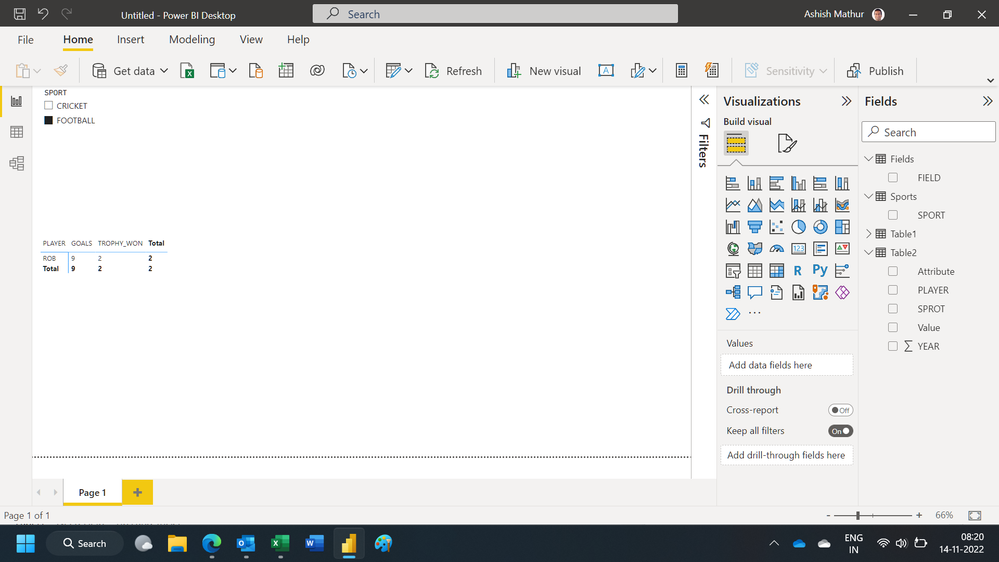FabCon is coming to Atlanta
Join us at FabCon Atlanta from March 16 - 20, 2026, for the ultimate Fabric, Power BI, AI and SQL community-led event. Save $200 with code FABCOMM.
Register now!- Power BI forums
- Get Help with Power BI
- Desktop
- Service
- Report Server
- Power Query
- Mobile Apps
- Developer
- DAX Commands and Tips
- Custom Visuals Development Discussion
- Health and Life Sciences
- Power BI Spanish forums
- Translated Spanish Desktop
- Training and Consulting
- Instructor Led Training
- Dashboard in a Day for Women, by Women
- Galleries
- Data Stories Gallery
- Themes Gallery
- Contests Gallery
- QuickViz Gallery
- Quick Measures Gallery
- Visual Calculations Gallery
- Notebook Gallery
- Translytical Task Flow Gallery
- TMDL Gallery
- R Script Showcase
- Webinars and Video Gallery
- Ideas
- Custom Visuals Ideas (read-only)
- Issues
- Issues
- Events
- Upcoming Events
Get Fabric Certified for FREE during Fabric Data Days. Don't miss your chance! Request now
- Power BI forums
- Forums
- Get Help with Power BI
- Desktop
- Re: Dynamic Selection and display of Fields Based ...
- Subscribe to RSS Feed
- Mark Topic as New
- Mark Topic as Read
- Float this Topic for Current User
- Bookmark
- Subscribe
- Printer Friendly Page
- Mark as New
- Bookmark
- Subscribe
- Mute
- Subscribe to RSS Feed
- Permalink
- Report Inappropriate Content
Dynamic Selection and display of Fields Based on Category
We were recently exploring Field Parameter (Preview). This is nice. But something that our client requested is, following (... and seems Field Param is not capable to address it!)
So, we are having a table [TABLE_FIELDMAP] with columns like below, where there is a mapping between which column is relevent to Which category
| SPORT | FIELD |
| CRICKET | RUN, WICKET, CATCH, TROPHY_WON, MAJOR_ACHIEVEMENT |
| FOOTBALL | GOALS, TROPHY_WON, MAJOR_ACHIEVEMENT |
Next we have [TABLE_RECORDBOOK] with following
| PLAYER | YEAR | SPORT | RUN | WICKET | CATCH | GOALS | TROPHY_WON | MAJOR_ACHIEVEMENT |
| SAM | 2021 | CRICKET | 810 | 11 | 6 | NULL | 2 | Orange Cap |
| SAM | 2022 | CRICKET | 667 | 4 | 8 | NULL | 0 | NULL |
| ROB | 2022 | FOOTBALL | NULL | NULL | NULL | 9 | 2 | NULL |
| STEVE | 2021 | CRICKET | 256 | 0 | 7 | NULL | 0 | Young Talent |
The requirement is:
There should be a slicer called [Sport] which will show all available Sport(s). Upon selecting a value from that Slicer, there should be a table/matrix where, we'd see [Player], [Year], [Sport] AND Only those column(s) which are applicable to that sport. i.e. when Foolball is selected - then only [Goals] & [Trophy_Won] should be visible (and not Run/ Catch/ Wicket - etc.)
~ by the way, obviously above two table(s) are here for illustration only. In reality both having a lot of rows and categories. So... a solution with [hard coded column names] etc. not possible.
Has anyone addressed such issues please? If so, kindly share some clue. Thanks a lot in advance.
Solved! Go to Solution.
- Mark as New
- Bookmark
- Subscribe
- Mute
- Subscribe to RSS Feed
- Permalink
- Report Inappropriate Content
Hi,
You may download my PBI file from here.
Hope this helps.
Regards,
Ashish Mathur
http://www.ashishmathur.com
https://www.linkedin.com/in/excelenthusiasts/
- Mark as New
- Bookmark
- Subscribe
- Mute
- Subscribe to RSS Feed
- Permalink
- Report Inappropriate Content
Hi,
Considering in the second table there will be a number only under the relevant column, I do not see the relevance of the first table. In the Query Editor, you should select the first 3 columns, right click and select "Unpivot Other Columns". Create a slicer of Sport and select Football. Create a matrix visual with Player, Year in the row labels and Attribute in the Column labels. Write this measure
Total = sum(Data[Value])
Hope this helps.
Regards,
Ashish Mathur
http://www.ashishmathur.com
https://www.linkedin.com/in/excelenthusiasts/
- Mark as New
- Bookmark
- Subscribe
- Mute
- Subscribe to RSS Feed
- Permalink
- Report Inappropriate Content
Thumbs Up!
Thanks @Ashish_Mathur . Your solution is almost what we need. But a few additional elements are there, where I believe my question (or the example) didn't clarify fully, so I apologies for that.
- Firstly, No.. its not necessary to have only Int in all columns.
- Also, there could be fields applicable to certain sport but may, remain null for ceratin player/certain year.
| SPORT | FIELD |
| CRICKET | RUN, WICKET, CATCH, TROPHY_WON, MAJOR_ACHIEVEMENT |
| FOOTBALL | GOALS, TROPHY_WON, MAJOR_ACHIEVEMENT |
| PLAYER | YEAR | SPROT | RUN | WICKET | CATCH | GOALS | TROPHY_WON | MAJOR_ACHIEVEMENT |
| SAM | 2021 | CRICKET | 810 | 11 | 6 | NULL | 2 | Orange Cap |
| SAM | 2022 | CRICKET | 667 | 4 | 8 | NULL | 0 | NULL |
| ROB | 2022 | FOOTBALL | NULL | NULL | NULL | 9 | 2 | NULL |
| STEVE | 2021 | CRICKET | 256 | 0 | 7 | NULL | 0 | Young Talent |
~ Again I apologies, because I am trying hard to give a good example and I guess this above one could be considered better. The whole point is - Table 1 Should drive which column to display for which sport from Table 2.
Its NOTthe text/numeric /Null data points in Record table to decide which column to display.
- Mark as New
- Bookmark
- Subscribe
- Mute
- Subscribe to RSS Feed
- Permalink
- Report Inappropriate Content
Hi,
You may download my PBI file from here.
Hope this helps.
Regards,
Ashish Mathur
http://www.ashishmathur.com
https://www.linkedin.com/in/excelenthusiasts/
- Mark as New
- Bookmark
- Subscribe
- Mute
- Subscribe to RSS Feed
- Permalink
- Report Inappropriate Content
a solution with [hard coded column names] etc. not possible.
Then what do you call your reference table with sports and columns? That's not hardcoded?
Field parameters can achieve the goal you state. You should also consider enabling "Peronalize Visuals" and teach your users how to use that feature. It does the sameas Field Parameters, and then some.
Helpful resources

Power BI Monthly Update - November 2025
Check out the November 2025 Power BI update to learn about new features.

Fabric Data Days
Advance your Data & AI career with 50 days of live learning, contests, hands-on challenges, study groups & certifications and more!