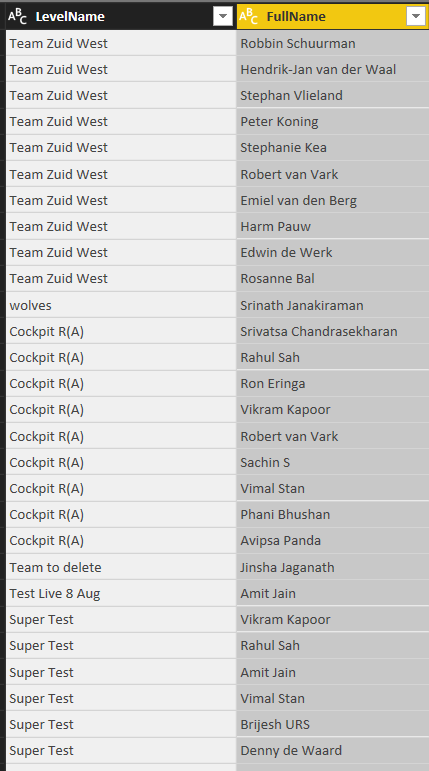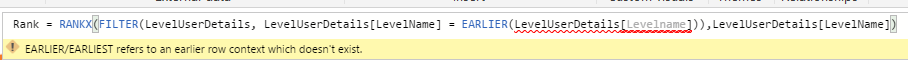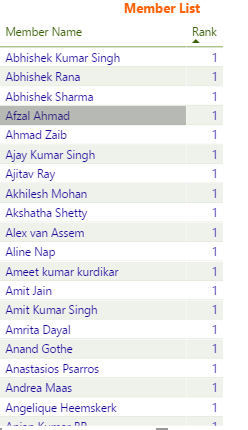Fabric Data Days starts November 4th!
Advance your Data & AI career with 50 days of live learning, dataviz contests, hands-on challenges, study groups & certifications and more!
Get registered- Power BI forums
- Get Help with Power BI
- Desktop
- Service
- Report Server
- Power Query
- Mobile Apps
- Developer
- DAX Commands and Tips
- Custom Visuals Development Discussion
- Health and Life Sciences
- Power BI Spanish forums
- Translated Spanish Desktop
- Training and Consulting
- Instructor Led Training
- Dashboard in a Day for Women, by Women
- Galleries
- Data Stories Gallery
- Themes Gallery
- Contests Gallery
- QuickViz Gallery
- Quick Measures Gallery
- Visual Calculations Gallery
- Notebook Gallery
- Translytical Task Flow Gallery
- TMDL Gallery
- R Script Showcase
- Webinars and Video Gallery
- Ideas
- Custom Visuals Ideas (read-only)
- Issues
- Issues
- Events
- Upcoming Events
Get Fabric Certified for FREE during Fabric Data Days. Don't miss your chance! Request now
- Power BI forums
- Forums
- Get Help with Power BI
- Desktop
- Dynamic Rank of a Text column
- Subscribe to RSS Feed
- Mark Topic as New
- Mark Topic as Read
- Float this Topic for Current User
- Bookmark
- Subscribe
- Printer Friendly Page
- Mark as New
- Bookmark
- Subscribe
- Mute
- Subscribe to RSS Feed
- Permalink
- Report Inappropriate Content
Dynamic Rank of a Text column
Hi All,
I am trying to find the rank of a column(Full Name) dynamically on selection of each slice(LevelName) which is of type Text.
Any suggestion to get it.
Thanks,
Sud
Solved! Go to Solution.
- Mark as New
- Bookmark
- Subscribe
- Mute
- Subscribe to RSS Feed
- Permalink
- Report Inappropriate Content
Hi @Anonymous,
1. Add an index column in the Query Editor,
2. Create a measure like this.
Measure = RANKX ( ALL ( 'Table1'[FullName] ), CALCULATE ( SUM ( 'Table1'[Index] ) ) )
3. You can try out in this file.
Best Regards,
Dale
If this post helps, then please consider Accept it as the solution to help the other members find it more quickly.
- Mark as New
- Bookmark
- Subscribe
- Mute
- Subscribe to RSS Feed
- Permalink
- Report Inappropriate Content
Hi @Anonymous,
The question is how to rank the [FullName]? For example, if we choose "Team Zuid West", how to rank the 10 FullNames? Who is the first, the second... ?
Usually, there could be another column of values.
Best Regards,
Dale
If this post helps, then please consider Accept it as the solution to help the other members find it more quickly.
- Mark as New
- Bookmark
- Subscribe
- Mute
- Subscribe to RSS Feed
- Permalink
- Report Inappropriate Content
Hi @v-jiascu-msft,
I need to have another column which will give me rank/index which changes dynamically.
On first load I need all the FullNames to be indexed from 1 in any order and where on click of any team I need the team members corresponding to that team starting with index 1.
I hope I am clear here.
Thanks,
Sud
- Mark as New
- Bookmark
- Subscribe
- Mute
- Subscribe to RSS Feed
- Permalink
- Report Inappropriate Content
Hi @Anonymous,
1. Add an index column in the Query Editor,
2. Create a measure like this.
Measure = RANKX ( ALL ( 'Table1'[FullName] ), CALCULATE ( SUM ( 'Table1'[Index] ) ) )
3. You can try out in this file.
Best Regards,
Dale
If this post helps, then please consider Accept it as the solution to help the other members find it more quickly.
- Mark as New
- Bookmark
- Subscribe
- Mute
- Subscribe to RSS Feed
- Permalink
- Report Inappropriate Content
My suggestion would be to rephrase your question and provide more details.
- Mark as New
- Bookmark
- Subscribe
- Mute
- Subscribe to RSS Feed
- Permalink
- Report Inappropriate Content
Hi @MarcelBeug,
I have updated my question and attached a sample.
Let me know if you need anything else.
Thanks,
Sud
- Mark as New
- Bookmark
- Subscribe
- Mute
- Subscribe to RSS Feed
- Permalink
- Report Inappropriate Content
Some expected results would be helpful, but maybe you are looking for this DAX calculated column:
Rank = RANKX(FILTER(Table1, Table1[LevelName] = EARLIER(Table1[LevelName])),Table1[FullName])
- Mark as New
- Bookmark
- Subscribe
- Mute
- Subscribe to RSS Feed
- Permalink
- Report Inappropriate Content
- Mark as New
- Bookmark
- Subscribe
- Mute
- Subscribe to RSS Feed
- Permalink
- Report Inappropriate Content
Probably your culture has a different delimiter.
- Mark as New
- Bookmark
- Subscribe
- Mute
- Subscribe to RSS Feed
- Permalink
- Report Inappropriate Content
Hi @MarcelBeug,
I have loaded the data directly SQL server. So not sure if anything is missing here.
Thanks,
Sud
- Mark as New
- Bookmark
- Subscribe
- Mute
- Subscribe to RSS Feed
- Permalink
- Report Inappropriate Content
Some information from you is missing here, like the error message you get.
Anyhow, what I meant is that you probably need to replace the comma delimiters by semicolons:
Rank = RANKX(FILTER(Table1; Table1[LevelName] = EARLIER(Table1[LevelName]));Table1[FullName])
- Mark as New
- Bookmark
- Subscribe
- Mute
- Subscribe to RSS Feed
- Permalink
- Report Inappropriate Content
Hi @MarcelBeug,
From my end comma delimiter works fine. Here is the below error I get when I try to have the EARLIER function.
Thanks,
Sud
- Mark as New
- Bookmark
- Subscribe
- Mute
- Subscribe to RSS Feed
- Permalink
- Report Inappropriate Content
Try and replace Levelname by LevelName.
- Mark as New
- Bookmark
- Subscribe
- Mute
- Subscribe to RSS Feed
- Permalink
- Report Inappropriate Content
hI @MarcelBeug,
I was putting the rank formula in a Measure so I was getting error. Now I get the rank but the same rank comes for many users.
i tried using dense in Rank function.
Thanks,
Sud
- Mark as New
- Bookmark
- Subscribe
- Mute
- Subscribe to RSS Feed
- Permalink
- Report Inappropriate Content
I can't see nothing wrong in the information you provided.
So it must be something in the information you didn't provide (again...).
Helpful resources

Fabric Data Days
Advance your Data & AI career with 50 days of live learning, contests, hands-on challenges, study groups & certifications and more!

Power BI Monthly Update - October 2025
Check out the October 2025 Power BI update to learn about new features.