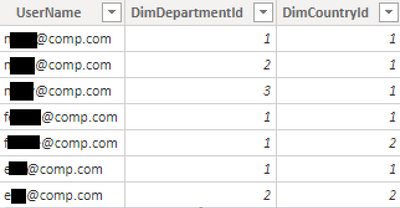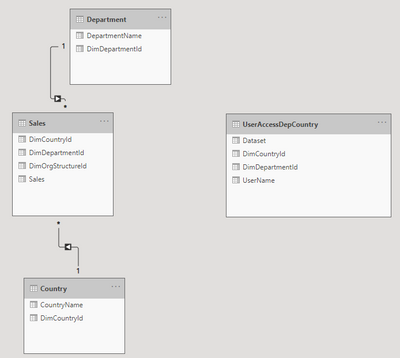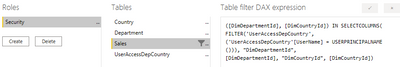Join us at FabCon Vienna from September 15-18, 2025
The ultimate Fabric, Power BI, SQL, and AI community-led learning event. Save €200 with code FABCOMM.
Get registered- Power BI forums
- Get Help with Power BI
- Desktop
- Service
- Report Server
- Power Query
- Mobile Apps
- Developer
- DAX Commands and Tips
- Custom Visuals Development Discussion
- Health and Life Sciences
- Power BI Spanish forums
- Translated Spanish Desktop
- Training and Consulting
- Instructor Led Training
- Dashboard in a Day for Women, by Women
- Galleries
- Data Stories Gallery
- Themes Gallery
- Contests Gallery
- Quick Measures Gallery
- Notebook Gallery
- Translytical Task Flow Gallery
- TMDL Gallery
- R Script Showcase
- Webinars and Video Gallery
- Ideas
- Custom Visuals Ideas (read-only)
- Issues
- Issues
- Events
- Upcoming Events
Compete to become Power BI Data Viz World Champion! First round ends August 18th. Get started.
- Power BI forums
- Forums
- Get Help with Power BI
- Desktop
- Dynamic RLS with combination of multiple dimension...
- Subscribe to RSS Feed
- Mark Topic as New
- Mark Topic as Read
- Float this Topic for Current User
- Bookmark
- Subscribe
- Printer Friendly Page
- Mark as New
- Bookmark
- Subscribe
- Mute
- Subscribe to RSS Feed
- Permalink
- Report Inappropriate Content
Dynamic RLS with combination of multiple dimensions
Hello everyone,
I want to apply dynamic RLS, but on a combination of two dimensions. For example, I have a Sales FactTable that contains sales data. It also has a DimDepartmentId & a DimCountryId. For the dynamic RLS, I want that a certain user only can see the data of the IT department of Belgium, and the data of the R&D department of France (So not both IT & R&D for both France & Belgium).
I currently found a solution, by creating a table OrganizationalStructure. This table contains all combinations of Country & Department. I then added a column in the Sales table 'DimOrgStructureId', referencing to a row in the OrganizationalStructure table. Finally, I created a table that maps the Users with the DimOrgStructureIds of which they should have access to.
My question is, is there a better way to do is? Especially since I do not want to add the DimOrgStructureId to the Sales table. Ideally, the sales table only contains the sales information and the information about the DimCountryId & DimDepartmentId.
Thanks a lot in advance.
- Mark as New
- Bookmark
- Subscribe
- Mute
- Subscribe to RSS Feed
- Permalink
- Report Inappropriate Content
Hi @Anonymous ,
You can use the external tool Dax studio or the Performance analyzer on Power bi Desktop to test your method to check the overall running time, resource consumption time, etc., to make judgments.
This is the installation and use of Dax Studio:
https://www.sqlbi.com/articles/capturing-power-bi-queries-using-dax-studio/
This is the relevant content of the Performance analyzer:
https://docs.microsoft.com/en-us/power-bi/create-reports/desktop-performance-analyzer
Best Regards,
Liu Yang
If this post helps, then please consider Accept it as the solution to help the other members find it more quickly.
- Mark as New
- Bookmark
- Subscribe
- Mute
- Subscribe to RSS Feed
- Permalink
- Report Inappropriate Content
I think I have found a solution myself. I created a new table UserAccessDepCountry. This table contains the Usernames and the combination of the Department & Country they are allowed to see.
In the data model, I did not create a relationship between this table and the Department & Country table. So the data model currently looks like below:
For the dynamic RLS, I created the following role:
([DimDepartmentId], [DimCountryId]) IN SELECTCOLUMNS(
FILTER('UserAccessDepCountry', ('UserAccessDepCountry'[UserName] = USERPRINCIPALNAME())), "DimDepartmentId", [DimDepartmentId], "DimCountryId", [DimCountryId])
This works as I wanted, as it filters on the combination Department-Country, without the need of a new column in the Sales table. However, my question is if this is a valid solution. Will I face performance issues because I don't use relationships, but DAX to filter the Sales table?
- Mark as New
- Bookmark
- Subscribe
- Mute
- Subscribe to RSS Feed
- Permalink
- Report Inappropriate Content
Hi, I am having similar scenario. Was there any performance issue when you use dax filter on Fact table?
- Mark as New
- Bookmark
- Subscribe
- Mute
- Subscribe to RSS Feed
- Permalink
- Report Inappropriate Content
Hi @MariaJoe , the performance was good in our case, so we used this solution. However, it will probably vary from case to case.
- Mark as New
- Bookmark
- Subscribe
- Mute
- Subscribe to RSS Feed
- Permalink
- Report Inappropriate Content