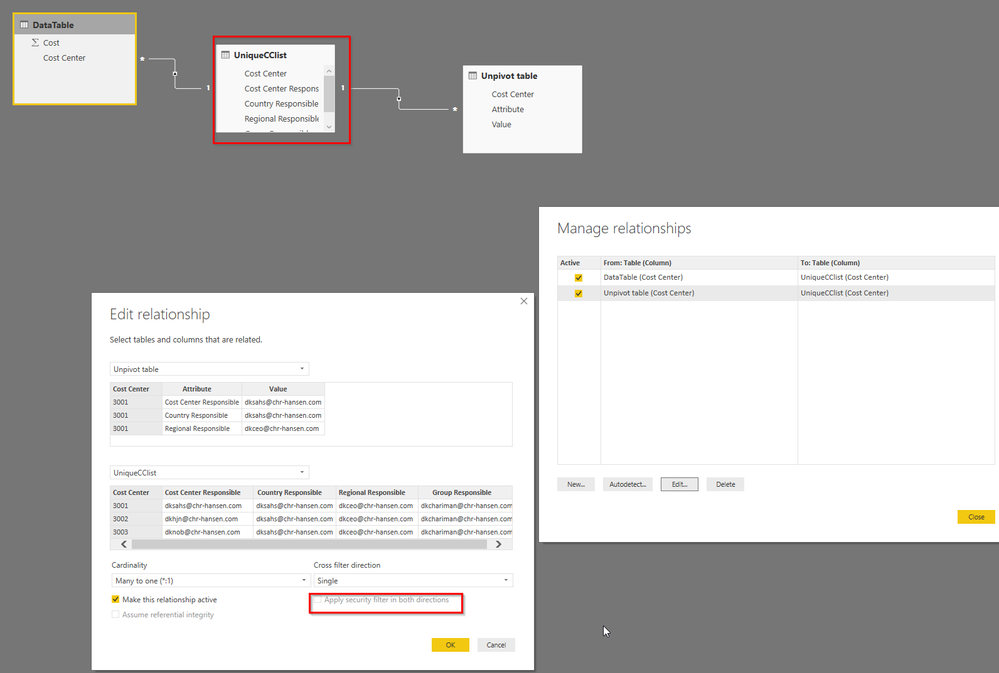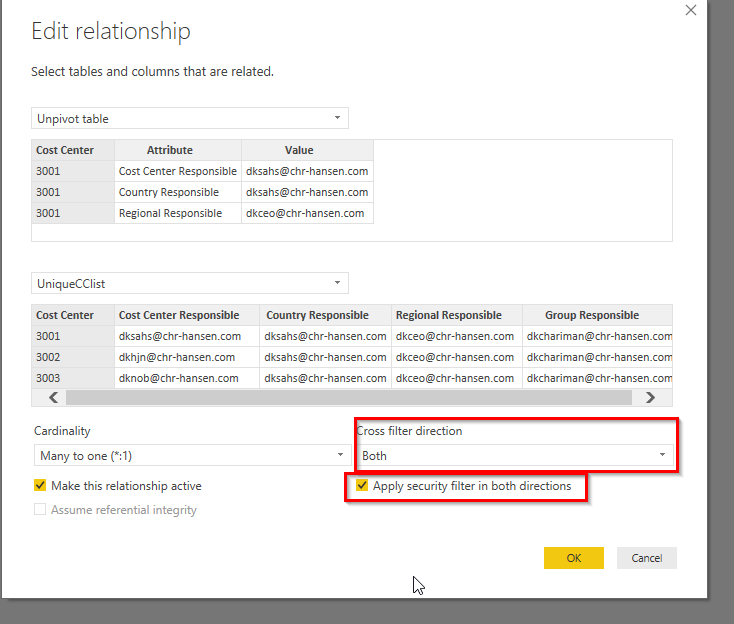Join the Fabric User Panel to shape the future of Fabric.
Share feedback directly with Fabric product managers, participate in targeted research studies and influence the Fabric roadmap.
Sign up now- Power BI forums
- Get Help with Power BI
- Desktop
- Service
- Report Server
- Power Query
- Mobile Apps
- Developer
- DAX Commands and Tips
- Custom Visuals Development Discussion
- Health and Life Sciences
- Power BI Spanish forums
- Translated Spanish Desktop
- Training and Consulting
- Instructor Led Training
- Dashboard in a Day for Women, by Women
- Galleries
- Data Stories Gallery
- Themes Gallery
- Contests Gallery
- QuickViz Gallery
- Quick Measures Gallery
- Visual Calculations Gallery
- Notebook Gallery
- Translytical Task Flow Gallery
- TMDL Gallery
- R Script Showcase
- Webinars and Video Gallery
- Ideas
- Custom Visuals Ideas (read-only)
- Issues
- Issues
- Events
- Upcoming Events
Get Fabric certified for FREE! Don't miss your chance! Learn more
- Power BI forums
- Forums
- Get Help with Power BI
- Desktop
- Dynamic RLS with UserName()/email and multiple Cos...
- Subscribe to RSS Feed
- Mark Topic as New
- Mark Topic as Read
- Float this Topic for Current User
- Bookmark
- Subscribe
- Printer Friendly Page
- Mark as New
- Bookmark
- Subscribe
- Mute
- Subscribe to RSS Feed
- Permalink
- Report Inappropriate Content
Dynamic RLS with UserName()/email and multiple Cost Center Responsible
I have managed to assign user access to the cost center report based on cost center responsible's email automatically using UserName() function. I maintain cost center responsible table [table name is UniqueCClist] in excel and upload it everytime there is a change. It works completely fine for the Cost center Responsible. But the problem is that how can I provide access to [Country Responsible], [Regional Responsible], and [Group Responsible] based on their UserName()/email. I would like that every time - for example - DKSAHS login, he should have access to cost center 3001,3002,3003 and 3004 and so on. Please find below user tables and details and also LINK to the Excel file and PBI file https://1drv.ms/f/s!AtMKO3vGEsG5gR8MKw3S7Gg0hFod
Manage Role:
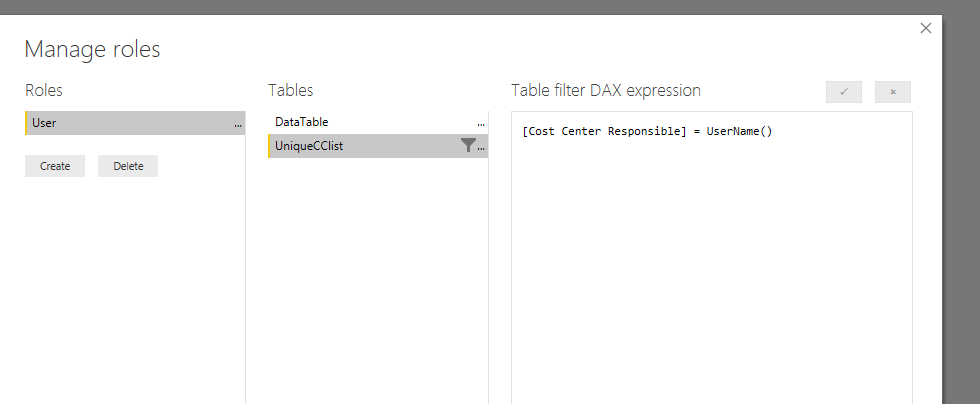
Table: UniqueCClist
| Cost Center | Cost Center Responsible | Country Responsible | Regional Responsible | Group Responsible |
| 3001 | dksahs@chr-hansen.com | dksahs@chr-hansen.com | dkceo@chr-hansen.com | dkchariman@chr-hansen.com |
| 3002 | dkhjnn@chr-hansen.com | dksahs@chr-hansen.com | dkceo@chr-hansen.com | dkchariman@chr-hansen.com |
| 3003 | dknob@chr-hansen.com | dksahs@chr-hansen.com | dkceo@chr-hansen.com | dkchariman@chr-hansen.com |
| 3004 | dkceo@chr-hansen.com | dksahs@chr-hansen.com | dkceo@chr-hansen.com | dkchariman@chr-hansen.com |
Table: Data Table
Cost Center Cost
| 3001 | 1000 |
| 3002 | 1001 |
| 3001 | 1002 |
| 3001 | 1003 |
| 3001 | 1004 |
| 3003 | 1005 |
| 3003 | 1006 |
| 3004 | 1007 |
| 3004 | 678 |
| 3002 | 777 |
| 3003 | 888 |
| 3004 | 1003 |
| 3005 | 343 |
| 3006 | 444 |
| 3007 | 444 |
Solved! Go to Solution.
- Mark as New
- Bookmark
- Subscribe
- Mute
- Subscribe to RSS Feed
- Permalink
- Report Inappropriate Content
Solution 1:
Unpivot the table with cost center and responsible so it will be one line per the combination of cost center+responsible (regardless of level).
Since it won't like the many-to-many relationship, keep the current table and add the unpivoted table as a new table and keep the current table as bridge table to maintain the one-to-many relationship. Don't forget to tick the box apply security filter in both directions.
Solution 2:
Change the RLS formula to include a OR statement
[Cost Center Responsible] = UserName() || [Country Responsible] = UserName() || RegionalResponsible = UserName() || GroupResponsible = UserName()
- Mark as New
- Bookmark
- Subscribe
- Mute
- Subscribe to RSS Feed
- Permalink
- Report Inappropriate Content
Hi Adam, Thanks a lot for a quick and specific response to my problem.
I liked solution 1 and have created unpivot table and use the existing table as a bridge between unpivot table and data table as shown in the picture. The problem is that I cannot apply "security filter in both directions" it's inactive, and this might be the reason that I cannot restrict the access.
- Mark as New
- Bookmark
- Subscribe
- Mute
- Subscribe to RSS Feed
- Permalink
- Report Inappropriate Content
Please ignore my message above. I have fixed the problem. In order to have the option active for Security Filter in both Direction, i have to first select the "Both" option in the Cross Filter Direction as shown in the below screen shot.
- Mark as New
- Bookmark
- Subscribe
- Mute
- Subscribe to RSS Feed
- Permalink
- Report Inappropriate Content
Solution 1:
Unpivot the table with cost center and responsible so it will be one line per the combination of cost center+responsible (regardless of level).
Since it won't like the many-to-many relationship, keep the current table and add the unpivoted table as a new table and keep the current table as bridge table to maintain the one-to-many relationship. Don't forget to tick the box apply security filter in both directions.
Solution 2:
Change the RLS formula to include a OR statement
[Cost Center Responsible] = UserName() || [Country Responsible] = UserName() || RegionalResponsible = UserName() || GroupResponsible = UserName()
- Mark as New
- Bookmark
- Subscribe
- Mute
- Subscribe to RSS Feed
- Permalink
- Report Inappropriate Content
Hi Adam, Thanks a lot for a quick and specific response to my problem.
I liked solution 1 and have created unpivot table and use the existing table as a bridge between unpivot table and data table as shown in the picture. The problem is that I cannot apply "security filter in both directions" it's inactive, and this might be the reason that I cannot restrict the access.
- Mark as New
- Bookmark
- Subscribe
- Mute
- Subscribe to RSS Feed
- Permalink
- Report Inappropriate Content
Please ignore my message above. I have fixed the problem. In order to have the option active for Security Filter in both Direction, i have to first select the "Both" option in the Cross Filter Direction as shown in the below screen shot.
- Mark as New
- Bookmark
- Subscribe
- Mute
- Subscribe to RSS Feed
- Permalink
- Report Inappropriate Content
Hi Adam, Thanks a lot for a quick and specific response to my problem.
I liked solution 1 and have created unpivot table and use the existing table as a bridge between unpivot table and data table as shown in the picture. The problem is that I cannot apply "security filter in both directions" it's inactive, and this might be the reason that I cannot restrict the access.
Helpful resources

Join our Fabric User Panel
Share feedback directly with Fabric product managers, participate in targeted research studies and influence the Fabric roadmap.

| User | Count |
|---|---|
| 57 | |
| 52 | |
| 42 | |
| 18 | |
| 14 |
| User | Count |
|---|---|
| 111 | |
| 104 | |
| 35 | |
| 27 | |
| 27 |