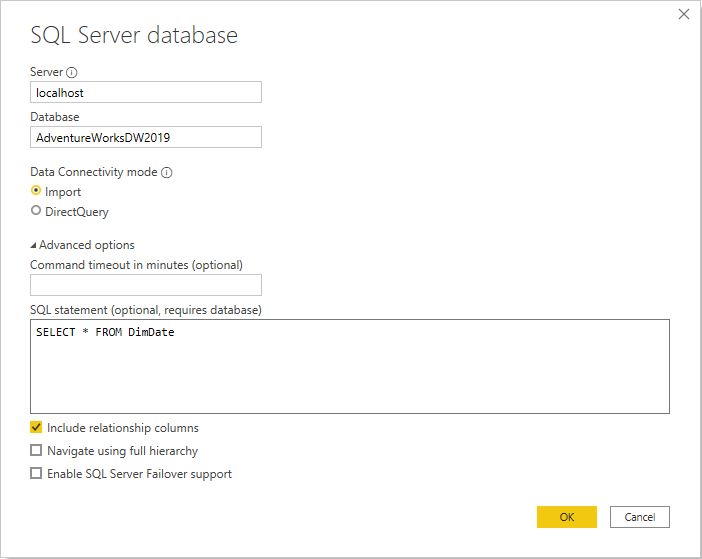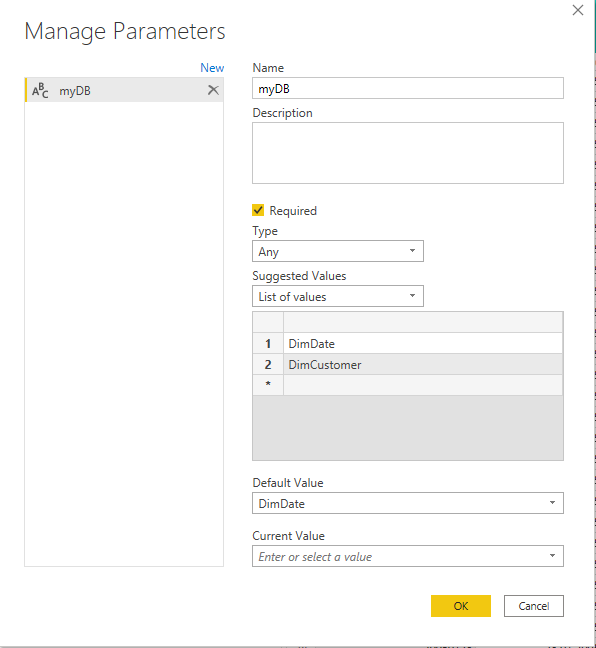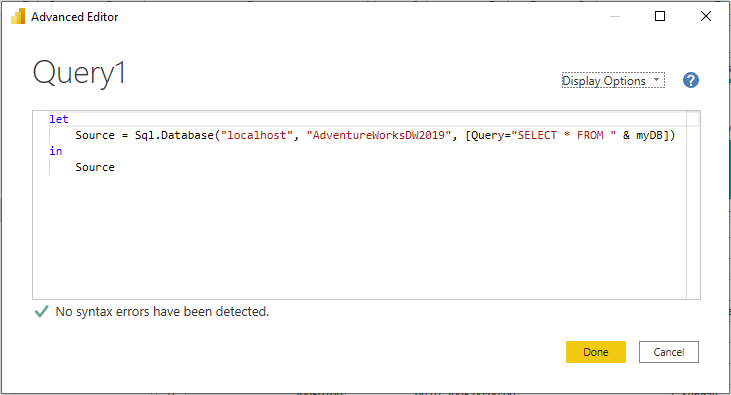FabCon is coming to Atlanta
Join us at FabCon Atlanta from March 16 - 20, 2026, for the ultimate Fabric, Power BI, AI and SQL community-led event. Save $200 with code FABCOMM.
Register now!- Power BI forums
- Get Help with Power BI
- Desktop
- Service
- Report Server
- Power Query
- Mobile Apps
- Developer
- DAX Commands and Tips
- Custom Visuals Development Discussion
- Health and Life Sciences
- Power BI Spanish forums
- Translated Spanish Desktop
- Training and Consulting
- Instructor Led Training
- Dashboard in a Day for Women, by Women
- Galleries
- Data Stories Gallery
- Themes Gallery
- Contests Gallery
- QuickViz Gallery
- Quick Measures Gallery
- Visual Calculations Gallery
- Notebook Gallery
- Translytical Task Flow Gallery
- TMDL Gallery
- R Script Showcase
- Webinars and Video Gallery
- Ideas
- Custom Visuals Ideas (read-only)
- Issues
- Issues
- Events
- Upcoming Events
The Power BI Data Visualization World Championships is back! Get ahead of the game and start preparing now! Learn more
- Power BI forums
- Forums
- Get Help with Power BI
- Desktop
- Re: Dynamic Query Parameters with SQL source
- Subscribe to RSS Feed
- Mark Topic as New
- Mark Topic as Read
- Float this Topic for Current User
- Bookmark
- Subscribe
- Printer Friendly Page
- Mark as New
- Bookmark
- Subscribe
- Mute
- Subscribe to RSS Feed
- Permalink
- Report Inappropriate Content
Dynamic Query Parameters with SQL source
Hi!
We are migrating reports from SQL Reporting Services to Power BI. Our reports have parameters in the SQL Query that are used for making calculations, stored procedures and so on. Is there anyway we can make end users change these parameters using a slicer or filter, besides making the query M-based (according to this article Dynamic M Query Parameters) because re-writing our querys will take too much time, as they are really complex.
Here are some examples of what our querys do with parameters.
declare @Anonymous varchar(10) = 'AA'
SELECT Column
FROM Table(@Data)
CASE WHEN @Anonymous = '*' THEN '%' ELSE @Anonymous+'%' END
I will appreciate any idea or suggestions you have.
- Mark as New
- Bookmark
- Subscribe
- Mute
- Subscribe to RSS Feed
- Permalink
- Report Inappropriate Content
Hey @Anonymous ,
with Dynamic M Query you are on the right path.
Maybe I don't see your point, but why don't you want to use them?
You can add your SQL Query:
Then add the parameters:
And at the end change the static part in the M-Code to the parameter:
Then whenever the user is changing the parameter, the query will be changed to the selection of the user.
- Mark as New
- Bookmark
- Subscribe
- Mute
- Subscribe to RSS Feed
- Permalink
- Report Inappropriate Content
I want the users to change the parameter using a slicer or filter, as stated here Dynamic M Query Parameters but using SQL as my source.
End users can't get into the configurations and change parameters.
Helpful resources

Power BI Dataviz World Championships
The Power BI Data Visualization World Championships is back! Get ahead of the game and start preparing now!

| User | Count |
|---|---|
| 40 | |
| 37 | |
| 33 | |
| 29 | |
| 27 |
| User | Count |
|---|---|
| 131 | |
| 104 | |
| 61 | |
| 57 | |
| 55 |