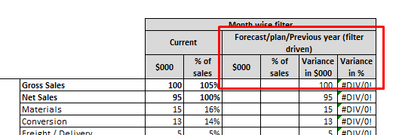FabCon is coming to Atlanta
Join us at FabCon Atlanta from March 16 - 20, 2026, for the ultimate Fabric, Power BI, AI and SQL community-led event. Save $200 with code FABCOMM.
Register now!- Power BI forums
- Get Help with Power BI
- Desktop
- Service
- Report Server
- Power Query
- Mobile Apps
- Developer
- DAX Commands and Tips
- Custom Visuals Development Discussion
- Health and Life Sciences
- Power BI Spanish forums
- Translated Spanish Desktop
- Training and Consulting
- Instructor Led Training
- Dashboard in a Day for Women, by Women
- Galleries
- Data Stories Gallery
- Themes Gallery
- Contests Gallery
- QuickViz Gallery
- Quick Measures Gallery
- Visual Calculations Gallery
- Notebook Gallery
- Translytical Task Flow Gallery
- TMDL Gallery
- R Script Showcase
- Webinars and Video Gallery
- Ideas
- Custom Visuals Ideas (read-only)
- Issues
- Issues
- Events
- Upcoming Events
The Power BI Data Visualization World Championships is back! It's time to submit your entry. Live now!
- Power BI forums
- Forums
- Get Help with Power BI
- Desktop
- Dynamic Measure values
- Subscribe to RSS Feed
- Mark Topic as New
- Mark Topic as Read
- Float this Topic for Current User
- Bookmark
- Subscribe
- Printer Friendly Page
- Mark as New
- Bookmark
- Subscribe
- Mute
- Subscribe to RSS Feed
- Permalink
- Report Inappropriate Content
Dynamic Measure values
Hi,
I need a help on displaying the measure columns based on the slicer selections.
I have 12 measure columns which needs to be displayed in the matrix visual on 4 columns only based on the slicer selection.
For example:
1. Forecast Variance
2. Current Variance
3. Prior Variance
On the matrix visual, I should display only one measure column if the user select the values in the slicer.
If the user selects Forecast then I need to the Forecast variance in the matrix, and so.
There are 4 columns like this in matrix that need to dynamically pick the measure valuse.
these are calucualted measure so cannot use unpivot for this.
I have separate measure for each of these
For Variance, I have 4 measure -
1. Actual Variance
2. Current Forecast variance
3. Budget Variance
4, Prior PLan Variance.
Thanks,
Farooqh
Solved! Go to Solution.
- Mark as New
- Bookmark
- Subscribe
- Mute
- Subscribe to RSS Feed
- Permalink
- Report Inappropriate Content
I got the solution for this.
This thread:
https://www.fourmoo.com/2017/11/21/power-bi-using-a-slicer-to-show-different-measures/
- Mark as New
- Bookmark
- Subscribe
- Mute
- Subscribe to RSS Feed
- Permalink
- Report Inappropriate Content
- Mark as New
- Bookmark
- Subscribe
- Mute
- Subscribe to RSS Feed
- Permalink
- Report Inappropriate Content
I got the solution for this.
This thread:
https://www.fourmoo.com/2017/11/21/power-bi-using-a-slicer-to-show-different-measures/
- Mark as New
- Bookmark
- Subscribe
- Mute
- Subscribe to RSS Feed
- Permalink
- Report Inappropriate Content
Hi @Farooqh ,
Thanks a lot for sharing your solution. If your problem has been resolved, please mark it as Answered. It will help the others in the community find the solution easily if they face the same problem with you. Thank you.
Best Regards
Rena
Helpful resources
| User | Count |
|---|---|
| 53 | |
| 40 | |
| 35 | |
| 24 | |
| 22 |
| User | Count |
|---|---|
| 136 | |
| 111 | |
| 58 | |
| 43 | |
| 38 |