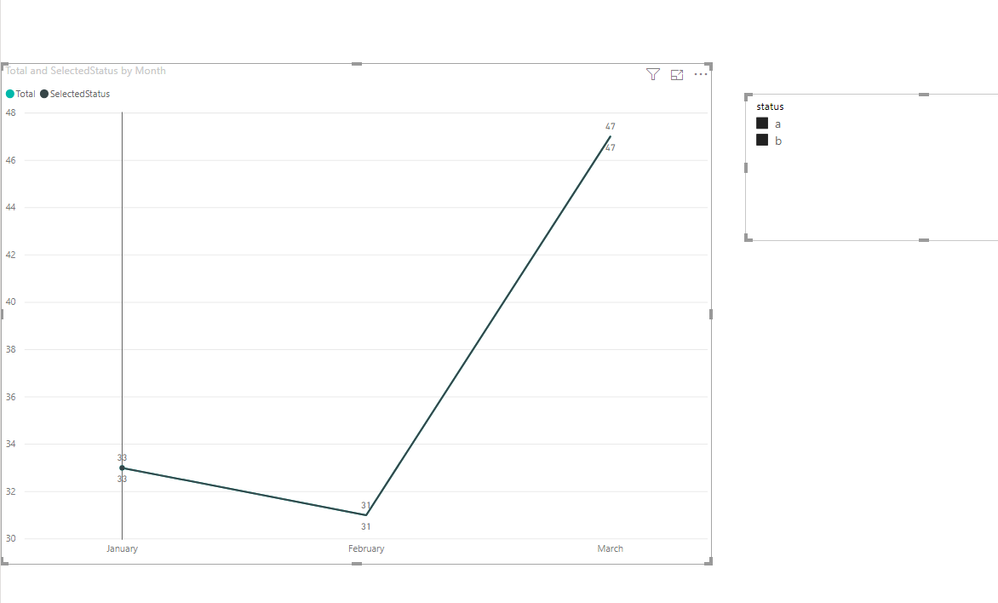Fabric Data Days starts November 4th!
Advance your Data & AI career with 50 days of live learning, dataviz contests, hands-on challenges, study groups & certifications and more!
Get registered- Power BI forums
- Get Help with Power BI
- Desktop
- Service
- Report Server
- Power Query
- Mobile Apps
- Developer
- DAX Commands and Tips
- Custom Visuals Development Discussion
- Health and Life Sciences
- Power BI Spanish forums
- Translated Spanish Desktop
- Training and Consulting
- Instructor Led Training
- Dashboard in a Day for Women, by Women
- Galleries
- Data Stories Gallery
- Themes Gallery
- Contests Gallery
- Quick Measures Gallery
- Visual Calculations Gallery
- Notebook Gallery
- Translytical Task Flow Gallery
- TMDL Gallery
- R Script Showcase
- Webinars and Video Gallery
- Ideas
- Custom Visuals Ideas (read-only)
- Issues
- Issues
- Events
- Upcoming Events
Join us at FabCon Atlanta from March 16 - 20, 2026, for the ultimate Fabric, Power BI, AI and SQL community-led event. Save $200 with code FABCOMM. Register now.
- Power BI forums
- Forums
- Get Help with Power BI
- Desktop
- Re: Dynamic Line Chart with Total and many lines
- Subscribe to RSS Feed
- Mark Topic as New
- Mark Topic as Read
- Float this Topic for Current User
- Bookmark
- Subscribe
- Printer Friendly Page
- Mark as New
- Bookmark
- Subscribe
- Mute
- Subscribe to RSS Feed
- Permalink
- Report Inappropriate Content
Dynamic Line Chart with Total and many lines
I am trying to create and dynamic line chart based on status, current i have measure that is the sum the Staus A and B and I plot these to give me multiple line and then I sum the two Status to get the total. See pbix..
I want to be able to dynamically have a total line, and also be able to select either Status A and or B or both on the same graph.
https://www.dropbox.com/s/1gm1qzku7abd3gu/line_and_bar.pbix?dl=0
Solved! Go to Solution.
- Mark as New
- Bookmark
- Subscribe
- Mute
- Subscribe to RSS Feed
- Permalink
- Report Inappropriate Content
@Anonymous Please create two measure
Total = CALCULATE(SUM('Table (2)'[amount]),ALL('Table (2)'[status]))
SelectedStatus = CALCULATE(SUM('Table (2)'[amount]),ALLSELECTED('Table (2)'[status]))First is for total and second is for selected status. let me know if have any question
- Mark as New
- Bookmark
- Subscribe
- Mute
- Subscribe to RSS Feed
- Permalink
- Report Inappropriate Content
@Anonymous Please create two measure
Total = CALCULATE(SUM('Table (2)'[amount]),ALL('Table (2)'[status]))
SelectedStatus = CALCULATE(SUM('Table (2)'[amount]),ALLSELECTED('Table (2)'[status]))First is for total and second is for selected status. let me know if have any question
- Mark as New
- Bookmark
- Subscribe
- Mute
- Subscribe to RSS Feed
- Permalink
- Report Inappropriate Content
hi vimal...
slight issue if you add a slicer to the pbix file, and you select only status A, the graph works fine, when you select both A and B i would expect to see two line and the total. But i am getting the sum of lines A and B and the total which is incorrect. see image
- Mark as New
- Bookmark
- Subscribe
- Mute
- Subscribe to RSS Feed
- Permalink
- Report Inappropriate Content
many thanks.. vimal much appericated.
Helpful resources

FabCon Global Hackathon
Join the Fabric FabCon Global Hackathon—running virtually through Nov 3. Open to all skill levels. $10,000 in prizes!

Power BI Monthly Update - October 2025
Check out the October 2025 Power BI update to learn about new features.

| User | Count |
|---|---|
| 79 | |
| 38 | |
| 31 | |
| 27 | |
| 27 |