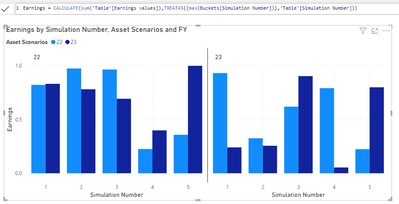FabCon is coming to Atlanta
Join us at FabCon Atlanta from March 16 - 20, 2026, for the ultimate Fabric, Power BI, AI and SQL community-led event. Save $200 with code FABCOMM.
Register now!Go To
- Power BI forums
- Get Help with Power BI
- Desktop
- Service
- Report Server
- Power Query
- Mobile Apps
- Developer
- DAX Commands and Tips
- Custom Visuals Development Discussion
- Health and Life Sciences
- Power BI Spanish forums
- Translated Spanish Desktop
- Training and Consulting
- Instructor Led Training
- Dashboard in a Day for Women, by Women
- Galleries
- Data Stories Gallery
- Themes Gallery
- Contests Gallery
- QuickViz Gallery
- Quick Measures Gallery
- Visual Calculations Gallery
- Notebook Gallery
- Translytical Task Flow Gallery
- TMDL Gallery
- R Script Showcase
- Webinars and Video Gallery
- Ideas
- Custom Visuals Ideas (read-only)
- Issues
- Issues
- Events
- Upcoming Events
Turn on suggestions
Auto-suggest helps you quickly narrow down your search results by suggesting possible matches as you type.
Showing results for
View all the Fabric Data Days sessions on demand. View schedule
- Power BI forums
- Forums
- Get Help with Power BI
- Desktop
- Dynamic Histogram showing total earnings for each ...
Reply
Topic Options
- Subscribe to RSS Feed
- Mark Topic as New
- Mark Topic as Read
- Float this Topic for Current User
- Bookmark
- Subscribe
- Printer Friendly Page
Anonymous
Not applicable
- Mark as New
- Bookmark
- Subscribe
- Mute
- Subscribe to RSS Feed
- Permalink
- Report Inappropriate Content
Dynamic Histogram showing total earnings for each simulation
06-09-2023
07:31 AM
Hi all,
I`m trying to create a dynamic/filterable histogram that shows:
x-axis: sum of earnings per simulation number
y-axis: Number of simulations in each bucket (Distinct Count of Simulation Number)
Filters: a. Asset Scenario & b. FY
Using the following data:
| FY | Asset Scenarios | Earnings values | Simulation Number |
| 22 | 23 | 0.830882 | 1 |
| 22 | 23 | 0.780357 | 2 |
| 22 | 23 | 0.692215 | 3 |
| 22 | 23 | 0.398168 | 4 |
| 22 | 23 | 0.99823 | 5 |
| 23 | 22 | 0.930938 | 1 |
| 23 | 22 | 0.32492 | 2 |
| 23 | 22 | 0.61862 | 3 |
| 23 | 22 | 0.790725 | 4 |
| 23 | 22 | 0.223686 | 5 |
| 23 | 23 | 0.240326 | 1 |
| 23 | 23 | 0.255442 | 2 |
| 23 | 23 | 0.902836 | 3 |
| 23 | 23 | 0.053757 | 4 |
| 23 | 23 | 0.798733 | 5 |
| 22 | 22 | 0.820999 | 1 |
| 22 | 22 | 0.973459 | 2 |
| 22 | 22 | 0.964044 | 3 |
| 22 | 22 | 0.225193 | 4 |
| 22 | 22 | 0.3573 | 5 |
1 REPLY 1
- Mark as New
- Bookmark
- Subscribe
- Mute
- Subscribe to RSS Feed
- Permalink
- Report Inappropriate Content
Helpful resources
Announcements

Power BI Monthly Update - November 2025
Check out the November 2025 Power BI update to learn about new features.

Fabric Data Days
Advance your Data & AI career with 50 days of live learning, contests, hands-on challenges, study groups & certifications and more!

Featured Topics