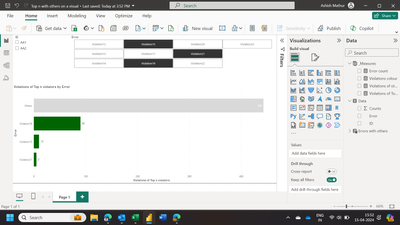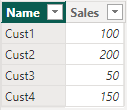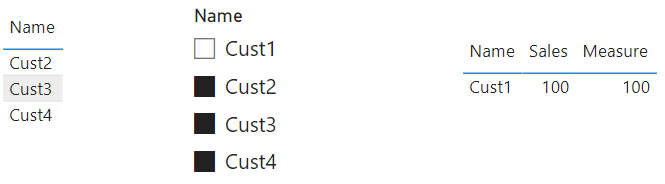- Power BI forums
- Updates
- News & Announcements
- Get Help with Power BI
- Desktop
- Service
- Report Server
- Power Query
- Mobile Apps
- Developer
- DAX Commands and Tips
- Custom Visuals Development Discussion
- Health and Life Sciences
- Power BI Spanish forums
- Translated Spanish Desktop
- Power Platform Integration - Better Together!
- Power Platform Integrations (Read-only)
- Power Platform and Dynamics 365 Integrations (Read-only)
- Training and Consulting
- Instructor Led Training
- Dashboard in a Day for Women, by Women
- Galleries
- Community Connections & How-To Videos
- COVID-19 Data Stories Gallery
- Themes Gallery
- Data Stories Gallery
- R Script Showcase
- Webinars and Video Gallery
- Quick Measures Gallery
- 2021 MSBizAppsSummit Gallery
- 2020 MSBizAppsSummit Gallery
- 2019 MSBizAppsSummit Gallery
- Events
- Ideas
- Custom Visuals Ideas
- Issues
- Issues
- Events
- Upcoming Events
- Community Blog
- Power BI Community Blog
- Custom Visuals Community Blog
- Community Support
- Community Accounts & Registration
- Using the Community
- Community Feedback
Earn a 50% discount on the DP-600 certification exam by completing the Fabric 30 Days to Learn It challenge.
- Power BI forums
- Forums
- Get Help with Power BI
- Desktop
- Re: Dynamic Grouping based on a slicer
- Subscribe to RSS Feed
- Mark Topic as New
- Mark Topic as Read
- Float this Topic for Current User
- Bookmark
- Subscribe
- Printer Friendly Page
- Mark as New
- Bookmark
- Subscribe
- Mute
- Subscribe to RSS Feed
- Permalink
- Report Inappropriate Content
Dynamic Grouping based on a slicer
Hi There
I have a slicer with the Customer Name and then a Values Column Based on the Sales Value of each customer.
What I want to do is select a few Customers from a slicer and then Their Sales Values will show on a visual, but all the other Customers (Not Selected) must also show
Thus :
1. Select Cust1, Cust3 from slicer
2. in Visual Cust1 and Cust3 Data is shows (With Legend showing their Names) and then a Third Legend unit (Other) for the sum of all the rest)
Anybody have any Ideas?
Solved! Go to Solution.
- Mark as New
- Bookmark
- Subscribe
- Mute
- Subscribe to RSS Feed
- Permalink
- Report Inappropriate Content
Hi,
PBI file attached.
Hope this helps.
Regards,
Ashish Mathur
http://www.ashishmathur.com
https://www.linkedin.com/in/excelenthusiasts/
- Mark as New
- Bookmark
- Subscribe
- Mute
- Subscribe to RSS Feed
- Permalink
- Report Inappropriate Content
- Mark as New
- Bookmark
- Subscribe
- Mute
- Subscribe to RSS Feed
- Permalink
- Report Inappropriate Content
Thanks @Ashish_Mathur
This is a great starting point, but When i filter on lets say Violation1 and Violation2:
The Other Value becomes 0 - becasue the measure is then only incorporating the Values of those Two Errors - and thus my Error Other becomes 0
Is there a Way to Pivot Away from the TopN focus, and more on the Spesific Violations Selected?
- Mark as New
- Bookmark
- Subscribe
- Mute
- Subscribe to RSS Feed
- Permalink
- Report Inappropriate Content
- Mark as New
- Bookmark
- Subscribe
- Mute
- Subscribe to RSS Feed
- Permalink
- Report Inappropriate Content
Hi @TViljoen ,
Based on your requirements, I firstly create a table.
Then I create a new table.
Table 2 = VALUES('Table'[Name])
Also I create a measure.
Measure =
IF (
SELECTEDVALUE ( 'Table'[Name] ) IN VALUES ( 'Table 2'[Name] ),
BLANK (),
SUM ( 'Table'[Sales] )
)
Finally when we select the Cust we want, the unselected will also be shown.
Best Regards
Yilong Zhou
If this post helps, then please consider Accept it as the solution to help the other members find it more quickly.
- Mark as New
- Bookmark
- Subscribe
- Mute
- Subscribe to RSS Feed
- Permalink
- Report Inappropriate Content
Hi @v-yilong-msft
This is almost what I need,
The only thing is that, i need to add therse to a line graph where the selected Cust (Values) as well as their name in the legend. And the Rest (Not selected) is grouped together as lets say: "Other" on the graph
Helpful resources
| User | Count |
|---|---|
| 98 | |
| 90 | |
| 84 | |
| 71 | |
| 67 |
| User | Count |
|---|---|
| 114 | |
| 103 | |
| 100 | |
| 72 | |
| 64 |