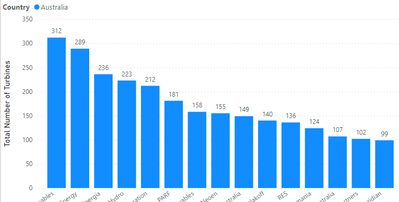Join us at FabCon Vienna from September 15-18, 2025
The ultimate Fabric, Power BI, SQL, and AI community-led learning event. Save €200 with code FABCOMM.
Get registered- Power BI forums
- Get Help with Power BI
- Desktop
- Service
- Report Server
- Power Query
- Mobile Apps
- Developer
- DAX Commands and Tips
- Custom Visuals Development Discussion
- Health and Life Sciences
- Power BI Spanish forums
- Translated Spanish Desktop
- Training and Consulting
- Instructor Led Training
- Dashboard in a Day for Women, by Women
- Galleries
- Data Stories Gallery
- Themes Gallery
- Contests Gallery
- Quick Measures Gallery
- Notebook Gallery
- Translytical Task Flow Gallery
- TMDL Gallery
- R Script Showcase
- Webinars and Video Gallery
- Ideas
- Custom Visuals Ideas (read-only)
- Issues
- Issues
- Events
- Upcoming Events
Compete to become Power BI Data Viz World Champion! First round ends August 18th. Get started.
- Power BI forums
- Forums
- Get Help with Power BI
- Desktop
- Re: Dynamic Grouping based on Sum of Value
- Subscribe to RSS Feed
- Mark Topic as New
- Mark Topic as Read
- Float this Topic for Current User
- Bookmark
- Subscribe
- Printer Friendly Page
- Mark as New
- Bookmark
- Subscribe
- Mute
- Subscribe to RSS Feed
- Permalink
- Report Inappropriate Content
Dynamic Grouping based on Sum of Value
Hi
I have viewed many posts but am struggling with a simple grouping function.
In this sample data I have 4 tables, DimClient, DimCountry, FactTurbine and a disconnected banding table
FactTurbine is linked to DimCustomer on ClientID and DimCountry on CountryID
I have created a simple measure which sums total turbines from the FactTurbine table and using a country slicer can create the dynamic visualisation below:
I now need to create a piechart visualisation that sums the number of clients based on the total turbines measure based on a max and min value in the disconnected banded table.
So if the bands in the disconnected banded table were
201-500
101-200
1-100
Based on the above visual of 15 clients, the calculated count of clients would be:
201-500 = 5
101-200 = 9
1-100 = 1
Any help would be appreciated
Solved! Go to Solution.
- Mark as New
- Bookmark
- Subscribe
- Mute
- Subscribe to RSS Feed
- Permalink
- Report Inappropriate Content
Hi @Richard_Halsall ,
Based on the disconnected table you created, create a measure to dynamically distinguish whether the sum of the current client is in this range, and count the clients.
I created a sample pbix for your reference:
Best Regards,
Liang
If this post helps, then please consider Accept it as the solution to help the other members find it more quickly.
- Mark as New
- Bookmark
- Subscribe
- Mute
- Subscribe to RSS Feed
- Permalink
- Report Inappropriate Content
Hi Liang,
I've been struggling with a measure like this for hours and your post solved my problem.
Thank you very much!
Jason
- Mark as New
- Bookmark
- Subscribe
- Mute
- Subscribe to RSS Feed
- Permalink
- Report Inappropriate Content
Hi @Richard_Halsall ,
Based on the disconnected table you created, create a measure to dynamically distinguish whether the sum of the current client is in this range, and count the clients.
I created a sample pbix for your reference:
Best Regards,
Liang
If this post helps, then please consider Accept it as the solution to help the other members find it more quickly.
Helpful resources
| User | Count |
|---|---|
| 85 | |
| 84 | |
| 36 | |
| 34 | |
| 31 |
| User | Count |
|---|---|
| 92 | |
| 79 | |
| 66 | |
| 55 | |
| 52 |