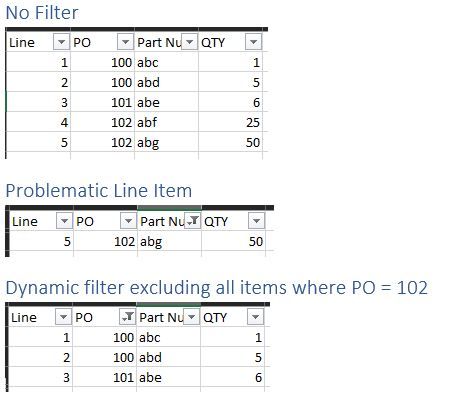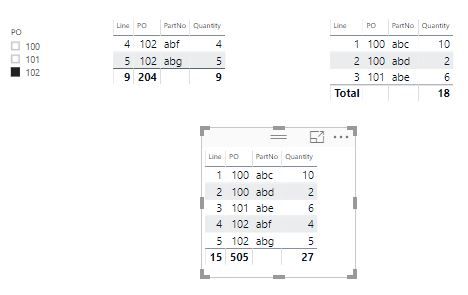FabCon is coming to Atlanta
Join us at FabCon Atlanta from March 16 - 20, 2026, for the ultimate Fabric, Power BI, AI and SQL community-led event. Save $200 with code FABCOMM.
Register now!- Power BI forums
- Get Help with Power BI
- Desktop
- Service
- Report Server
- Power Query
- Mobile Apps
- Developer
- DAX Commands and Tips
- Custom Visuals Development Discussion
- Health and Life Sciences
- Power BI Spanish forums
- Translated Spanish Desktop
- Training and Consulting
- Instructor Led Training
- Dashboard in a Day for Women, by Women
- Galleries
- Data Stories Gallery
- Themes Gallery
- Contests Gallery
- QuickViz Gallery
- Quick Measures Gallery
- Visual Calculations Gallery
- Notebook Gallery
- Translytical Task Flow Gallery
- TMDL Gallery
- R Script Showcase
- Webinars and Video Gallery
- Ideas
- Custom Visuals Ideas (read-only)
- Issues
- Issues
- Events
- Upcoming Events
The Power BI Data Visualization World Championships is back! Get ahead of the game and start preparing now! Learn more
- Power BI forums
- Forums
- Get Help with Power BI
- Desktop
- Dynamic Filter based on another Filter
- Subscribe to RSS Feed
- Mark Topic as New
- Mark Topic as Read
- Float this Topic for Current User
- Bookmark
- Subscribe
- Printer Friendly Page
- Mark as New
- Bookmark
- Subscribe
- Mute
- Subscribe to RSS Feed
- Permalink
- Report Inappropriate Content
Dynamic Filter based on another Filter
I have a report that has a table that shows open purchase orders. Purchaing manager then has a set of filters that shows problematic line items. I would like to take the list of purchase order numbers on this fitlered table, then filter the table (or a separate table), for all lines not equal to these purchase order numbers. Is this possible to creat a dynamic filter like this?
PS: I can't just reverse the filter criteria. Since if 1 line item has a problem, all line items for that purchase order need to be frozen.
Solved! Go to Solution.
- Mark as New
- Bookmark
- Subscribe
- Mute
- Subscribe to RSS Feed
- Permalink
- Report Inappropriate Content
No worries. Just change the Check measure as follows
- Mark as New
- Bookmark
- Subscribe
- Mute
- Subscribe to RSS Feed
- Permalink
- Report Inappropriate Content
Based on my understanding, I did the following
1. Created a table of POS - that contains only the PO numbers from the original Data table.
2. Disable any relationship between this and Data table under the modelling ManageRelationship
3. Created a slicer with POS[PO] and not from Data[PO]
4. Created a measure
- Mark as New
- Bookmark
- Subscribe
- Mute
- Subscribe to RSS Feed
- Permalink
- Report Inappropriate Content
I inadvertently pressed the post key last time.
Based on my understanding, I did the following
1. Created a table of POS - that contains only the PO numbers from the original Data table.
2. Disable any relationship between this and Data table under the modelling ManageRelationship
3. Created a slicer with POS[PO] and not from Data[PO]
4. Created a measure
What this does is if the PO number is filtered then it sets it as Y else as N.
5. Created table visual with all columns from Data table. In the visual filters added the Check measure built above and in the filtering condition set it to Y.
What this will show is the selected PO with all line items in that PO.
6. Created another table visual with all columns from Data table. In the visual filters added the Check measure built above and in the filtering condition set it to N.
What this will show is the all PO with all line items in those PO other than the selected one.
Sample output
Slicer on the left from POS[PO], The table next to that is as per step 5 . Then the next one as per step 6.
The bottom table is the full list of Data table.
I hope this works for you.
Cheers
CheenuSing
- Mark as New
- Bookmark
- Subscribe
- Mute
- Subscribe to RSS Feed
- Permalink
- Report Inappropriate Content
Thanks for this tutorial, opened up some new ideas for me. I was able to make this work, per your instructions. Unfortuanately, I did not clarify that I need to be able to select multiple values on the slicer.
- Mark as New
- Bookmark
- Subscribe
- Mute
- Subscribe to RSS Feed
- Permalink
- Report Inappropriate Content
No worries. Just change the Check measure as follows
- Mark as New
- Bookmark
- Subscribe
- Mute
- Subscribe to RSS Feed
- Permalink
- Report Inappropriate Content
Hello, can I do this with categorical variables, instead of 102..101 I have Product_1, product_2...
Regards
@Anonymous
- Mark as New
- Bookmark
- Subscribe
- Mute
- Subscribe to RSS Feed
- Permalink
- Report Inappropriate Content
Hi @Anonymous,
Thank you, this worked perfectly. Is there a way to auto check all of the items on the slicer?
Thansk,
Mike
Helpful resources

Power BI Dataviz World Championships
The Power BI Data Visualization World Championships is back! Get ahead of the game and start preparing now!

| User | Count |
|---|---|
| 40 | |
| 35 | |
| 34 | |
| 31 | |
| 27 |
| User | Count |
|---|---|
| 135 | |
| 102 | |
| 67 | |
| 65 | |
| 56 |