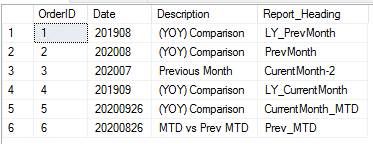FabCon is coming to Atlanta
Join us at FabCon Atlanta from March 16 - 20, 2026, for the ultimate Fabric, Power BI, AI and SQL community-led event. Save $200 with code FABCOMM.
Register now!- Power BI forums
- Get Help with Power BI
- Desktop
- Service
- Report Server
- Power Query
- Mobile Apps
- Developer
- DAX Commands and Tips
- Custom Visuals Development Discussion
- Health and Life Sciences
- Power BI Spanish forums
- Translated Spanish Desktop
- Training and Consulting
- Instructor Led Training
- Dashboard in a Day for Women, by Women
- Galleries
- Data Stories Gallery
- Themes Gallery
- Contests Gallery
- QuickViz Gallery
- Quick Measures Gallery
- Visual Calculations Gallery
- Notebook Gallery
- Translytical Task Flow Gallery
- TMDL Gallery
- R Script Showcase
- Webinars and Video Gallery
- Ideas
- Custom Visuals Ideas (read-only)
- Issues
- Issues
- Events
- Upcoming Events
Get Fabric Certified for FREE during Fabric Data Days. Don't miss your chance! Request now
- Power BI forums
- Forums
- Get Help with Power BI
- Desktop
- Dynamic Date Headers
- Subscribe to RSS Feed
- Mark Topic as New
- Mark Topic as Read
- Float this Topic for Current User
- Bookmark
- Subscribe
- Printer Friendly Page
- Mark as New
- Bookmark
- Subscribe
- Mute
- Subscribe to RSS Feed
- Permalink
- Report Inappropriate Content
Dynamic Date Headers
I created a table with dates that updates every week.
I created a straight table where I list all the fields with icons (KPI). You will see the dates are ordered as the OrderID above.
Under the advanced editor I updated the code as below.
As soon as I refresh the report and new dates are inserted, my graphs breaks because the dates doesn’t exist on the straight table. Example, next week 20200926 will be updated to 20201003 and all the graphs will break and I need to remove the old date and add the new date. I also need to update all the KPI fields because the dates are in the measure.
Is there any other way I can do this?
- Mark as New
- Bookmark
- Subscribe
- Mute
- Subscribe to RSS Feed
- Permalink
- Report Inappropriate Content
Hi @Anonymous ,
Are the table you make then unpivot to give column values? To what I can see you have each date as a column on your model correct?
Regards
Miguel Félix
Did I answer your question? Mark my post as a solution!
Proud to be a Super User!
Check out my blog: Power BI em Português- Mark as New
- Bookmark
- Subscribe
- Mute
- Subscribe to RSS Feed
- Permalink
- Report Inappropriate Content
That is correct and the KPI's (red and green icons) calculates the difference for date 1 and 2 and the same for column 5 and 6. Its a table and not a matrix visual.
- Mark as New
- Bookmark
- Subscribe
- Mute
- Subscribe to RSS Feed
- Permalink
- Report Inappropriate Content
The issue comes when you make the unpivot of the columns, based on the date, since the date are always updating you are getting new column headers and that is not matching your data.
Believe that the best way is using the original data and then use DAX to make the calculations for the table.
Can you share a sample of the data?
Regards
Miguel Félix
Did I answer your question? Mark my post as a solution!
Proud to be a Super User!
Check out my blog: Power BI em Português- Mark as New
- Bookmark
- Subscribe
- Mute
- Subscribe to RSS Feed
- Permalink
- Report Inappropriate Content
@MFelix
Anything else you can think of?
thanks for the help thus far.
please see more data attached, should the data not be sufficient.
| Stages | dates | rates |
| Current | 201909 | 1% |
| Current | 201910 | 2% |
| Current | 202008 | 3% |
| Current | 202009 | 4% |
| Current | 20200903 | 5% |
| Current | 20201003 | 6% |
| Cycle 1 | 201909 | 30% |
| Cycle 1 | 201910 | 31% |
| Cycle 1 | 202008 | 32% |
| Cycle 1 | 202009 | 33% |
| Cycle 1 | 20200903 | 34% |
| Cycle 1 | 20201003 | 35% |
| Cycle 2 | 201909 | 40% |
| Cycle 2 | 201910 | 41% |
| Cycle 2 | 202008 | 42% |
| Cycle 2 | 202009 | 43% |
| Cycle 2 | 20200903 | 44% |
| Cycle 2 | 20201003 | 45% |
| Cycle 3 | 201909 | 50% |
| Cycle 3 | 201910 | 51% |
| Cycle 3 | 202008 | 52% |
| Cycle 3 | 202009 | 53% |
| Cycle 3 | 20200903 | 54% |
| Cycle 3 | 20201003 | 55% |
| NPL | 201909 | 7% |
| NPL | 201910 | 8% |
| NPL | 202008 | 9% |
| NPL | 202009 | 10% |
| NPL | 20200903 | 11% |
| NPL | 20201003 | 12% |
| Total | 201909 | 20% |
| Total | 201910 | 21% |
| Total | 202008 | 22% |
| Total | 202009 | 23% |
| Total | 20200903 | 24% |
| Total | 20201003 | 25% |
- Mark as New
- Bookmark
- Subscribe
- Mute
- Subscribe to RSS Feed
- Permalink
- Report Inappropriate Content
Arrears Stage | KPI1 | 201908 | KPI2 | 202008 | 202007 | 201909 | KPI3 | 20200926 | KPI4 | 20200826 |
| Current | 0 | 10.00% | 1 | 1.00% | 2.00% | 1.00% | 0 | 2.00% | 1 | 1.00% |
| Cycle 1 | 0 | 30.00% | 1 | 40.00% | 30.00% | 30.00% | 0 | 30.00% | 1 | 20.00% |
| Cycle 2 | 0 | 60.00% | 1 | 50.00% | 50.00% | 50.00% | 0 | 50.00% | 1 | 50.00% |
| Cycle 3 | 0 | 80.00% | 1 | 70.00% | 50.00% | 55.00% | 0 | 60.00% | 1 | 40.00% |
| NPL | 1 | 5.00% | 0 | 4.00% | 5.00% | 1.00% | 1 | 3.00% | 0 | 3.00% |
| Total | 0 | 4.00% | 1 | 2.00% | 2.00% | 4.00% | 0 | 3.00% | 1 | 3.00% |
| 201908<202008 | 201908>202008 | 20200926<20200826 | 20200926>20200826 |
- Mark as New
- Bookmark
- Subscribe
- Mute
- Subscribe to RSS Feed
- Permalink
- Report Inappropriate Content
Hi @Anonymous ,
Is the import of the information in the first format or the second one?
Regards
Miguel Félix
Did I answer your question? Mark my post as a solution!
Proud to be a Super User!
Check out my blog: Power BI em Português- Mark as New
- Bookmark
- Subscribe
- Mute
- Subscribe to RSS Feed
- Permalink
- Report Inappropriate Content
- Mark as New
- Bookmark
- Subscribe
- Mute
- Subscribe to RSS Feed
- Permalink
- Report Inappropriate Content
Hi @Anonymous ,
I was abble to get a working solution working with unpivot and creating a middle step to get the column names and sort the information in the I also create some measure for condittional formatting be aware that this may needs some changes.
Check PBIX file attach, and experiment with other information wiht different dates.
Regards
Miguel Félix
Did I answer your question? Mark my post as a solution!
Proud to be a Super User!
Check out my blog: Power BI em PortuguêsHelpful resources

Power BI Monthly Update - November 2025
Check out the November 2025 Power BI update to learn about new features.

Fabric Data Days
Advance your Data & AI career with 50 days of live learning, contests, hands-on challenges, study groups & certifications and more!