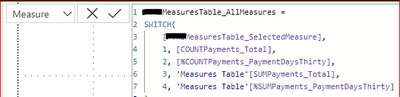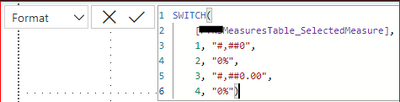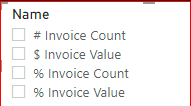FabCon is coming to Atlanta
Join us at FabCon Atlanta from March 16 - 20, 2026, for the ultimate Fabric, Power BI, AI and SQL community-led event. Save $200 with code FABCOMM.
Register now!- Power BI forums
- Get Help with Power BI
- Desktop
- Service
- Report Server
- Power Query
- Mobile Apps
- Developer
- DAX Commands and Tips
- Custom Visuals Development Discussion
- Health and Life Sciences
- Power BI Spanish forums
- Translated Spanish Desktop
- Training and Consulting
- Instructor Led Training
- Dashboard in a Day for Women, by Women
- Galleries
- Data Stories Gallery
- Themes Gallery
- Contests Gallery
- QuickViz Gallery
- Quick Measures Gallery
- Visual Calculations Gallery
- Notebook Gallery
- Translytical Task Flow Gallery
- TMDL Gallery
- R Script Showcase
- Webinars and Video Gallery
- Ideas
- Custom Visuals Ideas (read-only)
- Issues
- Issues
- Events
- Upcoming Events
The Power BI Data Visualization World Championships is back! Get ahead of the game and start preparing now! Learn more
- Power BI forums
- Forums
- Get Help with Power BI
- Desktop
- Dynamic Data Labels Formatting for Switch Measure ...
- Subscribe to RSS Feed
- Mark Topic as New
- Mark Topic as Read
- Float this Topic for Current User
- Bookmark
- Subscribe
- Printer Friendly Page
- Mark as New
- Bookmark
- Subscribe
- Mute
- Subscribe to RSS Feed
- Permalink
- Report Inappropriate Content
Dynamic Data Labels Formatting for Switch Measure (April 2023 Updated feature)
Hi all,
I am trying to utilise the new dynamic formatting for measures feature that was released in the April 2023 update but am having trouble getting it to work as i need.
I have a slicer I am using to to be able to switch the chosen measure in a series of clustered column charts between the actual count and actual value of invoices of my data set and the count % and value %, following the process in the RADACAD link below. This is working perfectly however I now require the data labels to be in the correct formatting for each chosen measure.
Change the Column or Measure Value in a Power BI Visual by Selection of the Slicer: Parameter Table ...
Until the April 2023 update i realised i would need to use calculation groups, but with the update i would like to use the new dynamic format feature for measures. I've tried to create a switch measure in the Format field and whilst the % and actual count measures are appearing as required, the actual value of invoices are not. I need this measure to be in Millions (M), but when i put the number formatting string in the switch measure it does not work. Could you please review the above and the below screenshots of each and advise where i am going wrong with the formatting for the value of invoices?
My Measure
My Measure Format
My Slicer fields
Really appreciate any help you could give 🙂
- Mark as New
- Bookmark
- Subscribe
- Mute
- Subscribe to RSS Feed
- Permalink
- Report Inappropriate Content
Have you tried using a fields parameter? This is a simpler way to achieve dynamic measure switching, and the format of each measure is preserved.
https://learn.microsoft.com/en-us/power-bi/create-reports/power-bi-field-parameters
To format a measure in millions, add #,, in the format property (it's a drop-down, but you can manually enter a custom format string).
Did I answer your question? Mark my post as a solution!
Proud to be a Super User!
Helpful resources

Power BI Dataviz World Championships
The Power BI Data Visualization World Championships is back! Get ahead of the game and start preparing now!

| User | Count |
|---|---|
| 40 | |
| 35 | |
| 34 | |
| 31 | |
| 27 |
| User | Count |
|---|---|
| 135 | |
| 102 | |
| 67 | |
| 65 | |
| 56 |