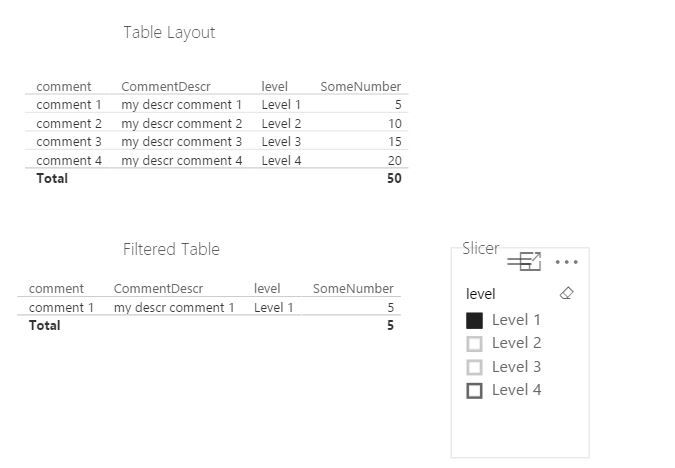FabCon is coming to Atlanta
Join us at FabCon Atlanta from March 16 - 20, 2026, for the ultimate Fabric, Power BI, AI and SQL community-led event. Save $200 with code FABCOMM.
Register now!- Power BI forums
- Get Help with Power BI
- Desktop
- Service
- Report Server
- Power Query
- Mobile Apps
- Developer
- DAX Commands and Tips
- Custom Visuals Development Discussion
- Health and Life Sciences
- Power BI Spanish forums
- Translated Spanish Desktop
- Training and Consulting
- Instructor Led Training
- Dashboard in a Day for Women, by Women
- Galleries
- Data Stories Gallery
- Themes Gallery
- Contests Gallery
- QuickViz Gallery
- Quick Measures Gallery
- Visual Calculations Gallery
- Notebook Gallery
- Translytical Task Flow Gallery
- TMDL Gallery
- R Script Showcase
- Webinars and Video Gallery
- Ideas
- Custom Visuals Ideas (read-only)
- Issues
- Issues
- Events
- Upcoming Events
The Power BI Data Visualization World Championships is back! It's time to submit your entry. Live now!
- Power BI forums
- Forums
- Get Help with Power BI
- Desktop
- Dynamic Comments DAX
- Subscribe to RSS Feed
- Mark Topic as New
- Mark Topic as Read
- Float this Topic for Current User
- Bookmark
- Subscribe
- Printer Friendly Page
- Mark as New
- Bookmark
- Subscribe
- Mute
- Subscribe to RSS Feed
- Permalink
- Report Inappropriate Content
Dynamic Comments DAX
How do I show Comments in a measure?
My goal is to dynamically show the value of a column in a text box (or whaterever visual)
I have 4 fields with comments
[comment1] [comment2] [comment3] [comment4]
and 4 variables
[Level1] [Level2] [Level3] [Level4]
I use the levels as slicers,
let's say I click on [Level1] I want to assign to the measure so it can only show [comment1], not the rest.
is this possible?
I tried if isfiltered then show values comment1 (or comment2, 3 etc), but didnt work
any ideas?
I tried if is filtered then values comment1 but didn't work.
Solved! Go to Solution.
- Mark as New
- Bookmark
- Subscribe
- Mute
- Subscribe to RSS Feed
- Permalink
- Report Inappropriate Content
No, it's because VALUES returns multiple values. Which is why it's not called VALUE. A measure has to return a single value for each filtering context. If you're trying to display multiple values from the Commentary1 column for each row, you'll need to use the CONCATENATEX function. If there's only one Commentary1 value for each row you can probably use FIRSTNONBLANK.
Did I answer your question? Mark my post as a solution!
Proud to be a Super User!
- Mark as New
- Bookmark
- Subscribe
- Mute
- Subscribe to RSS Feed
- Permalink
- Report Inappropriate Content
@Gabrielmm This sounds more like a layout issue. If your column and level are column names you need to unpivot so the data is in rows. Then everything will work as you expect. Here is a screenshot of sample data.
The overall table layout is shown, then i use a slicer and a table to show the filter. The overall table is excluded from the slicer filtering interaction which is why it is not filtered.
- Mark as New
- Bookmark
- Subscribe
- Mute
- Subscribe to RSS Feed
- Permalink
- Report Inappropriate Content
I'm close to have it working ,It's like this:
It's maybe because I have blanks?
- Mark as New
- Bookmark
- Subscribe
- Mute
- Subscribe to RSS Feed
- Permalink
- Report Inappropriate Content
No, it's because VALUES returns multiple values. Which is why it's not called VALUE. A measure has to return a single value for each filtering context. If you're trying to display multiple values from the Commentary1 column for each row, you'll need to use the CONCATENATEX function. If there's only one Commentary1 value for each row you can probably use FIRSTNONBLANK.
Did I answer your question? Mark my post as a solution!
Proud to be a Super User!
- Mark as New
- Bookmark
- Subscribe
- Mute
- Subscribe to RSS Feed
- Permalink
- Report Inappropriate Content
There is 1 only comment for each row, FIRSTNONBLANK worked perfectly,Thanks!
Helpful resources
| User | Count |
|---|---|
| 56 | |
| 41 | |
| 38 | |
| 21 | |
| 21 |
| User | Count |
|---|---|
| 141 | |
| 103 | |
| 63 | |
| 36 | |
| 35 |