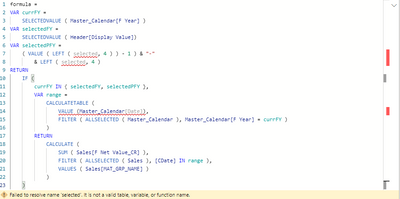Huge last-minute discounts for FabCon Vienna from September 15-18, 2025
Supplies are limited. Contact info@espc.tech right away to save your spot before the conference sells out.
Get your discount- Power BI forums
- Get Help with Power BI
- Desktop
- Service
- Report Server
- Power Query
- Mobile Apps
- Developer
- DAX Commands and Tips
- Custom Visuals Development Discussion
- Health and Life Sciences
- Power BI Spanish forums
- Translated Spanish Desktop
- Training and Consulting
- Instructor Led Training
- Dashboard in a Day for Women, by Women
- Galleries
- Data Stories Gallery
- Themes Gallery
- Contests Gallery
- Quick Measures Gallery
- Notebook Gallery
- Translytical Task Flow Gallery
- TMDL Gallery
- R Script Showcase
- Webinars and Video Gallery
- Ideas
- Custom Visuals Ideas (read-only)
- Issues
- Issues
- Events
- Upcoming Events
Score big with last-minute savings on the final tickets to FabCon Vienna. Secure your discount
- Power BI forums
- Forums
- Get Help with Power BI
- Desktop
- Re: Dynamic Column Name change Based on Slicer Sel...
- Subscribe to RSS Feed
- Mark Topic as New
- Mark Topic as Read
- Float this Topic for Current User
- Bookmark
- Subscribe
- Printer Friendly Page
- Mark as New
- Bookmark
- Subscribe
- Mute
- Subscribe to RSS Feed
- Permalink
- Report Inappropriate Content
Dynamic Column Name change Based on Slicer Selections
hi i have calculated dax , where i want change column name in dax.
example: in slicer i select 2021-2022, column name should be change current Year to "2021-2022"
and if i select 2020-2021 and 2021-2022 , column name should be change current Year to "2021-2022" and Pre Year to 2020-2021

slicer is below.

if i select a particular year then matrix columns should change and show values for that year.
please help to set values dynamic on slicer selection on matrix columns.
example:
if i select 2018 then output will be change and as per below columns.
BH |2018-2019 | 2019-2020| Change | change%
please suggest.
- Mark as New
- Bookmark
- Subscribe
- Mute
- Subscribe to RSS Feed
- Permalink
- Report Inappropriate Content
Hi @Anonymous ,
As you suggested i have unconnected table and tried above measure.
But i'm getting below error in measure. please suggest
measure:
- Mark as New
- Bookmark
- Subscribe
- Mute
- Subscribe to RSS Feed
- Permalink
- Report Inappropriate Content
HI @Anonymous,
It seems like I canceled and restored some changes on my expression before I put them into the DAX formatter. Please check the following modified formulas if help:
formula =
VAR currFY =
SELECTEDVALUE ( Master_Calendar[F Year] )
VAR selectedFY =
SELECTEDVALUE ( NewTable[F Year] )
VAR selectedPFY =
( VALUE ( LEFT ( selectedFY, 4 ) ) - 1 ) & "-"
& LEFT ( selectedFY, 4 )
RETURN
IF (
currFY IN { selectedFY, selectedPFY },
VAR range =
CALCULATETABLE (
VALUES ( Master_Calendar[Date] ),
FILTER ( ALLSELECTED ( Master_Calendar ), Master_Calendar[F Year] = currFY )
)
RETURN
CALCULATE (
SUM ( Sales[F Net Value_CR] ),
FILTER ( ALLSELECTED ( Sales ), [Date] IN range ),
VALUES ( Table[Branch] )
)
)Regards,
Xiaoxin Sheng
- Mark as New
- Bookmark
- Subscribe
- Mute
- Subscribe to RSS Feed
- Permalink
- Report Inappropriate Content
HI @Anonymous,
AFAIK, current power bi does not support creating dynamic calculated column/tables based on filter selections.
They work on different data levels and you can't use child level to affect its parent.
For your scenario, I'd like to suggest you extract the year ranges to create an unconnected table and use it to create a slicer as selector, then you can raw table branch and year to create a matrix. (branch to row, year to column)
After these steps, you can write a measure formula to lookup corresponding calculations based on current row and column groups and skip the calculation on not match ranges. (power bi visual will auto-hide the blank field)
formula =
VAR currFY =
SELECTEDVALUE ( Master_Calendar[F Year] )
VAR selectedFY =
SELECTEDVALUE ( NewTable[F Year] )
VAR selectedPFY =
( VALUE ( LEFT ( selected, 4 ) ) - 1 ) & "-"
& LEFT ( selected, 4 )
RETURN
IF (
currFY IN { selectedFY, selectedPFY },
VAR range =
CALCULATETABLE (
VALUE ( Master_Calendar[Date] ),
FILTER ( ALLSELECTED ( Master_Calendar ), Master_Calendar[F Year] = currFY )
)
RETURN
CALCULATE (
SUM ( Sales[F Net Value_CR] ),
FILTER ( ALLSELECTED ( Sales ), [Date] IN range ),
VALUES ( Table[Branch] )
)
)Notice: the data level of power bi.
Database(external) -> query table(query, custom function, query parameters) -> data model table(table, calculate column/table) -> data view with virtual tables(measure, visual, filter, slicer)
Regards,
Xiaoxin Sheng