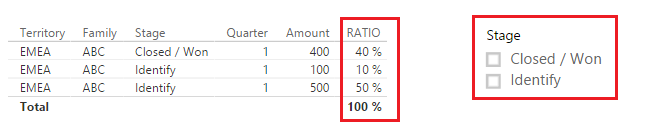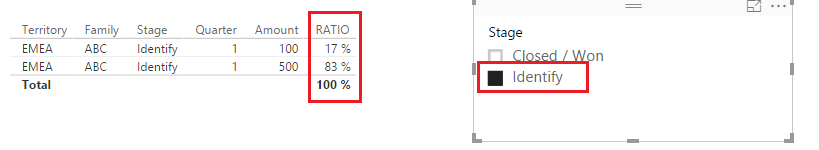FabCon is coming to Atlanta
Join us at FabCon Atlanta from March 16 - 20, 2026, for the ultimate Fabric, Power BI, AI and SQL community-led event. Save $200 with code FABCOMM.
Register now!- Power BI forums
- Get Help with Power BI
- Desktop
- Service
- Report Server
- Power Query
- Mobile Apps
- Developer
- DAX Commands and Tips
- Custom Visuals Development Discussion
- Health and Life Sciences
- Power BI Spanish forums
- Translated Spanish Desktop
- Training and Consulting
- Instructor Led Training
- Dashboard in a Day for Women, by Women
- Galleries
- Data Stories Gallery
- Themes Gallery
- Contests Gallery
- QuickViz Gallery
- Quick Measures Gallery
- Visual Calculations Gallery
- Notebook Gallery
- Translytical Task Flow Gallery
- TMDL Gallery
- R Script Showcase
- Webinars and Video Gallery
- Ideas
- Custom Visuals Ideas (read-only)
- Issues
- Issues
- Events
- Upcoming Events
The Power BI Data Visualization World Championships is back! Get ahead of the game and start preparing now! Learn more
- Power BI forums
- Forums
- Get Help with Power BI
- Desktop
- Re: Dynamic Column Calculation Based on Multiple S...
- Subscribe to RSS Feed
- Mark Topic as New
- Mark Topic as Read
- Float this Topic for Current User
- Bookmark
- Subscribe
- Printer Friendly Page
- Mark as New
- Bookmark
- Subscribe
- Mute
- Subscribe to RSS Feed
- Permalink
- Report Inappropriate Content
Dynamic Column Calculation Based on Multiple Slicers
I have a table of sales opportunities, and I want to create a column which displays the ratio of the opportunity's value compared to all active opportunities. I was able to accomplish this with the following column:
RATIO = Data[Amount] / CALCULATE(SUM(Data[Amount]),ALL(Data))
But my next step is to have this ratio be dependent on four slicers I have added: Quarter, Territory, Product Family, Opportunity Stage. When a user selects the 1st Quarter, EMEA Territory, ABC Product Family, Validated Opportunity Status, I want this column to adjust the denominator of the above calucation to only include opportunities which meet these criteria.
Can anyone shed any light on how I could do this? I am new to Power BI, and the filtering functions have not been very intuitive to me. Thank you for any help you can provide.
Solved! Go to Solution.
- Mark as New
- Bookmark
- Subscribe
- Mute
- Subscribe to RSS Feed
- Permalink
- Report Inappropriate Content
Hi @kolson256,
According to your description, using ALLSELECTED Function (DAX) should meet your needs. The formula below is for your reference.![]()
RATIO = SUM ( Table1[Amount] ) / CALCULATE ( SUM ( Table1[Amount] ), ALLSELECTED () )
Regards
- Mark as New
- Bookmark
- Subscribe
- Mute
- Subscribe to RSS Feed
- Permalink
- Report Inappropriate Content
Hi @kolson256,
The value of a Calculated Column is computed during data refresh and uses the current row as a context; it does not depend on user interaction in the report.
In this scenario, you should create a Measure instead, then show it with the Opportunities on the report. For more details about differences between Calculated Columns and Measures, please refer to this article.
And the formula below to create the measure is for your reference.![]()
RATIO =
SUM ( Data[Amount] )
/ CALCULATE (
SUM ( Data[Amount] ),
ALLEXCEPT (
Data,
Data[Quarter],
Data[Territory],
Data[Product Family],
Data[Opportunity Stage]
)
)
Regards
- Mark as New
- Bookmark
- Subscribe
- Mute
- Subscribe to RSS Feed
- Permalink
- Report Inappropriate Content
Is it possible to add additional filter to this formula which can filter the above data for TOPN customers also. I want it done dynamically.Cannot use the visual filter.
- Mark as New
- Bookmark
- Subscribe
- Mute
- Subscribe to RSS Feed
- Permalink
- Report Inappropriate Content
Thank you everyone, using ALLEXCEPT does seem to have put me on the right track.
@v-ljerr-msft, the problem I still run into using your formula is it always calculates the ratio for each opportunity based on other opportunities which share all 4 attributes (Quarter, Territory, Product Family, Opportunity Stage). What I would like to have in the denominator is every opportunity which matches the user's current selections in the slicers.
For instance, if the user has selected 1st Quarter, EMEA Territory, ABC Family, then my table will show all opportunities of all stages. I would like the ratio to then show the Amount / SUM(All Opportunities currently displayed in the table). For instance I would like the table to look like Table 1 if I haven't made a selection in the Opportunity Stage slicer, but look like Table 2 if I have selected the Identify Stage.
Table 1
| Quarter | Territory | Family | Stage | Amount | Ratio |
| 1 | EMEA | ABC | Identify | 100 | 10% |
| 1 | EMEA | ABC | Identify | 500 | 50% |
| 1 | EMEA | ABC | Closed / Won | 400 | 40% |
| Total | 1000 | 100% |
Table 2
| Quarter | Territory | Family | Stage | Amount | Ratio |
| 1 | EMEA | ABC | Identify | 100 | 17% |
| 1 | EMEA | ABC | Identify | 500 | 83% |
| Total | 600 | 100% |
- Mark as New
- Bookmark
- Subscribe
- Mute
- Subscribe to RSS Feed
- Permalink
- Report Inappropriate Content
Hi @kolson256,
According to your description, using ALLSELECTED Function (DAX) should meet your needs. The formula below is for your reference.![]()
RATIO = SUM ( Table1[Amount] ) / CALCULATE ( SUM ( Table1[Amount] ), ALLSELECTED () )
Regards
- Mark as New
- Bookmark
- Subscribe
- Mute
- Subscribe to RSS Feed
- Permalink
- Report Inappropriate Content
@v-ljerr-msft Thank you, that did indeed do the trick. I had gotten it to work with ALLSELECTED shortly after my last post by taking the advice from @Baskar to read into ALL, ALLEXCEPT, and ALLSELECTED, and both of your comments were very helpful. I have accepted your most recent answer as it did fully resolve the issue.
Thanks again.
- Mark as New
- Bookmark
- Subscribe
- Mute
- Subscribe to RSS Feed
- Permalink
- Report Inappropriate Content
In this case ALLEXCEPT will help u.
u have to understand the difference between ALL, ALLSELECTED, ALLEXCEPT.
your calculation is almost correct dude, have one simple correction .
u have to add ALLEXCEPT and apply what every column u want.
thats it.
cool
- Mark as New
- Bookmark
- Subscribe
- Mute
- Subscribe to RSS Feed
- Permalink
- Report Inappropriate Content
Hi @kolson256,
as @parry2k correctly said, ALLEXCEPT function will do what you want.
Just use modified formula:
RATIO = Data[Amount] / CALCULATE(SUM(Data[Amount]),ALLEXCEPT(Data;Data[Quarter];Data[Territory];Data[Product Family];Data[Opportunity]))
Regards.
Pavel
- Mark as New
- Bookmark
- Subscribe
- Mute
- Subscribe to RSS Feed
- Permalink
- Report Inappropriate Content
You should be able to achieve this by using ALLEXCEPT function
here is more information https://msdn.microsoft.com/en-us/library/ee634795.aspx
Let me know if need further help with the formula. Thanks!
Subscribe to the @PowerBIHowTo YT channel for an upcoming video on List and Record functions in Power Query!!
Learn Power BI and Fabric - subscribe to our YT channel - Click here: @PowerBIHowTo
If my solution proved useful, I'd be delighted to receive Kudos. When you put effort into asking a question, it's equally thoughtful to acknowledge and give Kudos to the individual who helped you solve the problem. It's a small gesture that shows appreciation and encouragement! ❤
Did I answer your question? Mark my post as a solution. Proud to be a Super User! Appreciate your Kudos 🙂
Feel free to email me with any of your BI needs.
Helpful resources

Power BI Dataviz World Championships
The Power BI Data Visualization World Championships is back! Get ahead of the game and start preparing now!

| User | Count |
|---|---|
| 39 | |
| 35 | |
| 34 | |
| 32 | |
| 27 |
| User | Count |
|---|---|
| 136 | |
| 96 | |
| 77 | |
| 67 | |
| 65 |