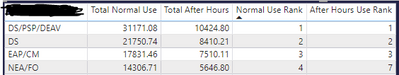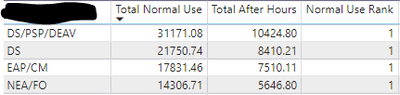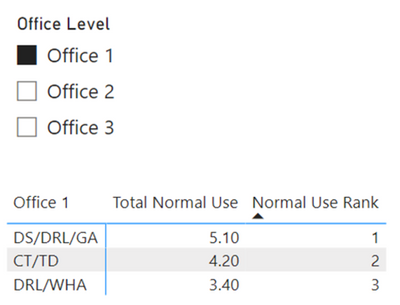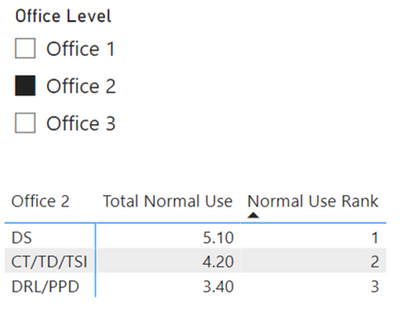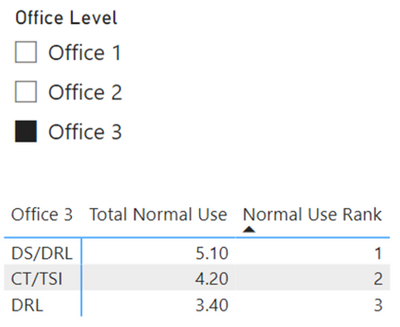FabCon is coming to Atlanta
Join us at FabCon Atlanta from March 16 - 20, 2026, for the ultimate Fabric, Power BI, AI and SQL community-led event. Save $200 with code FABCOMM.
Register now!- Power BI forums
- Get Help with Power BI
- Desktop
- Service
- Report Server
- Power Query
- Mobile Apps
- Developer
- DAX Commands and Tips
- Custom Visuals Development Discussion
- Health and Life Sciences
- Power BI Spanish forums
- Translated Spanish Desktop
- Training and Consulting
- Instructor Led Training
- Dashboard in a Day for Women, by Women
- Galleries
- Data Stories Gallery
- Themes Gallery
- Contests Gallery
- QuickViz Gallery
- Quick Measures Gallery
- Visual Calculations Gallery
- Notebook Gallery
- Translytical Task Flow Gallery
- TMDL Gallery
- R Script Showcase
- Webinars and Video Gallery
- Ideas
- Custom Visuals Ideas (read-only)
- Issues
- Issues
- Events
- Upcoming Events
Vote for your favorite vizzies from the Power BI Dataviz World Championship submissions. Vote now!
- Power BI forums
- Forums
- Get Help with Power BI
- Desktop
- Dynamic Category Switching with Ranking Measures
- Subscribe to RSS Feed
- Mark Topic as New
- Mark Topic as Read
- Float this Topic for Current User
- Bookmark
- Subscribe
- Printer Friendly Page
- Mark as New
- Bookmark
- Subscribe
- Mute
- Subscribe to RSS Feed
- Permalink
- Report Inappropriate Content
Dynamic Category Switching with Ranking Measures
I have a single table with user logon durations that looks as such:
| User | Date | Normal Hours Duration | After Hours Duration | Office 1 | Office 2 | Office 3 |
| Keith | 1/22/22 | 4.2 | 2.5 | CT/TD | CT/TD/TSI | CT/TSI |
| Amanda | 6/4/21 | 5.1 | 1.4 | DS/DRL/GA | DS | DS/DRL |
| Beverly | 5/9/22 | 3.4 | 4.3 | DRL/WHA | DRL/PPD | DRL |
This table is being summarized through measures to look like:
| Normal Hours | After Hours | Normal Rank | After Hours Rank | Office 1 | Office 2 | Office 3 |
| 20.5 | 1.2 | 3 | 2 | CT/TD | CT/TD/TSI | CT/TSI |
| 44.1 | 15.2 | 1 | 1 | DS/DRL/GA | DS | DS/DRL |
| 31.5 | 1 | 2 | 3 | DRL/WHA | DRL/PPD | DRL |
The users are being summarized into the office level using measures. The purpose behind the measures is to allow for analysis manipulation on the dashboard in the form of a date slicer and weighting parameters. The ranks are also calculated measures as they will change based on different weight selections.
Total Normal Use = SUMX( Citrix, Citrix[Normal Hours Use Only])Normal Use Rank = RANKX( ALLSELECTED( Citrix[Office 1]), Citrix[Total Normal Use],, DESC)
However, I also have a slicer that allows the user to select the office hierarchy they prefer (Office 1/2/3) and when selected, the respective column in the table visual changes. The summarization of user hours seems to transfer over just fine, but it is the ranking that I am struggling with. I have tried using just the table name instead of the column name, but it ranks every row as 1. I have also tried using field parameters to accomplish this with the same result. It only works when I call the specific office column within the rank measure.
Is there a way to accomplish this in DAX? To have the dimensional column change dynamically in a measure based on the selection of a slicer?
My last ditch effort will include making 3 tables with different measures and showing/hiding them based on a slicer, but I'm afraid it will significantly impact performance; I would prefer to avoid this if possible.
Solved! Go to Solution.
- Mark as New
- Bookmark
- Subscribe
- Mute
- Subscribe to RSS Feed
- Permalink
- Report Inappropriate Content
Unfortunately, the RANKX function requires specifying the column to be ranked. However, you can use SWITCH in a measure to specify each column:
Normal Use Rank =
SWITCH (
TRUE,
ISINSCOPE ( Citrix[Office 1] ), RANKX ( ALLSELECTED ( Citrix[Office 1] ), [Total Normal Use],, DESC ),
ISINSCOPE ( Citrix[Office 2] ), RANKX ( ALLSELECTED ( Citrix[Office 2] ), [Total Normal Use],, DESC ),
ISINSCOPE ( Citrix[Office 3] ), RANKX ( ALLSELECTED ( Citrix[Office 3] ), [Total Normal Use],, DESC )
)
Create a fields parameter using the three Office fields:
Office Level = {
("Office 1", NAMEOF('Citrix'[Office 1]), 0),
("Office 2", NAMEOF('Citrix'[Office 2]), 1),
("Office 3", NAMEOF('Citrix'[Office 3]), 2)
}
Result:
-----
-----
Did I answer your question? Mark my post as a solution!
Proud to be a Super User!
- Mark as New
- Bookmark
- Subscribe
- Mute
- Subscribe to RSS Feed
- Permalink
- Report Inappropriate Content
This took care of it wonderfully! Thank you so much! I never knew about the ISINSCOPE function.
- Mark as New
- Bookmark
- Subscribe
- Mute
- Subscribe to RSS Feed
- Permalink
- Report Inappropriate Content
Glad to hear that worked!
Did I answer your question? Mark my post as a solution!
Proud to be a Super User!
- Mark as New
- Bookmark
- Subscribe
- Mute
- Subscribe to RSS Feed
- Permalink
- Report Inappropriate Content
Unfortunately, the RANKX function requires specifying the column to be ranked. However, you can use SWITCH in a measure to specify each column:
Normal Use Rank =
SWITCH (
TRUE,
ISINSCOPE ( Citrix[Office 1] ), RANKX ( ALLSELECTED ( Citrix[Office 1] ), [Total Normal Use],, DESC ),
ISINSCOPE ( Citrix[Office 2] ), RANKX ( ALLSELECTED ( Citrix[Office 2] ), [Total Normal Use],, DESC ),
ISINSCOPE ( Citrix[Office 3] ), RANKX ( ALLSELECTED ( Citrix[Office 3] ), [Total Normal Use],, DESC )
)
Create a fields parameter using the three Office fields:
Office Level = {
("Office 1", NAMEOF('Citrix'[Office 1]), 0),
("Office 2", NAMEOF('Citrix'[Office 2]), 1),
("Office 3", NAMEOF('Citrix'[Office 3]), 2)
}
Result:
-----
-----
Did I answer your question? Mark my post as a solution!
Proud to be a Super User!
Helpful resources

Power BI Dataviz World Championships
Vote for your favorite vizzies from the Power BI World Championship submissions!

Join our Community Sticker Challenge 2026
If you love stickers, then you will definitely want to check out our Community Sticker Challenge!

Power BI Monthly Update - January 2026
Check out the January 2026 Power BI update to learn about new features.

| User | Count |
|---|---|
| 58 | |
| 53 | |
| 43 | |
| 17 | |
| 16 |
| User | Count |
|---|---|
| 123 | |
| 108 | |
| 44 | |
| 32 | |
| 24 |