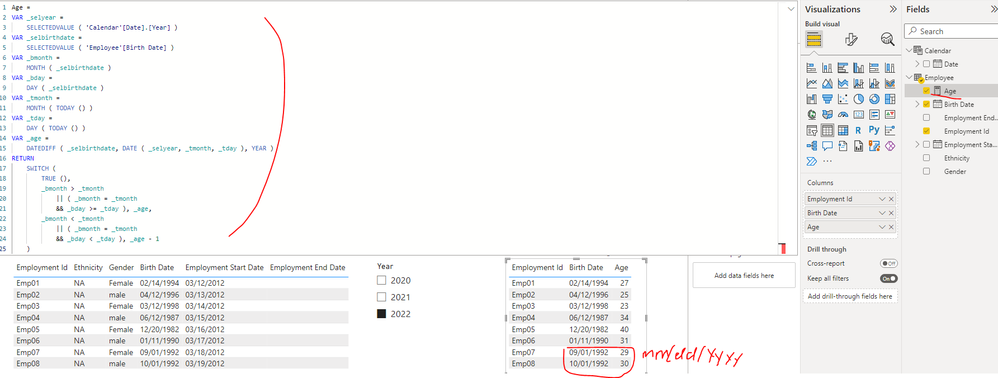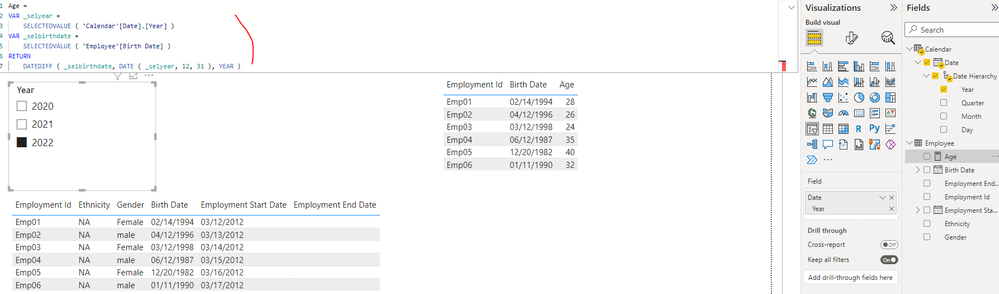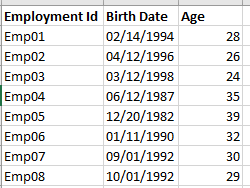Fabric Data Days starts November 4th!
Advance your Data & AI career with 50 days of live learning, dataviz contests, hands-on challenges, study groups & certifications and more!
Get registered- Power BI forums
- Get Help with Power BI
- Desktop
- Service
- Report Server
- Power Query
- Mobile Apps
- Developer
- DAX Commands and Tips
- Custom Visuals Development Discussion
- Health and Life Sciences
- Power BI Spanish forums
- Translated Spanish Desktop
- Training and Consulting
- Instructor Led Training
- Dashboard in a Day for Women, by Women
- Galleries
- Data Stories Gallery
- Themes Gallery
- Contests Gallery
- QuickViz Gallery
- Quick Measures Gallery
- Visual Calculations Gallery
- Notebook Gallery
- Translytical Task Flow Gallery
- TMDL Gallery
- R Script Showcase
- Webinars and Video Gallery
- Ideas
- Custom Visuals Ideas (read-only)
- Issues
- Issues
- Events
- Upcoming Events
Get Fabric Certified for FREE during Fabric Data Days. Don't miss your chance! Request now
- Power BI forums
- Forums
- Get Help with Power BI
- Desktop
- Re: Dynamic Calculate Age at point of time date se...
- Subscribe to RSS Feed
- Mark Topic as New
- Mark Topic as Read
- Float this Topic for Current User
- Bookmark
- Subscribe
- Printer Friendly Page
- Mark as New
- Bookmark
- Subscribe
- Mute
- Subscribe to RSS Feed
- Permalink
- Report Inappropriate Content
Dynamic Calculate Age at point of time date selection
Hi,
I have a table that holds a list of Employees that has fields like:
Employment Id
Gender
Ethnicity
Date of Birth
Employment Start Date
Employment End Date
I also have a Calendar table that will show dates from the First Employment Start Date up to Todays Date, which I am joining the Date fields like Date of Birth, Employment Start Date, Employment End Date to the Date field on Calendar.
I want to know the Age of an Employee in Years, so I have used the DATEDIFF Dax function as per below:
But if I select a Year from the calendar table lets say 2020 well I want to know what the Employees Age was back then?
I tried the following DAX Measure but it shows an Error Message
Years =
Is this possible?
Thanks
Solved! Go to Solution.
- Mark as New
- Bookmark
- Subscribe
- Mute
- Subscribe to RSS Feed
- Permalink
- Report Inappropriate Content
Hi @PowerAuto82 ,
You can update the formula of measure [Age] as below and check if it can return the correct result... Please find the details in the attachment.
Age =
VAR _selyear =
SELECTEDVALUE ( 'Calendar'[Date].[Year] )
VAR _selbirthdate =
SELECTEDVALUE ( 'Employee'[Birth Date] )
VAR _bmonth =
MONTH ( _selbirthdate )
VAR _bday =
DAY ( _selbirthdate )
VAR _tmonth =
MONTH ( TODAY () )
VAR _tday =
DAY ( TODAY () )
VAR _age =
DATEDIFF ( _selbirthdate, DATE ( _selyear, _tmonth, _tday ), YEAR )
RETURN
SWITCH (
TRUE (),
_bmonth > _tmonth
|| ( _bmonth = _tmonth
&& _bday >= _tday ), _age,
_bmonth < _tmonth
|| ( _bmonth = _tmonth
&& _bday < _tday ), _age - 1
)Best Regards
- Mark as New
- Bookmark
- Subscribe
- Mute
- Subscribe to RSS Feed
- Permalink
- Report Inappropriate Content
Hi @Anonymous
I have changed your code to the below, i think this might have worked
Age =
VAR _selyear =
SELECTEDVALUE ( 'Calendar'[Date].[Year] )
VAR _selbirthdate =
SELECTEDVALUE ( 'Employee'[Birth Date] )
VAR _bmonth =
MONTH ( _selbirthdate )
VAR _bday =
DAY ( _selbirthdate )
VAR _tmonth =
MONTH ( TODAY () )
VAR _tday =
DAY ( TODAY () )
VAR _age =
DATEDIFF ( _selbirthdate, DATE ( _selyear, _tmonth, _tday ), YEAR )
RETURN
SWITCH (
TRUE (),
_bmonth > _tmonth
|| ( _bmonth = _tmonth
&& _bday > _tday ), _age - 1,
( _bmonth = _tmonth
&& _bday = _tday ), _age,
_bmonth < _tmonth
|| ( _bmonth = _tmonth
&& _bday < _tday ), _age
)- Mark as New
- Bookmark
- Subscribe
- Mute
- Subscribe to RSS Feed
- Permalink
- Report Inappropriate Content
Hi @PowerAuto82 ,
First, if you want to get the age dynamically base on the slicer selection, you need to create a measure rather than a calculated column. Please review the following links to check the difference of measure vs calculated column...
Calculated Columns and Measures in DAX
Calculated Columns vs Measures
Then you can create a measure as below:
Age =
VAR _selyear =
SELECTEDVALUE ( 'Calendar'[Date].[Year] )
VAR _selbirthdate =
SELECTEDVALUE ( 'Employee'[Birth Date] )
RETURN
DATEDIFF ( _selbirthdate, DATE ( _selyear, 12, 31 ), YEAR )Best Regards
- Mark as New
- Bookmark
- Subscribe
- Mute
- Subscribe to RSS Feed
- Permalink
- Report Inappropriate Content
Hi @Anonymous , Thanks for this, it looks good but it is not showing the correct Age for the current Year we are in?
For example if the calendar year is selected on 2022 and the employee was born on 01/09/1992 (dd/mm/yyyy) then it will show the correct age of 30, but if the employee was born on 01/10/1992 (dd/mm/yyyy) they will also show the age of 30 but really they are 29 as there birthday has not come yet.
Thanks
- Mark as New
- Bookmark
- Subscribe
- Mute
- Subscribe to RSS Feed
- Permalink
- Report Inappropriate Content
Hi @PowerAuto82 ,
You can update the formula of measure [Age] as below and check if it can return the correct result... Please find the details in the attachment.
Age =
VAR _selyear =
SELECTEDVALUE ( 'Calendar'[Date].[Year] )
VAR _selbirthdate =
SELECTEDVALUE ( 'Employee'[Birth Date] )
VAR _bmonth =
MONTH ( _selbirthdate )
VAR _bday =
DAY ( _selbirthdate )
VAR _tmonth =
MONTH ( TODAY () )
VAR _tday =
DAY ( TODAY () )
VAR _age =
DATEDIFF ( _selbirthdate, DATE ( _selyear, _tmonth, _tday ), YEAR )
RETURN
SWITCH (
TRUE (),
_bmonth > _tmonth
|| ( _bmonth = _tmonth
&& _bday >= _tday ), _age,
_bmonth < _tmonth
|| ( _bmonth = _tmonth
&& _bday < _tday ), _age - 1
)Best Regards
- Mark as New
- Bookmark
- Subscribe
- Mute
- Subscribe to RSS Feed
- Permalink
- Report Inappropriate Content
Hi @Anonymous Thanks for latest reply, I have opened it but the age does not look right still
But the Ages should be the below when the Year 2022 is selected
Thanks
- Mark as New
- Bookmark
- Subscribe
- Mute
- Subscribe to RSS Feed
- Permalink
- Report Inappropriate Content
Hi @Anonymous
I have changed your code to the below, i think this might have worked
Age =
VAR _selyear =
SELECTEDVALUE ( 'Calendar'[Date].[Year] )
VAR _selbirthdate =
SELECTEDVALUE ( 'Employee'[Birth Date] )
VAR _bmonth =
MONTH ( _selbirthdate )
VAR _bday =
DAY ( _selbirthdate )
VAR _tmonth =
MONTH ( TODAY () )
VAR _tday =
DAY ( TODAY () )
VAR _age =
DATEDIFF ( _selbirthdate, DATE ( _selyear, _tmonth, _tday ), YEAR )
RETURN
SWITCH (
TRUE (),
_bmonth > _tmonth
|| ( _bmonth = _tmonth
&& _bday > _tday ), _age - 1,
( _bmonth = _tmonth
&& _bday = _tday ), _age,
_bmonth < _tmonth
|| ( _bmonth = _tmonth
&& _bday < _tday ), _age
)- Mark as New
- Bookmark
- Subscribe
- Mute
- Subscribe to RSS Feed
- Permalink
- Report Inappropriate Content
Hi @PowerAuto82 ,
Thanks for your feedback. If your problem has been resolved, could you please mark the helpful post as Answered? It will help the others in the community find the solution easily if they face the same problem as yours. Thank you.
Best Regards
- Mark as New
- Bookmark
- Subscribe
- Mute
- Subscribe to RSS Feed
- Permalink
- Report Inappropriate Content
Hi @PowerAuto82 ,
Try something like this below.
DateDiff Test =
VAR vDOB =
YEAR (
CALCULATE (
FIRSTNONBLANK ( 'Table'[Date Of Birth], 1 ),
REMOVEFILTERS ( 'Date Table'[Year] )
)
)
VAR vSelectedYear =
YEAR (
CALCULATE ( MAX ( 'Date Table'[DateKey] ), ALLSELECTED ( 'Date Table'[Year] ) )
)
VAR vDateDiff =
DATEDIFF ( DATE ( vDOB, 01, 01 ), DATE ( vSelectedYear, 12, 31 ), YEAR )
RETURN
vDateDiffHope this helps.
Did I help you today? Please accept my solution and hit the Kudos button.
- Mark as New
- Bookmark
- Subscribe
- Mute
- Subscribe to RSS Feed
- Permalink
- Report Inappropriate Content
Hi @davehus, Thanks for this, it looks good but it is not showing the correct Age for the current Year we are in?
For example if the calendar year is selected on 2022 and the employee was born on 01/09/1992 (dd/mm/yyyy) then it will show the correct age of 30, but if the employee was born on 01/10/1992 (dd/mm/yyyy) they will also show the age of 30 but really they are 29 as there birthday has not come yet.
Thanks
- Mark as New
- Bookmark
- Subscribe
- Mute
- Subscribe to RSS Feed
- Permalink
- Report Inappropriate Content
In the datediff change Date(vSelectedYear, 01,01)
To Date(vSelectedYear, Month(TODAY()), DAY(TODAY))) and see if they works?
- Mark as New
- Bookmark
- Subscribe
- Mute
- Subscribe to RSS Feed
- Permalink
- Report Inappropriate Content
Hi @davehus I have tried the above suggesting
BEFORE
Helpful resources

Power BI Monthly Update - November 2025
Check out the November 2025 Power BI update to learn about new features.

Fabric Data Days
Advance your Data & AI career with 50 days of live learning, contests, hands-on challenges, study groups & certifications and more!