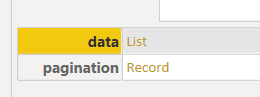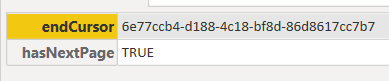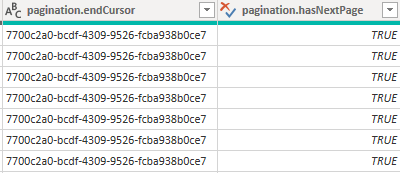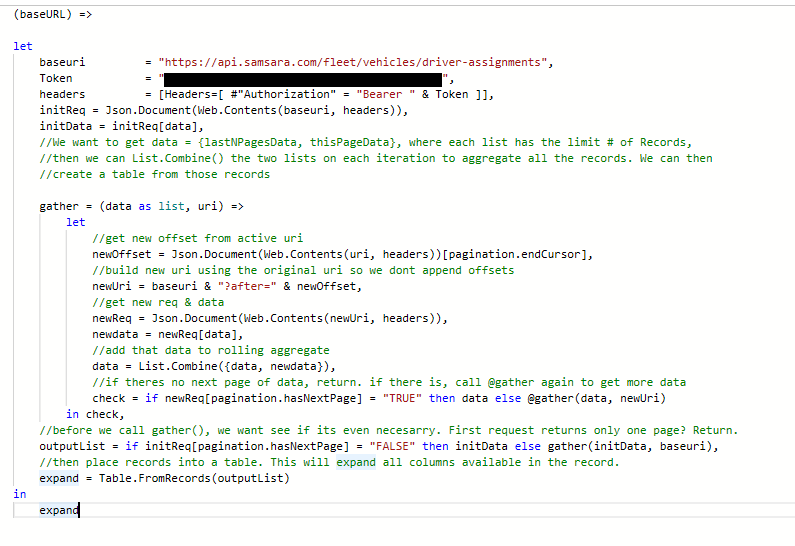Huge last-minute discounts for FabCon Vienna from September 15-18, 2025
Supplies are limited. Contact info@espc.tech right away to save your spot before the conference sells out.
Get your discount- Power BI forums
- Get Help with Power BI
- Desktop
- Service
- Report Server
- Power Query
- Mobile Apps
- Developer
- DAX Commands and Tips
- Custom Visuals Development Discussion
- Health and Life Sciences
- Power BI Spanish forums
- Translated Spanish Desktop
- Training and Consulting
- Instructor Led Training
- Dashboard in a Day for Women, by Women
- Galleries
- Data Stories Gallery
- Themes Gallery
- Contests Gallery
- Quick Measures Gallery
- Notebook Gallery
- Translytical Task Flow Gallery
- TMDL Gallery
- R Script Showcase
- Webinars and Video Gallery
- Ideas
- Custom Visuals Ideas (read-only)
- Issues
- Issues
- Events
- Upcoming Events
Score big with last-minute savings on the final tickets to FabCon Vienna. Secure your discount
- Power BI forums
- Forums
- Get Help with Power BI
- Desktop
- Re: Dynamic API Pagination with next page Cursor i...
- Subscribe to RSS Feed
- Mark Topic as New
- Mark Topic as Read
- Float this Topic for Current User
- Bookmark
- Subscribe
- Printer Friendly Page
- Mark as New
- Bookmark
- Subscribe
- Mute
- Subscribe to RSS Feed
- Permalink
- Report Inappropriate Content
Dynamic API Pagination with next page Cursor in a Record
Hello,
I am having issues with writing a custom Query to get some data from an API.
In the initial response, I get these 2 results:
data - (that has the 1st page of the data needed) and "pagination" which has this:
In order to get the next page of data, we need to make another API request with the value from endCursor added to the API uri in this format (...api.com/blabla?after=endCursorValue)
I've looked trough everything on the forum here and on the internet but I still can't find a suitable solution for this issue.
I'm sure that I need some kind of a loop that will add all the data in one list and request the next page of data using the endCursor value till there are no next pages (endCursor = ""; or hasNextPage = FALSE)
Thanks for your support!
- Mark as New
- Bookmark
- Subscribe
- Mute
- Subscribe to RSS Feed
- Permalink
- Report Inappropriate Content
@v-easonf-msft @Anonymous
Here is what my data looks like in regard to the API loop:
Here is the query I've made but it does not work. It keeps saying "The field 'pagination.hasNextPage' of the record wasn't found.
I am in need of code assistance if anyone is willing to help me.
- Mark as New
- Bookmark
- Subscribe
- Mute
- Subscribe to RSS Feed
- Permalink
- Report Inappropriate Content
Did you ever figure this out? I am trying to do the same thing with Samsara and am so close but can't seem to get it exactly right. Any help would be greatly appreciated! Thanks
@Anonymous
- Mark as New
- Bookmark
- Subscribe
- Mute
- Subscribe to RSS Feed
- Permalink
- Report Inappropriate Content
Here is a copy of the Pagination code from the API documentation:
import requests
url = "https://api.samsara.com/fleet/vehicles"
params = {}
headers = {
"Authorization": "Bearer TOKEN"
}
hasNextPage = True
while hasNextPage:
response = requests.request("GET", url, headers=headers, params=params).json()
for vehicle in response["data"]:
# process each vehicle
hasNextPage = response["pagination"]["hasNextPage"]
params["after"] = response["pagination"]["endCursor"]
I'm having a hard time translating this into M script. Can someone help me out with the M code that would work?
- Mark as New
- Bookmark
- Subscribe
- Mute
- Subscribe to RSS Feed
- Permalink
- Report Inappropriate Content
Hi, @Anonymous
You need to implement a for-loop using List.Generate.
About how to implement Cursor-Based Pagination using List.Generate to extract large data sets from Web APIs, please refer to below thread.
Iterate Over Dynamic Web API Pages With Power Query – How To Resolve Cursor-Based Pagination
Best Regards,
Community Support Team _ Eason