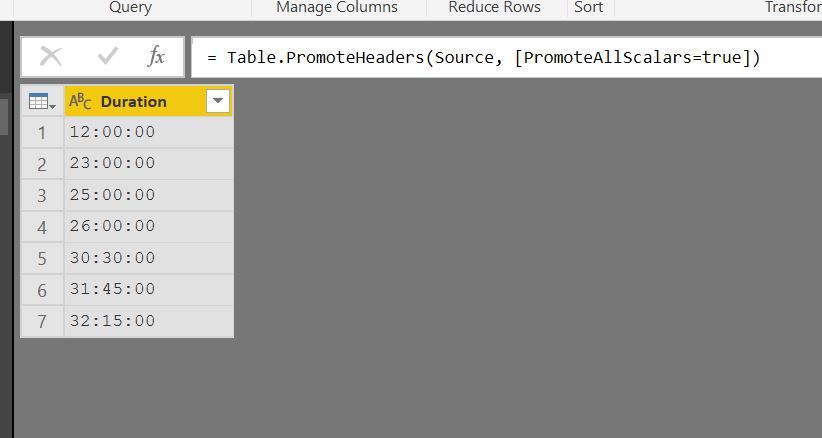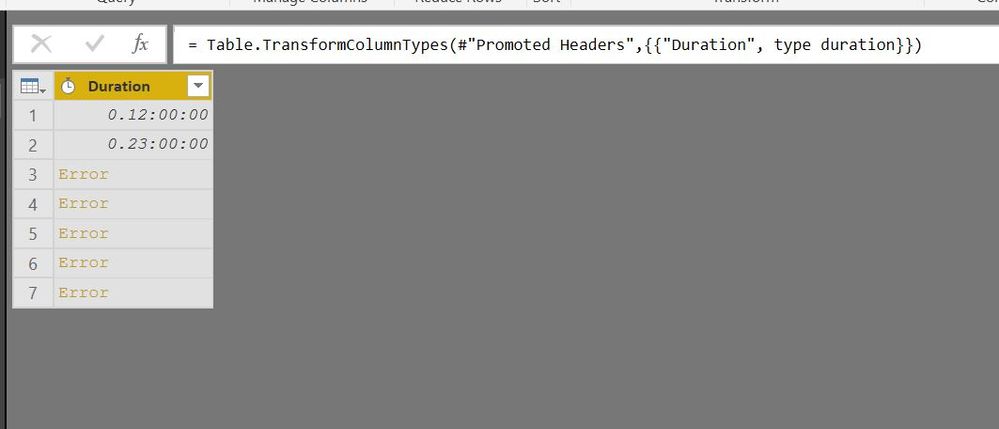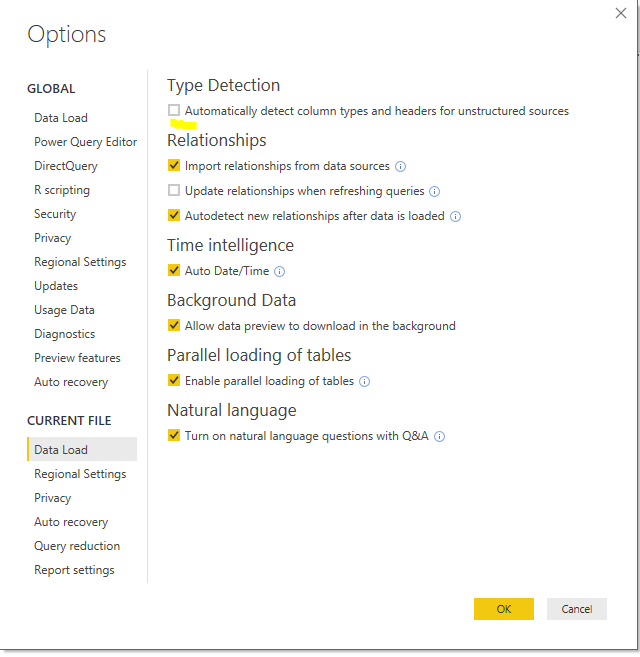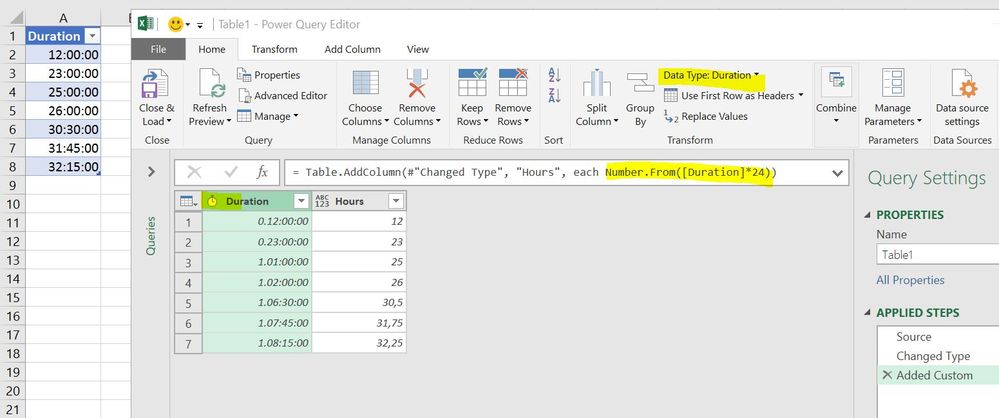FabCon is coming to Atlanta
Join us at FabCon Atlanta from March 16 - 20, 2026, for the ultimate Fabric, Power BI, AI and SQL community-led event. Save $200 with code FABCOMM.
Register now!- Power BI forums
- Get Help with Power BI
- Desktop
- Service
- Report Server
- Power Query
- Mobile Apps
- Developer
- DAX Commands and Tips
- Custom Visuals Development Discussion
- Health and Life Sciences
- Power BI Spanish forums
- Translated Spanish Desktop
- Training and Consulting
- Instructor Led Training
- Dashboard in a Day for Women, by Women
- Galleries
- Data Stories Gallery
- Themes Gallery
- Contests Gallery
- QuickViz Gallery
- Quick Measures Gallery
- Visual Calculations Gallery
- Notebook Gallery
- Translytical Task Flow Gallery
- TMDL Gallery
- R Script Showcase
- Webinars and Video Gallery
- Ideas
- Custom Visuals Ideas (read-only)
- Issues
- Issues
- Events
- Upcoming Events
Learn from the best! Meet the four finalists headed to the FINALS of the Power BI Dataviz World Championships! Register now
- Power BI forums
- Forums
- Get Help with Power BI
- Desktop
- Duration time MySQL
- Subscribe to RSS Feed
- Mark Topic as New
- Mark Topic as Read
- Float this Topic for Current User
- Bookmark
- Subscribe
- Printer Friendly Page
- Mark as New
- Bookmark
- Subscribe
- Mute
- Subscribe to RSS Feed
- Permalink
- Report Inappropriate Content
Duration time MySQL
Hi all,
I have in a MySQL DB a stored procedure returning for each key a column of duration in hours that is of type TIME.
Importing in Power BI Desktop I get correct values unless values are less than 23:59:59 (otherwise is the remainder of division by 24) because Power BI recognize it as time of the day and therefore for example 25 hours become 01:00:00. Applying in Power BI a conversion to duration gives errors.
Which type I can return in the procedure and/or Power BI settings I have to use?
Solved! Go to Solution.
- Mark as New
- Bookmark
- Subscribe
- Mute
- Subscribe to RSS Feed
- Permalink
- Report Inappropriate Content
I went back to my answer to check your suggestion and I didn't manage to make it work. In the process, I created a text file with sample data. It seems that what I also suggested doesn't work when data is not coming in from excel.
Checked the documentation on converting Duration from text Duration.FromText and it seems that it hh can't be greater than 23.
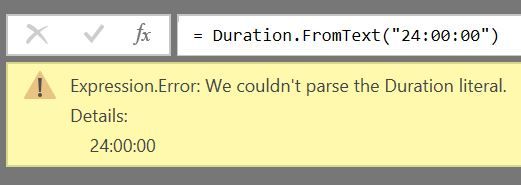

To represent duration with days it has to be in the format [-]ddd.hh:mm[:ss].
To answer the initial question, how to get the data inside powerbi as a duration, you can transform it using the #duration function. This function expects as parameters days, hours,minutes, seconds. Hours can be represented in numbers greater than 24. So if you split your text string into hours, minutes and seconds, you-re good to go 🙂
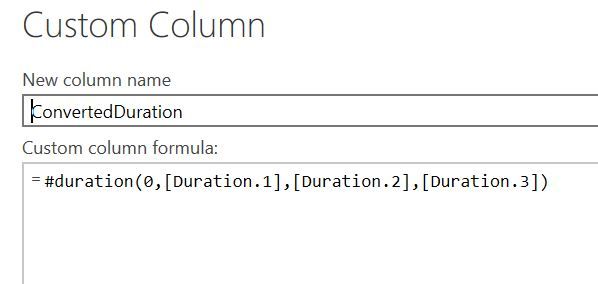
Example pbix here: Example PBIX file
- Mark as New
- Bookmark
- Subscribe
- Mute
- Subscribe to RSS Feed
- Permalink
- Report Inappropriate Content
Hi @Anonymous,
You can disable the option "Automatically detect column types and headers for unstructured sources" before you import data. Then you can change the data type to duration in power query later manully.
Reagrds,
Frank
If this post helps, then please consider Accept it as the solution to help the others find it more quickly.
- Mark as New
- Bookmark
- Subscribe
- Mute
- Subscribe to RSS Feed
- Permalink
- Report Inappropriate Content
I went back to my answer to check your suggestion and I didn't manage to make it work. In the process, I created a text file with sample data. It seems that what I also suggested doesn't work when data is not coming in from excel.
Checked the documentation on converting Duration from text Duration.FromText and it seems that it hh can't be greater than 23.
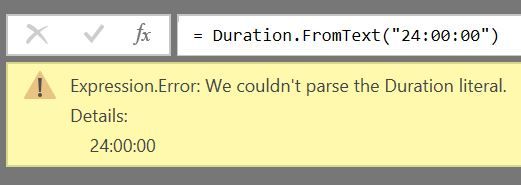

To represent duration with days it has to be in the format [-]ddd.hh:mm[:ss].
To answer the initial question, how to get the data inside powerbi as a duration, you can transform it using the #duration function. This function expects as parameters days, hours,minutes, seconds. Hours can be represented in numbers greater than 24. So if you split your text string into hours, minutes and seconds, you-re good to go 🙂
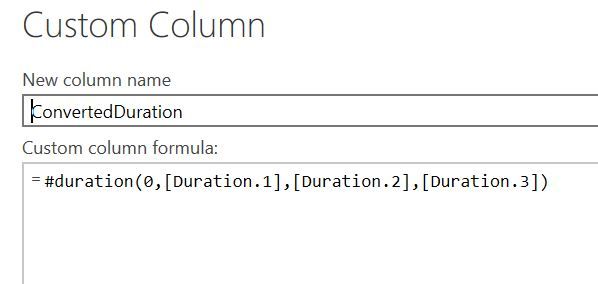
Example pbix here: Example PBIX file
- Mark as New
- Bookmark
- Subscribe
- Mute
- Subscribe to RSS Feed
- Permalink
- Report Inappropriate Content
I had access to procedure and modify it to return hours as decimal numbers. All related measures worked without any modification.
However your approach seems the best solution if the source is text.
- Mark as New
- Bookmark
- Subscribe
- Mute
- Subscribe to RSS Feed
- Permalink
- Report Inappropriate Content
If you set the field to Duration you should be fine.
If you convert the duration to number and multiply by 24 you get the value in hours.
In the image above you can see an example of importing some different durations (A1:A8).
For example, the last value that has duration 32h 25min can be seen in hours as 32.25.
Helpful resources

Join our Fabric User Panel
Share feedback directly with Fabric product managers, participate in targeted research studies and influence the Fabric roadmap.

Power BI Monthly Update - February 2026
Check out the February 2026 Power BI update to learn about new features.

| User | Count |
|---|---|
| 61 | |
| 59 | |
| 42 | |
| 18 | |
| 15 |
| User | Count |
|---|---|
| 109 | |
| 100 | |
| 39 | |
| 29 | |
| 29 |