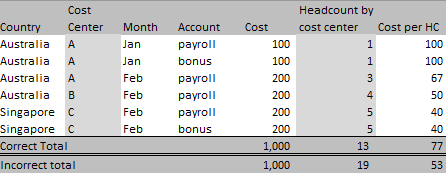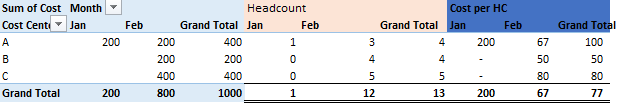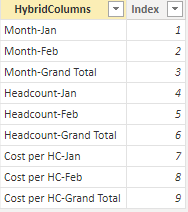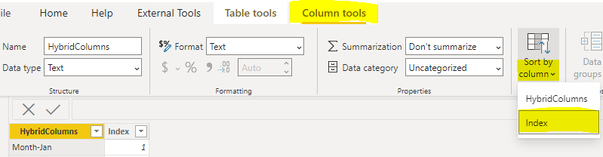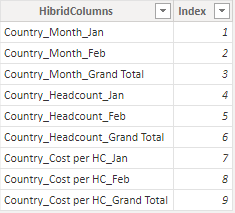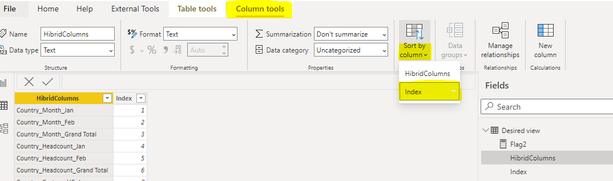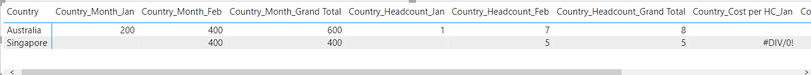FabCon is coming to Atlanta
Join us at FabCon Atlanta from March 16 - 20, 2026, for the ultimate Fabric, Power BI, AI and SQL community-led event. Save $200 with code FABCOMM.
Register now!- Power BI forums
- Get Help with Power BI
- Desktop
- Service
- Report Server
- Power Query
- Mobile Apps
- Developer
- DAX Commands and Tips
- Custom Visuals Development Discussion
- Health and Life Sciences
- Power BI Spanish forums
- Translated Spanish Desktop
- Training and Consulting
- Instructor Led Training
- Dashboard in a Day for Women, by Women
- Galleries
- Data Stories Gallery
- Themes Gallery
- Contests Gallery
- Quick Measures Gallery
- Notebook Gallery
- Translytical Task Flow Gallery
- TMDL Gallery
- R Script Showcase
- Webinars and Video Gallery
- Ideas
- Custom Visuals Ideas (read-only)
- Issues
- Issues
- Events
- Upcoming Events
Join the Fabric FabCon Global Hackathon—running virtually through Nov 3. Open to all skill levels. $10,000 in prizes! Register now.
- Power BI forums
- Forums
- Get Help with Power BI
- Desktop
- Duplicated records - fixed row
- Subscribe to RSS Feed
- Mark Topic as New
- Mark Topic as Read
- Float this Topic for Current User
- Bookmark
- Subscribe
- Printer Friendly Page
- Mark as New
- Bookmark
- Subscribe
- Mute
- Subscribe to RSS Feed
- Permalink
- Report Inappropriate Content
Duplicated records - fixed row
Happy new year guys. I have a bit of a sticker issue per below.
- Background: I have the below source data with the cost by Account and headcount is based on cost center.
- Objective: I wish to derive the cost per HC such that I can change the view to easily for analysis
- Issue:
- However, the problem is that the headcount by cost center is duplicative due to multiple Account type in the records. For example, physically in Feb, I only have 5 headcount in Cost Center C. But PowerBi would sum up the records and show me 10 headcount, which is incorrect
- Another example is physically in Jan, I only have 1 headcount in Australia but PowerBi would sum up the records and show me 2 headcount, which is incorrect
- I wish to be able to change the view freely so that I can see the cost per FTE by different cuts for analysis
Really appreciate your help on this !
Source data
Source data (editable version)
| Country | Cost Center | Month | Account | Cost | Headcount by cost center | Cost per HC |
| Australia | A | Jan | payroll | 100 | 1 | 100 |
| Australia | A | Jan | bonus | 100 | 1 | 100 |
| Australia | A | Feb | payroll | 200 | 3 | 67 |
| Australia | B | Feb | payroll | 200 | 4 | 50 |
| Singapore | C | Feb | payroll | 200 | 5 | 40 |
| Singapore | C | Feb | bonus | 200 | 5 | 40 |
| Correct Total | 1,000 | 13 | 77 | |||
| Incorrect total | 1,000 | 19 | 53 |
Correct Desired view 1
Correct Desired view 2
Solved! Go to Solution.
- Mark as New
- Bookmark
- Subscribe
- Mute
- Subscribe to RSS Feed
- Permalink
- Report Inappropriate Content
Hi @Nethergate ,
Here are the steps you can follow:
Correct Desired view 1:
1. Use Enter data to create a table
2. Create measure.
Sum_Month_Jan =
CALCULATE(SUM('Table'[Cost]),FILTER(ALL('Table'),'Table'[Cost Center]=MAX('Table'[Cost Center])&&'Table'[Month]="Jan"))Sum_Month_Feb =
CALCULATE(SUM('Table'[Cost]),FILTER(ALL('Table'),'Table'[Cost Center]=MAX('Table'[Cost Center])&&'Table'[Month]="Feb"))Sum_Month_group = CALCULATE(SUM('Table'[Cost]),FILTER(ALL('Table'),'Table'[Cost Center]=MAX('Table'[Cost Center])))Sum—Headcount-month_Jan =
CALCULATE(MAX('Table'[Headcount by cost center]),FILTER(ALL('Table'),'Table'[Cost Center]=MAX('Table'[Cost Center])&&'Table'[Month]="Jan"))Sum—Headcount-month_Feb =
CALCULATE(MAX('Table'[Headcount by cost center]),FILTER(ALL('Table'),'Table'[Cost Center]=MAX('Table'[Cost Center])&&'Table'[Month]="Feb"))Sum—Headcount-month-group =
[Sum—Headcount-month_Jan] + [Sum—Headcount-month_Feb]sum_costperHc_month_Jan =
CALCULATE(SUM('Table'[Cost per HC]),FILTER(ALL('Table'),'Table'[Cost Center]=MAX('Table'[Cost Center])&&'Table'[Month]="Jan"))sum_costperHc_month_Feb =
CALCULATE(SUM('Table'[Cost per HC]),FILTER(ALL('Table'),'Table'[Cost Center]=MAX('Table'[Cost Center])&&'Table'[Month]="Feb"))sum_costperHc_month_group =
CALCULATE(SUM('Table'[Cost per HC]),FILTER(ALL('Table'),'Table'[Cost Center]=MAX('Table'[Cost Center])))Flag =
VAR _1=
SWITCH(
TRUE(),
SELECTEDVALUE('Slice'[Index]) =1,[Sum_Month_Jan],
SELECTEDVALUE('Slice'[Index]) =2,[Sum_Month_Feb],
SELECTEDVALUE('Slice'[Index]) =3,[Sum_Month_group],
SELECTEDVALUE('Slice'[Index]) =4,[Sum—Headcount-month_Jan],
SELECTEDVALUE('Slice'[Index]) =5,[Sum—Headcount-month_Feb],
SELECTEDVALUE('Slice'[Index]) =6,[Sum—Headcount-month-group],
SELECTEDVALUE('Slice'[Index]) =7,[sum_costperHc_month_Jan],
SELECTEDVALUE('Slice'[Index]) =8,[sum_costperHc_month_Feb],
SELECTEDVALUE('Slice'[Index]) =9,[sum_costperHc_month_group])
RETURN
IF( ISBLANK([Sum_Month_Jan])&&ISBLANK([Sum_Month_group])&&ISBLANK([Sum—Headcount-month_Jan])&&ISBLANK([Sum—Headcount-month-group])&&ISBLANK([sum_costperHc_month_Jan]),BLANK(),_1)3. Select [HybridColumns] column, click [Column tools] – Sort by column – [lndex]
4. Result:
Correct Desired view 2:
1. Use Enter data to create a table
2. Create measure.
Country_Month_Jan =
CALCULATE(SUM('Table'[Cost]),FILTER(ALL('Table'),'Table'[Country]=MAX('Table'[Country])&&'Table'[Month]="Jan"))Country_Month_Feb =
CALCULATE(SUM('Table'[Cost]),FILTER(ALL('Table'),'Table'[Country]=MAX('Table'[Country])&&'Table'[Month]="Feb"))Country_Month_group = CALCULATE(SUM('Table'[Cost]),FILTER(ALL('Table'),'Table'[Country]=MAX('Table'[Country])))Country_Headcount-month_Jan =
CALCULATE(MAX('Table'[Headcount by cost center]),FILTER(ALL('Table'),'Table'[Country]=MAX('Table'[Country])&&'Table'[Month]="Jan"))Country_Headcount-month_Feb =
IF(
MAX('Table'[Country])="Australia",
CALCULATE(SUM('Table'[Headcount by cost center]),FILTER(ALL('Table'),'Table'[Country]=MAX('Table'[Country])&&'Table'[Month]="Feb")),
CALCULATE(MAX('Table'[Headcount by cost center]),FILTER(ALL('Table'),'Table'[Country]=MAX('Table'[Country])&&'Table'[Month]="Feb")))Country_Headcount-month-group =
[Country_Headcount-month_Jan]+[Country_Headcount-month_Feb]Country_costperHc_month_Jan =
IF(
MAX('Table'[Country])="Australia",BLANK(),"#DIV/0!")Country_costperHc_month_Feb =
CALCULATE(SUM('Table'[Cost per HC]),FILTER(ALL('Table'),'Table'[Country]=MAX('Table'[Country])&&'Table'[Month]="Feb"))Country_costperHc_month_group =
CALCULATE(SUM('Table'[Cost per HC]),FILTER(ALL('Table'),'Table'[Country]=MAX('Table'[Country])))Flag2 =
VAR _1=
SWITCH(
TRUE(),
SELECTEDVALUE('Desired view'[Index])=1,[Country_Month_Jan],
SELECTEDVALUE('Desired view'[Index]) =2,[Country_Month_Feb],
SELECTEDVALUE('Desired view'[Index]) =3,[Country_Month_group],
SELECTEDVALUE('Desired view'[Index]) =4,[Country_Headcount-month_Jan],
SELECTEDVALUE('Desired view'[Index])=5,[Country_Headcount-month_Feb],
SELECTEDVALUE('Desired view'[Index])=6,[Country_Headcount-month-group],
SELECTEDVALUE('Desired view'[Index])=7,[Country_costperHc_month_Jan],
SELECTEDVALUE('Desired view'[Index])=8,[Country_costperHc_month_Feb],
SELECTEDVALUE('Desired view'[Index])=9,[Country_costperHc_month_group])
RETURN
IF( ISBLANK([Country_costperHc_month_Jan])&&ISBLANK([Country_costperHc_month_group])&&ISBLANK([Country_Headcount-month_Jan])&&ISBLANK([Country_Headcount-month-group])&&ISBLANK([Country_costperHc_month_Jan]),BLANK(),_1)3. Select [HybridColumns] column, click [Column tools] – Sort by column – [lndex]
4. Result:
Best Regards,
Liu Yang
If this post helps, then please consider Accept it as the solution to help the other members find it more quickly
- Mark as New
- Bookmark
- Subscribe
- Mute
- Subscribe to RSS Feed
- Permalink
- Report Inappropriate Content
Hi @Nethergate ,
Here are the steps you can follow:
Correct Desired view 1:
1. Use Enter data to create a table
2. Create measure.
Sum_Month_Jan =
CALCULATE(SUM('Table'[Cost]),FILTER(ALL('Table'),'Table'[Cost Center]=MAX('Table'[Cost Center])&&'Table'[Month]="Jan"))Sum_Month_Feb =
CALCULATE(SUM('Table'[Cost]),FILTER(ALL('Table'),'Table'[Cost Center]=MAX('Table'[Cost Center])&&'Table'[Month]="Feb"))Sum_Month_group = CALCULATE(SUM('Table'[Cost]),FILTER(ALL('Table'),'Table'[Cost Center]=MAX('Table'[Cost Center])))Sum—Headcount-month_Jan =
CALCULATE(MAX('Table'[Headcount by cost center]),FILTER(ALL('Table'),'Table'[Cost Center]=MAX('Table'[Cost Center])&&'Table'[Month]="Jan"))Sum—Headcount-month_Feb =
CALCULATE(MAX('Table'[Headcount by cost center]),FILTER(ALL('Table'),'Table'[Cost Center]=MAX('Table'[Cost Center])&&'Table'[Month]="Feb"))Sum—Headcount-month-group =
[Sum—Headcount-month_Jan] + [Sum—Headcount-month_Feb]sum_costperHc_month_Jan =
CALCULATE(SUM('Table'[Cost per HC]),FILTER(ALL('Table'),'Table'[Cost Center]=MAX('Table'[Cost Center])&&'Table'[Month]="Jan"))sum_costperHc_month_Feb =
CALCULATE(SUM('Table'[Cost per HC]),FILTER(ALL('Table'),'Table'[Cost Center]=MAX('Table'[Cost Center])&&'Table'[Month]="Feb"))sum_costperHc_month_group =
CALCULATE(SUM('Table'[Cost per HC]),FILTER(ALL('Table'),'Table'[Cost Center]=MAX('Table'[Cost Center])))Flag =
VAR _1=
SWITCH(
TRUE(),
SELECTEDVALUE('Slice'[Index]) =1,[Sum_Month_Jan],
SELECTEDVALUE('Slice'[Index]) =2,[Sum_Month_Feb],
SELECTEDVALUE('Slice'[Index]) =3,[Sum_Month_group],
SELECTEDVALUE('Slice'[Index]) =4,[Sum—Headcount-month_Jan],
SELECTEDVALUE('Slice'[Index]) =5,[Sum—Headcount-month_Feb],
SELECTEDVALUE('Slice'[Index]) =6,[Sum—Headcount-month-group],
SELECTEDVALUE('Slice'[Index]) =7,[sum_costperHc_month_Jan],
SELECTEDVALUE('Slice'[Index]) =8,[sum_costperHc_month_Feb],
SELECTEDVALUE('Slice'[Index]) =9,[sum_costperHc_month_group])
RETURN
IF( ISBLANK([Sum_Month_Jan])&&ISBLANK([Sum_Month_group])&&ISBLANK([Sum—Headcount-month_Jan])&&ISBLANK([Sum—Headcount-month-group])&&ISBLANK([sum_costperHc_month_Jan]),BLANK(),_1)3. Select [HybridColumns] column, click [Column tools] – Sort by column – [lndex]
4. Result:
Correct Desired view 2:
1. Use Enter data to create a table
2. Create measure.
Country_Month_Jan =
CALCULATE(SUM('Table'[Cost]),FILTER(ALL('Table'),'Table'[Country]=MAX('Table'[Country])&&'Table'[Month]="Jan"))Country_Month_Feb =
CALCULATE(SUM('Table'[Cost]),FILTER(ALL('Table'),'Table'[Country]=MAX('Table'[Country])&&'Table'[Month]="Feb"))Country_Month_group = CALCULATE(SUM('Table'[Cost]),FILTER(ALL('Table'),'Table'[Country]=MAX('Table'[Country])))Country_Headcount-month_Jan =
CALCULATE(MAX('Table'[Headcount by cost center]),FILTER(ALL('Table'),'Table'[Country]=MAX('Table'[Country])&&'Table'[Month]="Jan"))Country_Headcount-month_Feb =
IF(
MAX('Table'[Country])="Australia",
CALCULATE(SUM('Table'[Headcount by cost center]),FILTER(ALL('Table'),'Table'[Country]=MAX('Table'[Country])&&'Table'[Month]="Feb")),
CALCULATE(MAX('Table'[Headcount by cost center]),FILTER(ALL('Table'),'Table'[Country]=MAX('Table'[Country])&&'Table'[Month]="Feb")))Country_Headcount-month-group =
[Country_Headcount-month_Jan]+[Country_Headcount-month_Feb]Country_costperHc_month_Jan =
IF(
MAX('Table'[Country])="Australia",BLANK(),"#DIV/0!")Country_costperHc_month_Feb =
CALCULATE(SUM('Table'[Cost per HC]),FILTER(ALL('Table'),'Table'[Country]=MAX('Table'[Country])&&'Table'[Month]="Feb"))Country_costperHc_month_group =
CALCULATE(SUM('Table'[Cost per HC]),FILTER(ALL('Table'),'Table'[Country]=MAX('Table'[Country])))Flag2 =
VAR _1=
SWITCH(
TRUE(),
SELECTEDVALUE('Desired view'[Index])=1,[Country_Month_Jan],
SELECTEDVALUE('Desired view'[Index]) =2,[Country_Month_Feb],
SELECTEDVALUE('Desired view'[Index]) =3,[Country_Month_group],
SELECTEDVALUE('Desired view'[Index]) =4,[Country_Headcount-month_Jan],
SELECTEDVALUE('Desired view'[Index])=5,[Country_Headcount-month_Feb],
SELECTEDVALUE('Desired view'[Index])=6,[Country_Headcount-month-group],
SELECTEDVALUE('Desired view'[Index])=7,[Country_costperHc_month_Jan],
SELECTEDVALUE('Desired view'[Index])=8,[Country_costperHc_month_Feb],
SELECTEDVALUE('Desired view'[Index])=9,[Country_costperHc_month_group])
RETURN
IF( ISBLANK([Country_costperHc_month_Jan])&&ISBLANK([Country_costperHc_month_group])&&ISBLANK([Country_Headcount-month_Jan])&&ISBLANK([Country_Headcount-month-group])&&ISBLANK([Country_costperHc_month_Jan]),BLANK(),_1)3. Select [HybridColumns] column, click [Column tools] – Sort by column – [lndex]
4. Result:
Best Regards,
Liu Yang
If this post helps, then please consider Accept it as the solution to help the other members find it more quickly