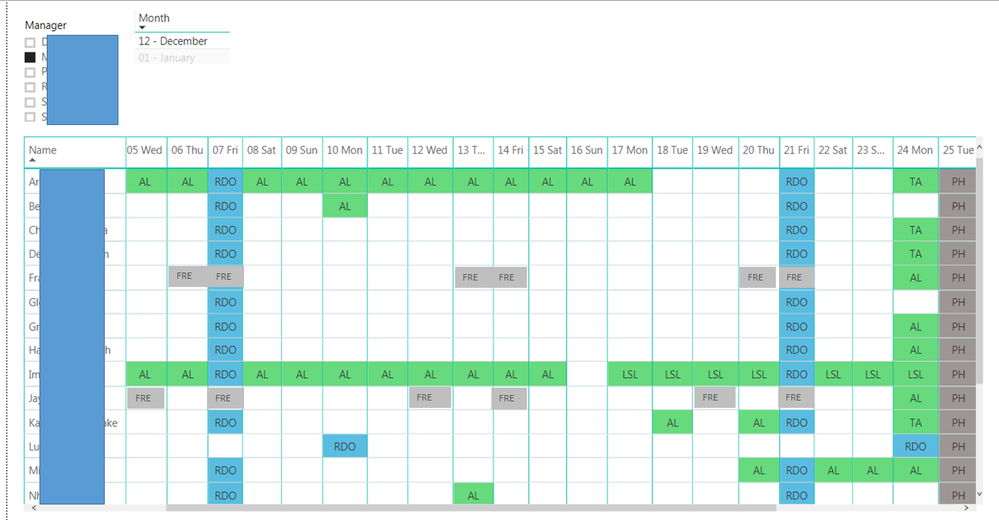FabCon is coming to Atlanta
Join us at FabCon Atlanta from March 16 - 20, 2026, for the ultimate Fabric, Power BI, AI and SQL community-led event. Save $200 with code FABCOMM.
Register now!- Power BI forums
- Get Help with Power BI
- Desktop
- Service
- Report Server
- Power Query
- Mobile Apps
- Developer
- DAX Commands and Tips
- Custom Visuals Development Discussion
- Health and Life Sciences
- Power BI Spanish forums
- Translated Spanish Desktop
- Training and Consulting
- Instructor Led Training
- Dashboard in a Day for Women, by Women
- Galleries
- Data Stories Gallery
- Themes Gallery
- Contests Gallery
- QuickViz Gallery
- Quick Measures Gallery
- Visual Calculations Gallery
- Notebook Gallery
- Translytical Task Flow Gallery
- TMDL Gallery
- R Script Showcase
- Webinars and Video Gallery
- Ideas
- Custom Visuals Ideas (read-only)
- Issues
- Issues
- Events
- Upcoming Events
The Power BI Data Visualization World Championships is back! It's time to submit your entry. Live now!
- Power BI forums
- Forums
- Get Help with Power BI
- Desktop
- Duplicate Rows based on Date & Frequency - Power Q...
- Subscribe to RSS Feed
- Mark Topic as New
- Mark Topic as Read
- Float this Topic for Current User
- Bookmark
- Subscribe
- Printer Friendly Page
- Mark as New
- Bookmark
- Subscribe
- Mute
- Subscribe to RSS Feed
- Permalink
- Report Inappropriate Content
Duplicate Rows based on Date & Frequency - Power Query
Hello PBI Gurus,
I am after your assistance with a query that can duplicate rows based on date & frequency of occurance to generate a work schedule calendar, where an employee has different schedules, eg work a 9 day fortnight, part time Mon to Thur, Weekends, etc.
Data contained in first excel sheet from a single row to duplicate the row at each date occurance, with the end result a visual calendar of employee availability
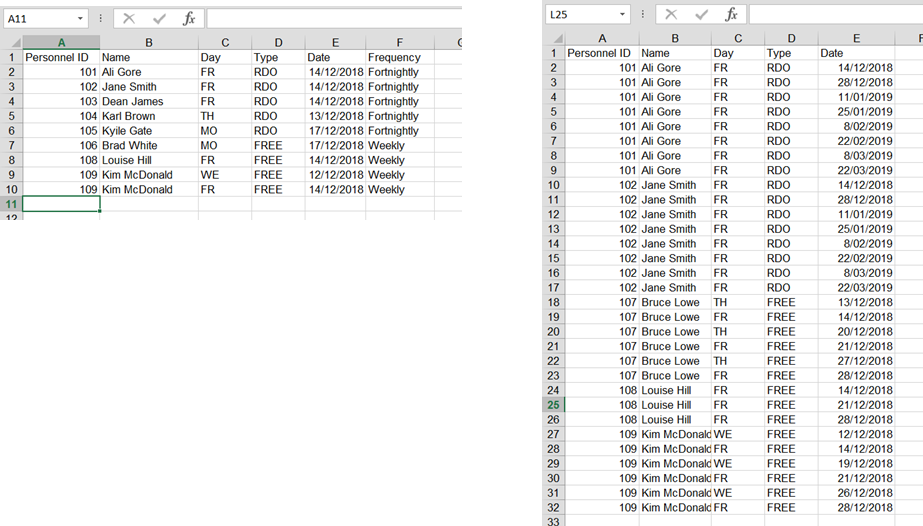
Appreciate any assistance with this one as with my initial calendar, I entred RDO frequency manually for a small hanful of employees and is not viable for the scale of data I have for 1500 employees and frequency of schedules to change.
Solved! Go to Solution.
- Mark as New
- Bookmark
- Subscribe
- Mute
- Subscribe to RSS Feed
- Permalink
- Report Inappropriate Content
I managed to figure it out (there maybe a better way of doing it thou).......
I added an Index column against each individual entry and then added a new column:
=List.Dates(Date.AddDays([EventDate],[#"Frequencey"]),[Occurance],Duration.From(#"Frequency"]))
And it worked
- Mark as New
- Bookmark
- Subscribe
- Mute
- Subscribe to RSS Feed
- Permalink
- Report Inappropriate Content
I managed to figure it out (there maybe a better way of doing it thou).......
I added an Index column against each individual entry and then added a new column:
=List.Dates(Date.AddDays([EventDate],[#"Frequencey"]),[Occurance],Duration.From(#"Frequency"]))
And it worked
Helpful resources

Power BI Dataviz World Championships
The Power BI Data Visualization World Championships is back! It's time to submit your entry.

Power BI Monthly Update - January 2026
Check out the January 2026 Power BI update to learn about new features.

| User | Count |
|---|---|
| 56 | |
| 40 | |
| 38 | |
| 21 | |
| 20 |
| User | Count |
|---|---|
| 142 | |
| 105 | |
| 63 | |
| 36 | |
| 35 |