FabCon is coming to Atlanta
Join us at FabCon Atlanta from March 16 - 20, 2026, for the ultimate Fabric, Power BI, AI and SQL community-led event. Save $200 with code FABCOMM.
Register now!- Power BI forums
- Get Help with Power BI
- Desktop
- Service
- Report Server
- Power Query
- Mobile Apps
- Developer
- DAX Commands and Tips
- Custom Visuals Development Discussion
- Health and Life Sciences
- Power BI Spanish forums
- Translated Spanish Desktop
- Training and Consulting
- Instructor Led Training
- Dashboard in a Day for Women, by Women
- Galleries
- Data Stories Gallery
- Themes Gallery
- Contests Gallery
- QuickViz Gallery
- Quick Measures Gallery
- Visual Calculations Gallery
- Notebook Gallery
- Translytical Task Flow Gallery
- TMDL Gallery
- R Script Showcase
- Webinars and Video Gallery
- Ideas
- Custom Visuals Ideas (read-only)
- Issues
- Issues
- Events
- Upcoming Events
Vote for your favorite vizzies from the Power BI Dataviz World Championship submissions. Vote now!
- Power BI forums
- Forums
- Get Help with Power BI
- Desktop
- Re: Dropdown Slicer Option Missing?
- Subscribe to RSS Feed
- Mark Topic as New
- Mark Topic as Read
- Float this Topic for Current User
- Bookmark
- Subscribe
- Printer Friendly Page
- Mark as New
- Bookmark
- Subscribe
- Mute
- Subscribe to RSS Feed
- Permalink
- Report Inappropriate Content
Dropdown Slicer Option Missing?
All,
I've just downloaded the November update. I immediately went to use the new dropdown slicer option (great new feature!!) and don't see it available? Clicking the 'More Options' ellipsis in the slicer object doesn't show it (and yes I've provided the object with data values). This occurs both in an existing report and a new report.
My PowerBI Desktop version is 2.41.4581.361 64-bit (November, 2016) ... so I believe I have the correct version running. Does this option need to be turned on somewhere?
Solved! Go to Solution.
- Mark as New
- Bookmark
- Subscribe
- Mute
- Subscribe to RSS Feed
- Permalink
- Report Inappropriate Content
Ah! Found that the Header has to be ON in order for the Dropdown option to show. 🙂
- Mark as New
- Bookmark
- Subscribe
- Mute
- Subscribe to RSS Feed
- Permalink
- Report Inappropriate Content
I am unable to find the dropdown option. can anyone help
- Mark as New
- Bookmark
- Subscribe
- Mute
- Subscribe to RSS Feed
- Permalink
- Report Inappropriate Content
That solves it when your in edit mode but if your viewing in desktop or via a web link it doesn't feature. What's frustrating is that the 'Clear all selections' option remains which sits beside the 'Select the type of slicer'. Is that just a limitation of PBI?
- Mark as New
- Bookmark
- Subscribe
- Mute
- Subscribe to RSS Feed
- Permalink
- Report Inappropriate Content
UPDATE: nevermind! it's the dropdown icon " arrow down" I missed
I'm still not see-ing it...
Headers are on... but still no drop down option from the elipsis at the right corner
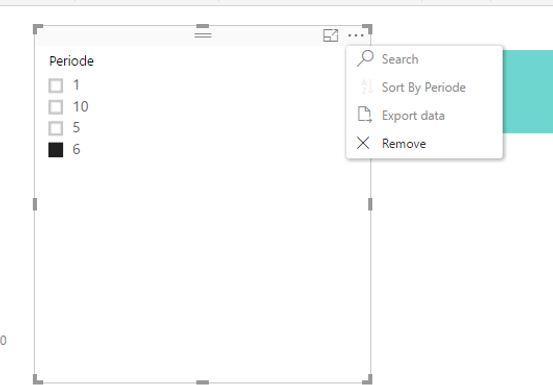
- Mark as New
- Bookmark
- Subscribe
- Mute
- Subscribe to RSS Feed
- Permalink
- Report Inappropriate Content
How to remove the white space( below all applicable values) shown from the filter value? refrence the blank white space below value 6 on the below image.
/t5/image/serverpage/image-id/37359iF61C81BB947066F6/image-size/large?v=1.0&px=999
- Mark as New
- Bookmark
- Subscribe
- Mute
- Subscribe to RSS Feed
- Permalink
- Report Inappropriate Content
Ah! Found that the Header has to be ON in order for the Dropdown option to show. 🙂
- Mark as New
- Bookmark
- Subscribe
- Mute
- Subscribe to RSS Feed
- Permalink
- Report Inappropriate Content
That fixed my problem... But how infuriating that it's hidden like that five years later!
- Mark as New
- Bookmark
- Subscribe
- Mute
- Subscribe to RSS Feed
- Permalink
- Report Inappropriate Content
THANK you! I would never have found this on my own. Unbelievably stupid design, I had my header switched off, using Title instead..
- Mark as New
- Bookmark
- Subscribe
- Mute
- Subscribe to RSS Feed
- Permalink
- Report Inappropriate Content
Thanks buddy for this hint. I got drop down option from right hand corner list.
- Mark as New
- Bookmark
- Subscribe
- Mute
- Subscribe to RSS Feed
- Permalink
- Report Inappropriate Content
Just to finesse the point a little:
If you turn off Header before selecting Dropdown, then you can't select Dropdown.
However, if you select Dropdown first, then you can still turn off Header.
Not a logical implementation - usability bug.
- Mark as New
- Bookmark
- Subscribe
- Mute
- Subscribe to RSS Feed
- Permalink
- Report Inappropriate Content
Definitely a bug; please fix! Irritating.
- Mark as New
- Bookmark
- Subscribe
- Mute
- Subscribe to RSS Feed
- Permalink
- Report Inappropriate Content
Hi @USG_Phil,
Glad to hear that the issue is resolved. You can accept your reply as solution, that way, other community members will easily find the solution when they get same issue.
Besides, you can get more details about new features in the latest verison of Power BI Desktop from the following articles.
What's new in the latest Power BI Desktop update?
Power BI Desktop November Feature Summary
Thanks,
Lydia Zhang
Helpful resources

Power BI Dataviz World Championships
Vote for your favorite vizzies from the Power BI World Championship submissions!

Join our Community Sticker Challenge 2026
If you love stickers, then you will definitely want to check out our Community Sticker Challenge!

Power BI Monthly Update - January 2026
Check out the January 2026 Power BI update to learn about new features.

| User | Count |
|---|---|
| 57 | |
| 52 | |
| 41 | |
| 17 | |
| 16 |
| User | Count |
|---|---|
| 109 | |
| 108 | |
| 40 | |
| 33 | |
| 26 |
