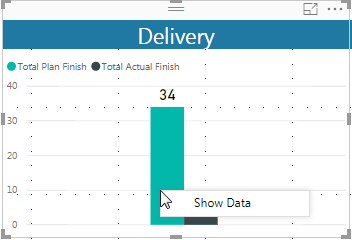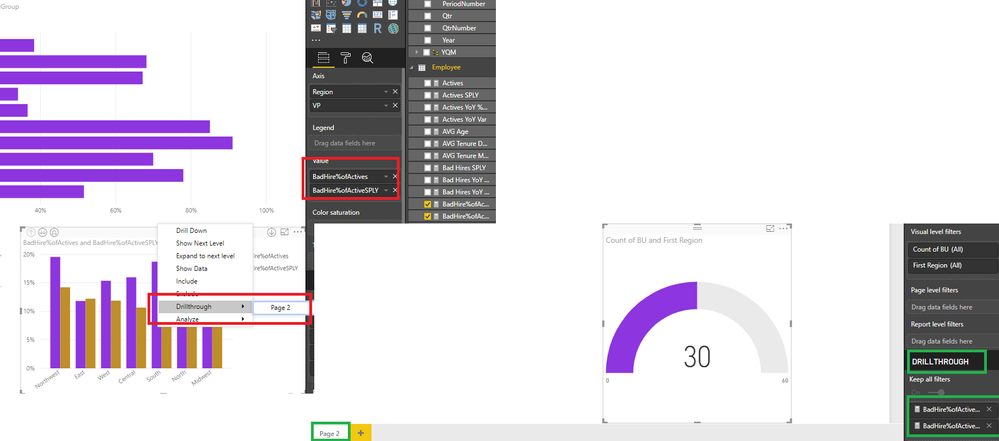FabCon is coming to Atlanta
Join us at FabCon Atlanta from March 16 - 20, 2026, for the ultimate Fabric, Power BI, AI and SQL community-led event. Save $200 with code FABCOMM.
Register now!- Power BI forums
- Get Help with Power BI
- Desktop
- Service
- Report Server
- Power Query
- Mobile Apps
- Developer
- DAX Commands and Tips
- Custom Visuals Development Discussion
- Health and Life Sciences
- Power BI Spanish forums
- Translated Spanish Desktop
- Training and Consulting
- Instructor Led Training
- Dashboard in a Day for Women, by Women
- Galleries
- Data Stories Gallery
- Themes Gallery
- Contests Gallery
- QuickViz Gallery
- Quick Measures Gallery
- Visual Calculations Gallery
- Notebook Gallery
- Translytical Task Flow Gallery
- TMDL Gallery
- R Script Showcase
- Webinars and Video Gallery
- Ideas
- Custom Visuals Ideas (read-only)
- Issues
- Issues
- Events
- Upcoming Events
Get Fabric Certified for FREE during Fabric Data Days. Don't miss your chance! Request now
- Power BI forums
- Forums
- Get Help with Power BI
- Desktop
- Re: Drillthrough question
- Subscribe to RSS Feed
- Mark Topic as New
- Mark Topic as Read
- Float this Topic for Current User
- Bookmark
- Subscribe
- Printer Friendly Page
- Mark as New
- Bookmark
- Subscribe
- Mute
- Subscribe to RSS Feed
- Permalink
- Report Inappropriate Content
Drillthrough question
I'm using a Clustered column Chart to show progress between "Planned Finish" and "Actual Finish" and i want to show the previous 6 months' delivery KPI after clicking the drillthrough option. However, when i try to connect the drillthrough page to the chart, nothing is happening. Both my "Planned Finish" and "Actual Finish" are measures.
Below are what i put in my fields and the graph that i want to have the Drillthrough option, as you can see, there's no Drillthrough to another graph.
I've read on the Microsoft post about how to use Drillthough and it says when we use Measures, you can put measure in the Drillthrough field.
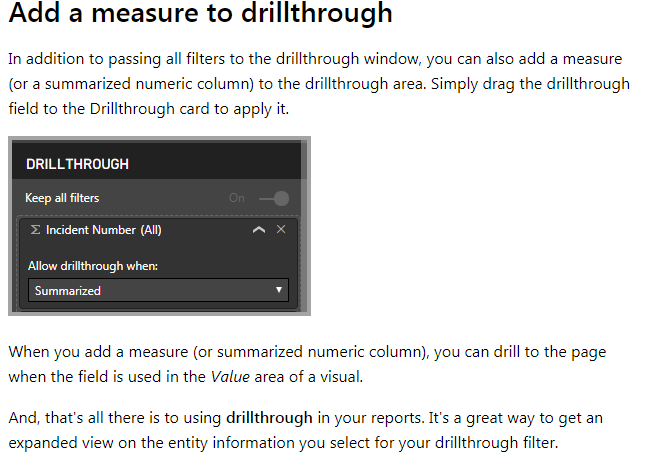
Also, I've looked everywhere on the internet but it says nothing about it, is it possible to do a Drillthrough in a Radial Gauge Visual? If yes how do you do it?
Thanks in Advance!
Solved! Go to Solution.
- Mark as New
- Bookmark
- Subscribe
- Mute
- Subscribe to RSS Feed
- Permalink
- Report Inappropriate Content
Hi @NaCl-y,
If I understand your scenario correctly that you want to Drillthrough from the Clustered column Chart to Gauge, but it doesn't show Drillthrough when you right click on the value of the Clustered column Chart?
By my test, I could drillthrough from Clustered column Chart to the Gauge chart in another page.
If it is convenience, could you share a dummy pbix file which can reproduce your scenario, so that we can help further investigate on it? You can upload it to OneDrive or Dropbox and post the link here. Do mask sensitive data before uploading.)
Best Regards,
Cherry
If this post helps, then please consider Accept it as the solution to help the other members find it more quickly.
- Mark as New
- Bookmark
- Subscribe
- Mute
- Subscribe to RSS Feed
- Permalink
- Report Inappropriate Content
You need to make sure that at least one of the fields from the record you are right-clicking on in the first tab, is in the drillthrough filter area of the second tab. Not just the same/similar field from a different query, it needs to be the same field from the same query.
- Mark as New
- Bookmark
- Subscribe
- Mute
- Subscribe to RSS Feed
- Permalink
- Report Inappropriate Content
I am using everything from the same query and my measures are calculated using the elements from the same query,
- Mark as New
- Bookmark
- Subscribe
- Mute
- Subscribe to RSS Feed
- Permalink
- Report Inappropriate Content
Looking at the images in your post, I don't see anything that would be passed and act like a filter value. You need something that links the data in the second page to the record you right-click on in the first.
I'm only guessing, but I suspect you are assuming that "Keep all filters" being on is what should make this work, but it doesn't quite work like that.
- Mark as New
- Bookmark
- Subscribe
- Mute
- Subscribe to RSS Feed
- Permalink
- Report Inappropriate Content
I thought to link the drillthrough, you had to put in the field the element that you will click in order to go to the drillthrough page. So in my case, i thought of putting "Plan Finish" and "Actual Finish" in the Drillthrough field. It worked for my other graphs, except this one.
- Mark as New
- Bookmark
- Subscribe
- Mute
- Subscribe to RSS Feed
- Permalink
- Report Inappropriate Content
Hi @NaCl-y,
If I understand your scenario correctly that you want to Drillthrough from the Clustered column Chart to Gauge, but it doesn't show Drillthrough when you right click on the value of the Clustered column Chart?
By my test, I could drillthrough from Clustered column Chart to the Gauge chart in another page.
If it is convenience, could you share a dummy pbix file which can reproduce your scenario, so that we can help further investigate on it? You can upload it to OneDrive or Dropbox and post the link here. Do mask sensitive data before uploading.)
Best Regards,
Cherry
If this post helps, then please consider Accept it as the solution to help the other members find it more quickly.
- Mark as New
- Bookmark
- Subscribe
- Mute
- Subscribe to RSS Feed
- Permalink
- Report Inappropriate Content
The problem fixed itself by restarting the computer. It seemed like it was bugged.
Thanks for the help!
- Mark as New
- Bookmark
- Subscribe
- Mute
- Subscribe to RSS Feed
- Permalink
- Report Inappropriate Content
To be fair, I have only had a little experience of creating drillthroughs, but as it was earlier today I went back and tried various things to see what would happen. In my case, it only works the way I have described previously.
Helpful resources

Power BI Monthly Update - November 2025
Check out the November 2025 Power BI update to learn about new features.

Fabric Data Days
Advance your Data & AI career with 50 days of live learning, contests, hands-on challenges, study groups & certifications and more!