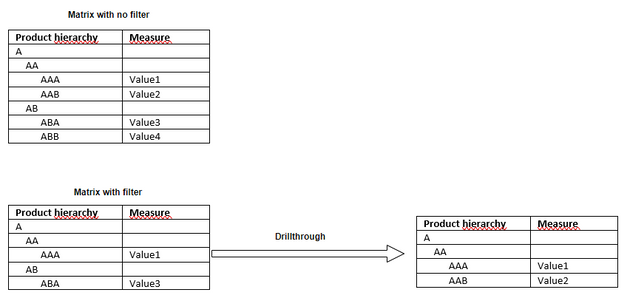FabCon is coming to Atlanta
Join us at FabCon Atlanta from March 16 - 20, 2026, for the ultimate Fabric, Power BI, AI and SQL community-led event. Save $200 with code FABCOMM.
Register now!- Power BI forums
- Get Help with Power BI
- Desktop
- Service
- Report Server
- Power Query
- Mobile Apps
- Developer
- DAX Commands and Tips
- Custom Visuals Development Discussion
- Health and Life Sciences
- Power BI Spanish forums
- Translated Spanish Desktop
- Training and Consulting
- Instructor Led Training
- Dashboard in a Day for Women, by Women
- Galleries
- Data Stories Gallery
- Themes Gallery
- Contests Gallery
- QuickViz Gallery
- Quick Measures Gallery
- Visual Calculations Gallery
- Notebook Gallery
- Translytical Task Flow Gallery
- TMDL Gallery
- R Script Showcase
- Webinars and Video Gallery
- Ideas
- Custom Visuals Ideas (read-only)
- Issues
- Issues
- Events
- Upcoming Events
Get Fabric Certified for FREE during Fabric Data Days. Don't miss your chance! Request now
- Power BI forums
- Forums
- Get Help with Power BI
- Desktop
- Drillthrough from low level showing higher hierarc...
- Subscribe to RSS Feed
- Mark Topic as New
- Mark Topic as Read
- Float this Topic for Current User
- Bookmark
- Subscribe
- Printer Friendly Page
- Mark as New
- Bookmark
- Subscribe
- Mute
- Subscribe to RSS Feed
- Permalink
- Report Inappropriate Content
Drillthrough from low level showing higher hierarchy levels
Hi!
I'm pretty new to Power BI and have a question regarding the logic behind drilling through to another report page. The whole procedure behind setting up the drillthrough I get, but I have some issues drilling down to the right content.
I will try to explain my problem in an easy way:
- Imagine I have a matrix showing a hierarchy of three levels and only one column showing a measure
- This matrix is filtered on showing a specific value of this measure
- I want to be able to drillthrough from the lowest level, to a page where I have a matrix showing the whole hierarchy that this row belongs to, i.e. click on one row and then drillthrough to see all rows on a higher hierarchy level
I want to keep the filter on the matrix, but not bring them on to the drillthrough page.
Further explanation in picture: drillthrough on row AAA from filtered matrix to show AA-level expanded (also rows that were filtered away), not entire A.
Right now either the entire A-level shows in drillthrough, or the filtered version of AA.
All tips or suggestions are welcome, thanks in advance!
Solved! Go to Solution.
- Mark as New
- Bookmark
- Subscribe
- Mute
- Subscribe to RSS Feed
- Permalink
- Report Inappropriate Content
I manage to solve this on my own 🙂 Can share the solution here if anyone is interested!
I just disabled "Keep all filters" under Vizualisation on my drillthrough page, and then I manually set up the filters I wanted to keep when drilling through. For example I have a filter on the measure on the main page, and that particular filter I didn't keep on the drillthrough page, but all the others.
- Mark as New
- Bookmark
- Subscribe
- Mute
- Subscribe to RSS Feed
- Permalink
- Report Inappropriate Content
I manage to solve this on my own 🙂 Can share the solution here if anyone is interested!
I just disabled "Keep all filters" under Vizualisation on my drillthrough page, and then I manually set up the filters I wanted to keep when drilling through. For example I have a filter on the measure on the main page, and that particular filter I didn't keep on the drillthrough page, but all the others.
- Mark as New
- Bookmark
- Subscribe
- Mute
- Subscribe to RSS Feed
- Permalink
- Report Inappropriate Content
Hi @ellac,
Thanks for sharing the workaround to solve your scenario, I think it should be helping others who faced the same situations.
Regards,
Xiaoxin Sheng
Helpful resources

Power BI Monthly Update - November 2025
Check out the November 2025 Power BI update to learn about new features.

Fabric Data Days
Advance your Data & AI career with 50 days of live learning, contests, hands-on challenges, study groups & certifications and more!