Fabric Data Days starts November 4th!
Advance your Data & AI career with 50 days of live learning, dataviz contests, hands-on challenges, study groups & certifications and more!
Get registered- Power BI forums
- Get Help with Power BI
- Desktop
- Service
- Report Server
- Power Query
- Mobile Apps
- Developer
- DAX Commands and Tips
- Custom Visuals Development Discussion
- Health and Life Sciences
- Power BI Spanish forums
- Translated Spanish Desktop
- Training and Consulting
- Instructor Led Training
- Dashboard in a Day for Women, by Women
- Galleries
- Data Stories Gallery
- Themes Gallery
- Contests Gallery
- Quick Measures Gallery
- Visual Calculations Gallery
- Notebook Gallery
- Translytical Task Flow Gallery
- TMDL Gallery
- R Script Showcase
- Webinars and Video Gallery
- Ideas
- Custom Visuals Ideas (read-only)
- Issues
- Issues
- Events
- Upcoming Events
Get Fabric Certified for FREE during Fabric Data Days. Don't miss your chance! Learn more
- Power BI forums
- Forums
- Get Help with Power BI
- Desktop
- Re: Drill down between multiple reports in Power B...
- Subscribe to RSS Feed
- Mark Topic as New
- Mark Topic as Read
- Float this Topic for Current User
- Bookmark
- Subscribe
- Printer Friendly Page
- Mark as New
- Bookmark
- Subscribe
- Mute
- Subscribe to RSS Feed
- Permalink
- Report Inappropriate Content
Drill down between multiple reports in Power BI using cards or kpi
Good morning dear,
Can you use cards or kpi with the "drill through multiple reports" option in Power BI?
Regards.
- Mark as New
- Bookmark
- Subscribe
- Mute
- Subscribe to RSS Feed
- Permalink
- Report Inappropriate Content
Hi @Anonymous ,
As I know, it is impossible to use drillthrough in Card or KPI. You could vote the idea up and submit comments to get the feature fixed quickly.
Enable Drill through for Card or Kpi Visuals
Currently, there is a new functionality of creating a drill-through button in Power BI (preview). Maybe you could try to add one aside your visual.
Note: There is a limitation that it only supportes with the same report. We can't use it with cross-report drilltrough.
If you just want to use Cross-report drilltrough, I'm afraid that you may need to change the Crad or KPI to other visuals.
Use cross-report drillthrough in Power BI
Hope this can help you.😉
Best Regards,
Xue Ding
If this post helps, then please consider Accept it as the solution to help the other members find it more quickly.
Xue Ding
If this post helps, then please consider Accept it as the solution to help the other members find it more quickly.
- Mark as New
- Bookmark
- Subscribe
- Mute
- Subscribe to RSS Feed
- Permalink
- Report Inappropriate Content
From already thank you very much
What solution can you share to be able to do a drill down that impacts a card and leads me to a detail of the value of the card?
Attached image where you can see cards to which I want to apply drill down and direct me to a detail:
What is enclosed in green are the cards that I use for my dashboard and with which I want to drill down to a detail matrix.
Cheers.
- Mark as New
- Bookmark
- Subscribe
- Mute
- Subscribe to RSS Feed
- Permalink
- Report Inappropriate Content
Hi @Anonymous ,
Does that make sense? If so, please mark the helpful answer as the solution. Then we will be able to close the case. More people will benefit from here. Thanks in advance.
Xue Ding
If this post helps, then please consider Accept it as the solution to help the other members find it more quickly.
- Mark as New
- Bookmark
- Subscribe
- Mute
- Subscribe to RSS Feed
- Permalink
- Report Inappropriate Content
Hi @Anonymous ,
Can you please share the image again? It is not working.
If drill down that you said mean drillthrough, I think you could try the drill-through button in Power BI (preview). While clicking it, it will jump to the detailed page automatically. You also could use bookmarks. It is same as using drill-through button. What are bookmarks?
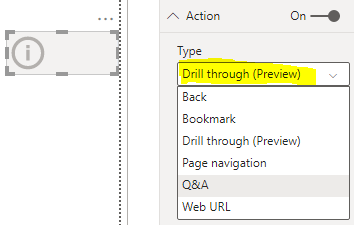
(You could change the information button to other buttons. The action don't be impacted.)
If it just means drill down, I don't think it can be done in Card visual. It is not supported for Card to add a hierarchy. Maybe you need to change it to other visuals.
Drill mode in a visual in Power BI
Xue Ding
If this post helps, then please consider Accept it as the solution to help the other members find it more quickly.
- Mark as New
- Bookmark
- Subscribe
- Mute
- Subscribe to RSS Feed
- Permalink
- Report Inappropriate Content
- Mark as New
- Bookmark
- Subscribe
- Mute
- Subscribe to RSS Feed
- Permalink
- Report Inappropriate Content
@Anonymous unfortunately not, although you can surely drill through to one report, not sure what you mean by multiple reports?
Subscribe to the @PowerBIHowTo YT channel for an upcoming video on List and Record functions in Power Query!!
Learn Power BI and Fabric - subscribe to our YT channel - Click here: @PowerBIHowTo
If my solution proved useful, I'd be delighted to receive Kudos. When you put effort into asking a question, it's equally thoughtful to acknowledge and give Kudos to the individual who helped you solve the problem. It's a small gesture that shows appreciation and encouragement! ❤
Did I answer your question? Mark my post as a solution. Proud to be a Super User! Appreciate your Kudos 🙂
Feel free to email me with any of your BI needs.
Helpful resources

Fabric Data Days
Advance your Data & AI career with 50 days of live learning, contests, hands-on challenges, study groups & certifications and more!

Power BI Monthly Update - October 2025
Check out the October 2025 Power BI update to learn about new features.


