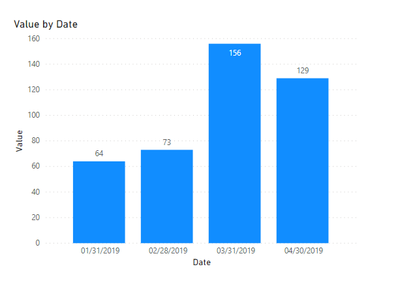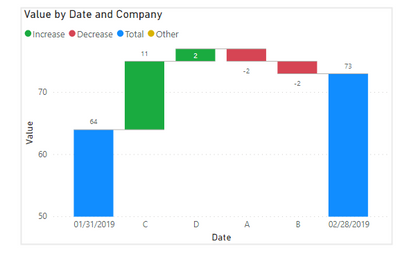Join us at the 2025 Microsoft Fabric Community Conference
Microsoft Fabric Community Conference 2025, March 31 - April 2, Las Vegas, Nevada. Use code MSCUST for a $150 discount.
Register now- Power BI forums
- Get Help with Power BI
- Desktop
- Service
- Report Server
- Power Query
- Mobile Apps
- Developer
- DAX Commands and Tips
- Custom Visuals Development Discussion
- Health and Life Sciences
- Power BI Spanish forums
- Translated Spanish Desktop
- Training and Consulting
- Instructor Led Training
- Dashboard in a Day for Women, by Women
- Galleries
- Webinars and Video Gallery
- Data Stories Gallery
- Themes Gallery
- Contests Gallery
- Quick Measures Gallery
- R Script Showcase
- COVID-19 Data Stories Gallery
- Community Connections & How-To Videos
- 2021 MSBizAppsSummit Gallery
- 2020 MSBizAppsSummit Gallery
- 2019 MSBizAppsSummit Gallery
- Events
- Ideas
- Custom Visuals Ideas
- Issues
- Issues
- Events
- Upcoming Events
The Power BI DataViz World Championships are on! With four chances to enter, you could win a spot in the LIVE Grand Finale in Las Vegas. Show off your skills.
- Power BI forums
- Forums
- Get Help with Power BI
- Desktop
- Re: Drill Through on one date but also keep previo...
- Subscribe to RSS Feed
- Mark Topic as New
- Mark Topic as Read
- Float this Topic for Current User
- Bookmark
- Subscribe
- Printer Friendly Page
- Mark as New
- Bookmark
- Subscribe
- Mute
- Subscribe to RSS Feed
- Permalink
- Report Inappropriate Content
Drill Through on one date but also keep previous date
Hi,
I'm trying to design a dashboard with a drill through page. What I want is:
- The dashboard page will show aggregated bars for each date
- I can right click a bar and drill through on the date
- The drill through page will have a waterfall chart to explain the difference between this date and the previous date
For example, my data could look like this:
In the Dashboard Page, I'd like to show this Bar chart:
I'd like to drill through on one of the bars and show a waterfall chart between this date and the previous date. For example, if I drill through on 02/28/2019, I want to see this:
I can't figure out a way to keep the previous date. I think I need to do something on the data side. But how?
Thanks.
Solved! Go to Solution.
- Mark as New
- Bookmark
- Subscribe
- Mute
- Subscribe to RSS Feed
- Permalink
- Report Inappropriate Content
@Anonymous - Please see attached pbix for one way to do it.
The following steps make up this solution:
- In Power Query, create 3 tables:
- Your source table
- A Date Table.
- A table which maps the selected date with itself and with the previous date.
- Create relationships between the 3 tables:
- Active relationship between date and values tables.
Active Relationsip between date and Date Relationship tables.EDIT: This relationship is unnecessary.- Inactive, Many-to-Many relationship between Date Relationship and Values tables.
- Create an Altered Value measure which uses the Date Relationship dates, so that it gets current and previous values.
- In your waterfall chart, use the Altered Value measure and the Relationship Date.
I also appreciate Kudos.
- Mark as New
- Bookmark
- Subscribe
- Mute
- Subscribe to RSS Feed
- Permalink
- Report Inappropriate Content
Anyone?? Thanks!
- Mark as New
- Bookmark
- Subscribe
- Mute
- Subscribe to RSS Feed
- Permalink
- Report Inappropriate Content
@Anonymous - Please see attached pbix for one way to do it.
The following steps make up this solution:
- In Power Query, create 3 tables:
- Your source table
- A Date Table.
- A table which maps the selected date with itself and with the previous date.
- Create relationships between the 3 tables:
- Active relationship between date and values tables.
Active Relationsip between date and Date Relationship tables.EDIT: This relationship is unnecessary.- Inactive, Many-to-Many relationship between Date Relationship and Values tables.
- Create an Altered Value measure which uses the Date Relationship dates, so that it gets current and previous values.
- In your waterfall chart, use the Altered Value measure and the Relationship Date.
I also appreciate Kudos.
- Mark as New
- Bookmark
- Subscribe
- Mute
- Subscribe to RSS Feed
- Permalink
- Report Inappropriate Content
Hi there,
Just a follow up question. In the dashboard page, I can't use the date hierachy to enable the drillthough function. Essentially at the end I want to see my x-axis like this, and the drill through waterfall chart show similar YYYY MM format:
Right now I have to make the x-axis in full date format (dd/mm/yyyy) to make it work.
I tried to create a year column and a month column in the Date Relationship table, then use the new columns as drill through filters. But it's not working.
Thanks!
- Mark as New
- Bookmark
- Subscribe
- Mute
- Subscribe to RSS Feed
- Permalink
- Report Inappropriate Content
@Anonymous - Please see attached. Needed to adjust the Measure a bit:
Altered Value =
var _date = LASTNONBLANK('Date'[Date],CALCULATE([Basic Value]))
return CALCULATE(
SUM('Values'[value]),
ALL('Date'),
'Date Relationship'[date] = _date,
USERELATIONSHIP('Date Relationship'[Mapping Date], 'Values'[date])
) - Mark as New
- Bookmark
- Subscribe
- Mute
- Subscribe to RSS Feed
- Permalink
- Report Inappropriate Content
Thank you!
- Mark as New
- Bookmark
- Subscribe
- Mute
- Subscribe to RSS Feed
- Permalink
- Report Inappropriate Content
Thank you very much! It works for my situation. And thank you for the detail Power Query Steps.
Helpful resources

Join us at the Microsoft Fabric Community Conference
March 31 - April 2, 2025, in Las Vegas, Nevada. Use code MSCUST for a $150 discount!

Join our Community Sticker Challenge 2025
If you love stickers, then you will definitely want to check out our Community Sticker Challenge!

| User | Count |
|---|---|
| 126 | |
| 78 | |
| 78 | |
| 59 | |
| 51 |
| User | Count |
|---|---|
| 165 | |
| 83 | |
| 68 | |
| 68 | |
| 59 |