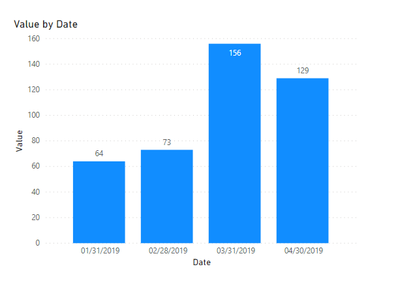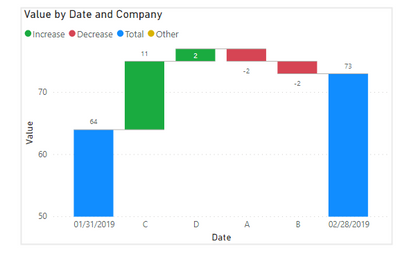Join us at the 2025 Microsoft Fabric Community Conference
Microsoft Fabric Community Conference 2025, March 31 - April 2, Las Vegas, Nevada. Use code MSCUST for a $150 discount.
Register now- Power BI forums
- Get Help with Power BI
- Desktop
- Service
- Report Server
- Power Query
- Mobile Apps
- Developer
- DAX Commands and Tips
- Custom Visuals Development Discussion
- Health and Life Sciences
- Power BI Spanish forums
- Translated Spanish Desktop
- Training and Consulting
- Instructor Led Training
- Dashboard in a Day for Women, by Women
- Galleries
- Webinars and Video Gallery
- Data Stories Gallery
- Themes Gallery
- Contests Gallery
- Quick Measures Gallery
- R Script Showcase
- COVID-19 Data Stories Gallery
- Community Connections & How-To Videos
- 2021 MSBizAppsSummit Gallery
- 2020 MSBizAppsSummit Gallery
- 2019 MSBizAppsSummit Gallery
- Events
- Ideas
- Custom Visuals Ideas
- Issues
- Issues
- Events
- Upcoming Events
The Power BI DataViz World Championships are on! With four chances to enter, you could win a spot in the LIVE Grand Finale in Las Vegas. Show off your skills.
- Power BI forums
- Forums
- Get Help with Power BI
- Desktop
- Re: Drill Through on one date but also keep previo...
- Subscribe to RSS Feed
- Mark Topic as New
- Mark Topic as Read
- Float this Topic for Current User
- Bookmark
- Subscribe
- Printer Friendly Page
- Mark as New
- Bookmark
- Subscribe
- Mute
- Subscribe to RSS Feed
- Permalink
- Report Inappropriate Content
Drill Through on one date but also keep previous date
Hi,
I'm trying to design a dashboard with a drill through page. What I want is:
- The dashboard page will show aggregated bars for each date
- I can right click a bar and drill through on the date
- The drill through page will have a waterfall chart to explain the difference between this date and the previous date
For example, my data could look like this:
In the Dashboard Page, I'd like to show this Bar chart:
I'd like to drill through on one of the bars and show a waterfall chart between this date and the previous date. For example, if I drill through on 02/28/2019, I want to see this:
I can't figure out a way to keep the previous date. I think I need to do something on the data side. But how?
Thanks.
Solved! Go to Solution.
- Mark as New
- Bookmark
- Subscribe
- Mute
- Subscribe to RSS Feed
- Permalink
- Report Inappropriate Content
@Anonymous - Please see attached pbix for one way to do it.
The following steps make up this solution:
- In Power Query, create 3 tables:
- Your source table
- A Date Table.
- A table which maps the selected date with itself and with the previous date.
- Create relationships between the 3 tables:
- Active relationship between date and values tables.
Active Relationsip between date and Date Relationship tables.EDIT: This relationship is unnecessary.- Inactive, Many-to-Many relationship between Date Relationship and Values tables.
- Create an Altered Value measure which uses the Date Relationship dates, so that it gets current and previous values.
- In your waterfall chart, use the Altered Value measure and the Relationship Date.
I also appreciate Kudos.
- Mark as New
- Bookmark
- Subscribe
- Mute
- Subscribe to RSS Feed
- Permalink
- Report Inappropriate Content
Anyone?? Thanks!
- Mark as New
- Bookmark
- Subscribe
- Mute
- Subscribe to RSS Feed
- Permalink
- Report Inappropriate Content
@Anonymous - Please see attached pbix for one way to do it.
The following steps make up this solution:
- In Power Query, create 3 tables:
- Your source table
- A Date Table.
- A table which maps the selected date with itself and with the previous date.
- Create relationships between the 3 tables:
- Active relationship between date and values tables.
Active Relationsip between date and Date Relationship tables.EDIT: This relationship is unnecessary.- Inactive, Many-to-Many relationship between Date Relationship and Values tables.
- Create an Altered Value measure which uses the Date Relationship dates, so that it gets current and previous values.
- In your waterfall chart, use the Altered Value measure and the Relationship Date.
I also appreciate Kudos.
- Mark as New
- Bookmark
- Subscribe
- Mute
- Subscribe to RSS Feed
- Permalink
- Report Inappropriate Content
Hi there,
Just a follow up question. In the dashboard page, I can't use the date hierachy to enable the drillthough function. Essentially at the end I want to see my x-axis like this, and the drill through waterfall chart show similar YYYY MM format:
Right now I have to make the x-axis in full date format (dd/mm/yyyy) to make it work.
I tried to create a year column and a month column in the Date Relationship table, then use the new columns as drill through filters. But it's not working.
Thanks!
- Mark as New
- Bookmark
- Subscribe
- Mute
- Subscribe to RSS Feed
- Permalink
- Report Inappropriate Content
@Anonymous - Please see attached. Needed to adjust the Measure a bit:
Altered Value =
var _date = LASTNONBLANK('Date'[Date],CALCULATE([Basic Value]))
return CALCULATE(
SUM('Values'[value]),
ALL('Date'),
'Date Relationship'[date] = _date,
USERELATIONSHIP('Date Relationship'[Mapping Date], 'Values'[date])
) - Mark as New
- Bookmark
- Subscribe
- Mute
- Subscribe to RSS Feed
- Permalink
- Report Inappropriate Content
Thank you!
- Mark as New
- Bookmark
- Subscribe
- Mute
- Subscribe to RSS Feed
- Permalink
- Report Inappropriate Content
Thank you very much! It works for my situation. And thank you for the detail Power Query Steps.