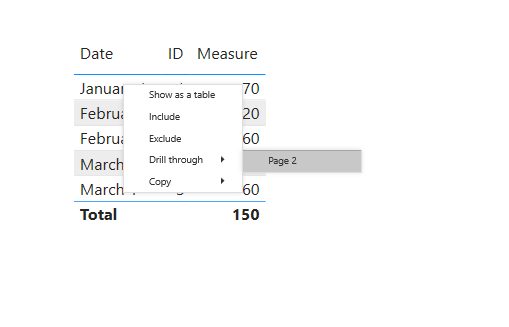Huge last-minute discounts for FabCon Vienna from September 15-18, 2025
Supplies are limited. Contact info@espc.tech right away to save your spot before the conference sells out.
Get your discountScore big with last-minute savings on the final tickets to FabCon Vienna. Secure your discount
- Power BI forums
- Forums
- Get Help with Power BI
- Desktop
- Drill Through feature not working in Published rep...
- Subscribe to RSS Feed
- Mark Topic as New
- Mark Topic as Read
- Float this Topic for Current User
- Bookmark
- Subscribe
- Printer Friendly Page
- Mark as New
- Bookmark
- Subscribe
- Mute
- Subscribe to RSS Feed
- Permalink
- Report Inappropriate Content
Drill Through feature not working in Published reports
Anyone facing issue where drill through feature is not working for published reports? It is working within PowerBI software. Is it a temporary glitch or permanently disabled?
Solved! Go to Solution.
- Mark as New
- Bookmark
- Subscribe
- Mute
- Subscribe to RSS Feed
- Permalink
- Report Inappropriate Content
Hi @KH ,
Yes, it was a bug about old look,and now it has been fixed,see the post below;
If your iusse has been solved ,can you make it as answered to close it?
Kelly
- Mark as New
- Bookmark
- Subscribe
- Mute
- Subscribe to RSS Feed
- Permalink
- Report Inappropriate Content
Hi @KH ,
Have you made any changes on your report after publishing to service?If there's no further data can be drilled through,the feature will temporarily disappears.
As based on my test ,it works fine,pls see below:
Here is the reference about drillthrough.
Kelly
- Mark as New
- Bookmark
- Subscribe
- Mute
- Subscribe to RSS Feed
- Permalink
- Report Inappropriate Content
Thanks. It seems to be working intermittenly on my laptop. Might be a localized issue in my device. I will monitor.
- Mark as New
- Bookmark
- Subscribe
- Mute
- Subscribe to RSS Feed
- Permalink
- Report Inappropriate Content
Hi @KH ,
Yes, it was a bug about old look,and now it has been fixed,see the post below;
If your iusse has been solved ,can you make it as answered to close it?
Kelly
- Mark as New
- Bookmark
- Subscribe
- Mute
- Subscribe to RSS Feed
- Permalink
- Report Inappropriate Content
- Mark as New
- Bookmark
- Subscribe
- Mute
- Subscribe to RSS Feed
- Permalink
- Report Inappropriate Content
Yesterday we have received the same request on drillthrough Please check and do the same process to work the after publish the report to services.
https://community.powerbi.com/t5/Desktop/Drillthrough-after-published-not-working/m-p/955049#M457653
Please check the above link
If this post has helped you, please give it a thumbs up!
Did I answer your question? Mark my post as a solution!
Proud to be a Super User! |  |
- Mark as New
- Bookmark
- Subscribe
- Mute
- Subscribe to RSS Feed
- Permalink
- Report Inappropriate Content
Hi, I want to drill through different pages within the same report. E.g. I have "Summary", "Page 1", "Page 2" in my report. I have enabled the drill through for all pages in the PBI Desktop. I have also enabled it in the Published Service. While the drill through works in the Desktop, it does not work in the Service.
What do you suggest I do?
- Mark as New
- Bookmark
- Subscribe
- Mute
- Subscribe to RSS Feed
- Permalink
- Report Inappropriate Content
@KH ,
Make sure your page bookmark should also be updated. Just enable the Drill through option on your visuals then update the Bookmark with that state then published it.
Don't forget to give thumbs up 👍 and accept this as a solution if it helped you.
Please take a quick glance at newly created dashboards : Restaurant Management Dashboard , HR Analytics Report , Hotel Management Report, Sales Analysis Report , Fortune 500 Companies Analysis , Revenue Tracking Dashboard