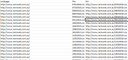Fabric Data Days starts November 4th!
Advance your Data & AI career with 50 days of live learning, dataviz contests, hands-on challenges, study groups & certifications and more!
Get registered- Power BI forums
- Get Help with Power BI
- Desktop
- Service
- Report Server
- Power Query
- Mobile Apps
- Developer
- DAX Commands and Tips
- Custom Visuals Development Discussion
- Health and Life Sciences
- Power BI Spanish forums
- Translated Spanish Desktop
- Training and Consulting
- Instructor Led Training
- Dashboard in a Day for Women, by Women
- Galleries
- Data Stories Gallery
- Themes Gallery
- Contests Gallery
- Quick Measures Gallery
- Visual Calculations Gallery
- Notebook Gallery
- Translytical Task Flow Gallery
- TMDL Gallery
- R Script Showcase
- Webinars and Video Gallery
- Ideas
- Custom Visuals Ideas (read-only)
- Issues
- Issues
- Events
- Upcoming Events
Join us at FabCon Atlanta from March 16 - 20, 2026, for the ultimate Fabric, Power BI, AI and SQL community-led event. Save $200 with code FABCOMM. Register now.
- Power BI forums
- Forums
- Get Help with Power BI
- Desktop
- Re: Download CSV files from Web then query file(s)...
- Subscribe to RSS Feed
- Mark Topic as New
- Mark Topic as Read
- Float this Topic for Current User
- Bookmark
- Subscribe
- Printer Friendly Page
- Mark as New
- Bookmark
- Subscribe
- Mute
- Subscribe to RSS Feed
- Permalink
- Report Inappropriate Content
Download CSV files from Web then query file(s) automatically
Hello
I would like to use Web.Contents() to download all CSV files located on a website. (i.e http://www.nemweb.com.au/REPORTS/CURRENT/Daily_Reports/).
With Web.Contents(), I'm able to generate a list which, unfortunately, doesnt save the url path.
It's very basic. Here is an extract of the list generated with Web.Contents() from PowerBi.
Do you know a way to save the path and to automaticaly import all of them in my Pbi file (desktop) please ?
- Mark as New
- Bookmark
- Subscribe
- Mute
- Subscribe to RSS Feed
- Permalink
- Report Inappropriate Content
Hi @Anonymous ,
You could copy the function from this blog/
Then copy the following as a blank query:
let
URL = "http://www.nemweb.com.au/REPORTS/CURRENT/Daily_Reports/",
Source = Web.Page(Web.Contents(URL)),
Data0 = Source{0}[Data],
Children = Data0{0}[Children],
Children1 = Children{1}[Children],
Children2 = Children1{2}[Children],
#"Removed Other Columns" = Table.SelectColumns(Children2,{"Children"}),
#"Expanded Children" = Table.ExpandTableColumn(#"Removed Other Columns", "Children", {"Text"}, {"Children.Text"}),
#"Filtered Rows" = Table.SelectRows(#"Expanded Children", each ([Children.Text] <> null and [Children.Text] <> "[To Parent Directory]")),
#"Added Custom" = Table.AddColumn(#"Filtered Rows", "ZIP", each Web.Contents(URL & [Children.Text])),
#"Filtered Rows1" = Table.SelectRows(#"Added Custom", each ([Children.Text] = "PUBLIC_DAILY_201901260000_20190127040502.zip")),
#"Invoked Custom Function" = Table.AddColumn(#"Filtered Rows1", "ZipContents", each UnzipContents([ZIP])),
#"Expanded ZipContents" = Table.ExpandTableColumn(#"Invoked Custom Function", "ZipContents", {"FileName", "Content"}, {"ZipContents.FileName", "ZipContents.Content"}),
#"ZipContents Content" = #"Expanded ZipContents"{0}[ZipContents.Content],
#"Imported CSV" = Csv.Document(#"ZipContents Content",[Delimiter=",", Columns=120, Encoding=1252, QuoteStyle=QuoteStyle.None]),
#"Removed Other Columns1" = Table.SelectColumns(#"Imported CSV",{"Column1", "Column2", "Column3", "Column4", "Column5", "Column6", "Column7", "Column8", "Column9", "Column10", "Column11", "Column12", "Column13", "Column14", "Column15", "Column16", "Column17", "Column18", "Column19", "Column20", "Column21", "Column22", "Column23", "Column24", "Column25"}),
#"Promoted Headers" = Table.PromoteHeaders(#"Removed Other Columns1", [PromoteAllScalars=true]),
#"Promoted Headers1" = Table.PromoteHeaders(#"Promoted Headers", [PromoteAllScalars=true]),
#"Changed Type1" = Table.TransformColumnTypes(#"Promoted Headers1",{{"I", type text}, {"DISPATCH", type text}, {"CASESOLUTION", type text}, {"1", Int64.Type}, {"SETTLEMENTDATE", type datetime}, {"RUNNO", Int64.Type}, {"INTERVENTION", Int64.Type}, {"CASESUBTYPE", type text}, {"SOLUTIONSTATUS", Int64.Type}, {"SPDVERSION", type text}, {"NONPHYSICALLOSSES", Int64.Type}, {"TOTALOBJECTIVE", type number}, {"TOTALAREAGENVIOLATION", Int64.Type}, {"TOTALINTERCONNECTORVIOLATION", Int64.Type}, {"TOTALGENERICVIOLATION", Int64.Type}, {"TOTALRAMPRATEVIOLATION", type number}, {"TOTALUNITMWCAPACITYVIOLATION", type number}, {"TOTAL5MINVIOLATION", type text}, {"TOTALREGVIOLATION", type text}, {"TOTAL6SECVIOLATION", type text}, {"TOTAL60SECVIOLATION", type text}, {"TOTALASPROFILEVIOLATION", Int64.Type}, {"TOTALFASTSTARTVIOLATION", Int64.Type}, {"TOTALENERGYOFFERVIOLATION", Int64.Type}, {"LASTCHANGED", type datetime}})
in
#"Changed Type1"
Note: I modified the script from, and learned about the unzip function from a previous thread.
Hope this helps!
Nathan
- Mark as New
- Bookmark
- Subscribe
- Mute
- Subscribe to RSS Feed
- Permalink
- Report Inappropriate Content
One other note: I filtered to a single file, so that it wouldn't take so long to process.
- Mark as New
- Bookmark
- Subscribe
- Mute
- Subscribe to RSS Feed
- Permalink
- Report Inappropriate Content
Does it mean that every day or month, you copy and generate a new request ? It's harsh
- Mark as New
- Bookmark
- Subscribe
- Mute
- Subscribe to RSS Feed
- Permalink
- Report Inappropriate Content
It depends on what you want to do.
It will refresh on your schedule.
It will load everything that is not filtered out. Potentially, you could create a filter to satisfy your needs. For instance: Compare the dates of the files with the current date and only keep those within the last week.
- Mark as New
- Bookmark
- Subscribe
- Mute
- Subscribe to RSS Feed
- Permalink
- Report Inappropriate Content
I dont believe Power Query has the ability to download zip files. I know it has the ability to open them and do transformations once they are downloaded, but as far as just actually downloading and opening the zip file is not supported as far as I can tell.
- Mark as New
- Bookmark
- Subscribe
- Mute
- Subscribe to RSS Feed
- Permalink
- Report Inappropriate Content
Thanks for your reply, you specified "ZIP". Is it the same with "CSV" files ?
I'm usually work on onedrive/sharepoint folders and it transforms automatically. It's pretty cool and i'm a bit surprised that we cannot do the same from different sources even when we are pro-coders.
- Mark as New
- Bookmark
- Subscribe
- Mute
- Subscribe to RSS Feed
- Permalink
- Report Inappropriate Content
That's a good question. I don't believe so because I'm sure Power Query has a way to open the file, but I could be wrong. I know that if the is already downloaded and in a folder (like onedrive) it can definitely be open and used like you mentioned. I will look into a little bit more because this piqued my interest as well now.
Helpful resources

FabCon Global Hackathon
Join the Fabric FabCon Global Hackathon—running virtually through Nov 3. Open to all skill levels. $10,000 in prizes!

Power BI Monthly Update - October 2025
Check out the October 2025 Power BI update to learn about new features.