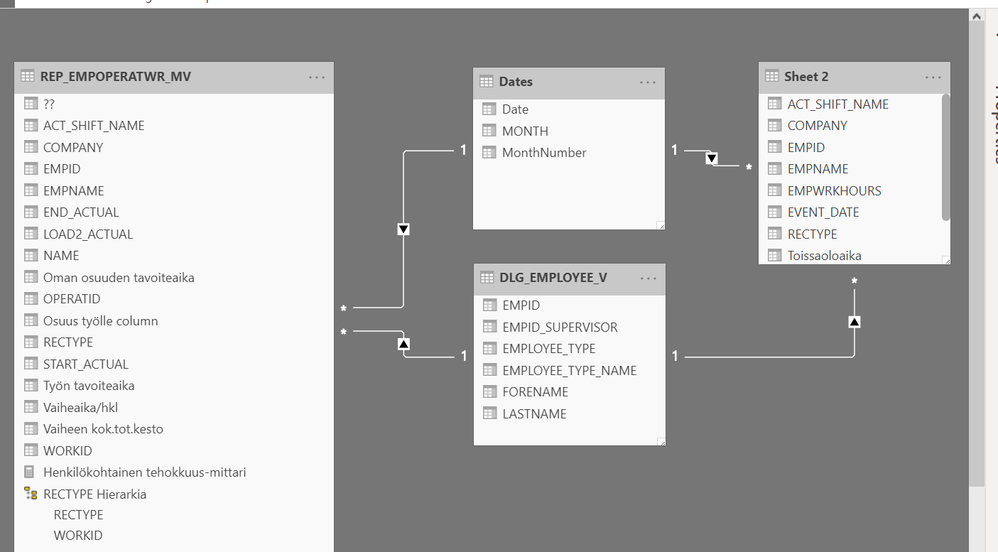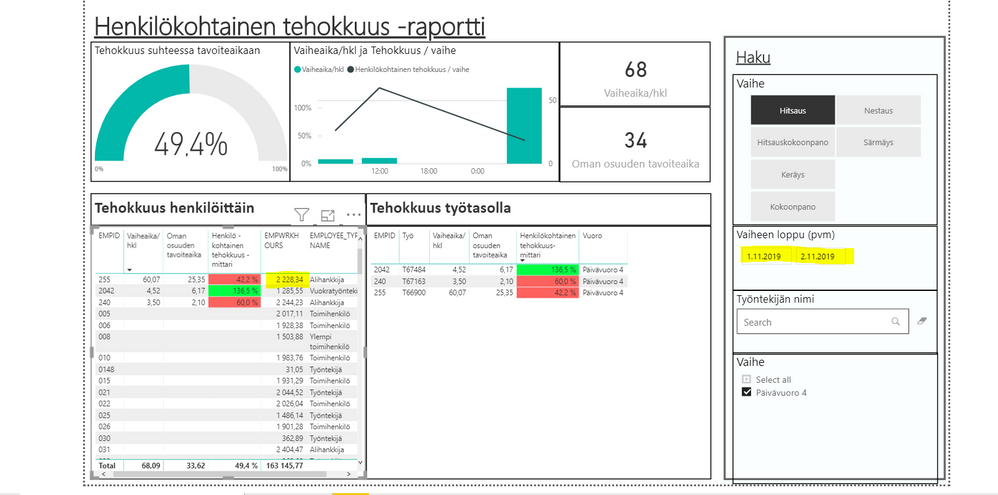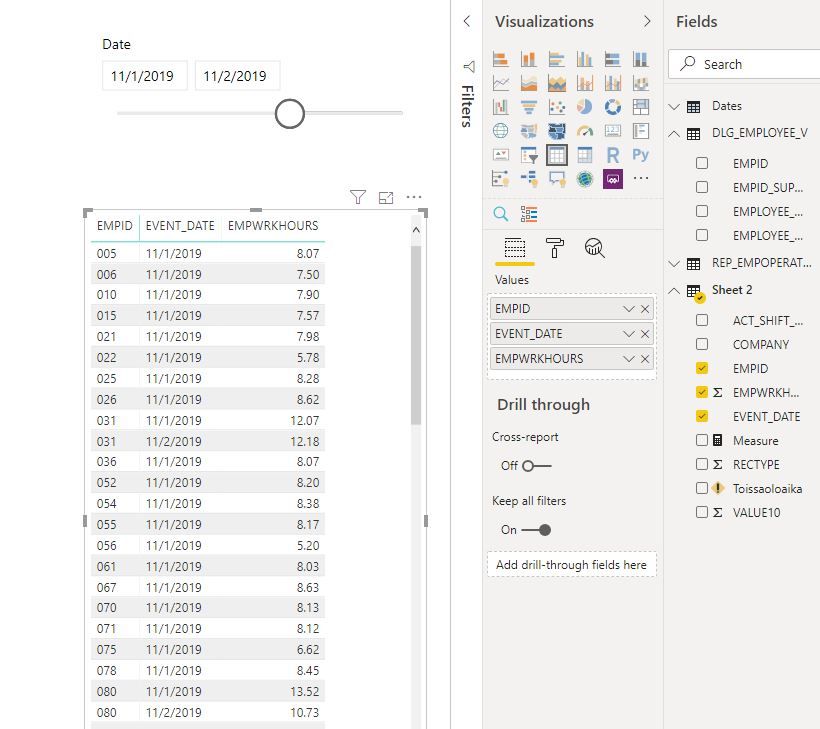Fabric Data Days starts November 4th!
Advance your Data & AI career with 50 days of live learning, dataviz contests, hands-on challenges, study groups & certifications and more!
Get registered- Power BI forums
- Get Help with Power BI
- Desktop
- Service
- Report Server
- Power Query
- Mobile Apps
- Developer
- DAX Commands and Tips
- Custom Visuals Development Discussion
- Health and Life Sciences
- Power BI Spanish forums
- Translated Spanish Desktop
- Training and Consulting
- Instructor Led Training
- Dashboard in a Day for Women, by Women
- Galleries
- Data Stories Gallery
- Themes Gallery
- Contests Gallery
- QuickViz Gallery
- Quick Measures Gallery
- Visual Calculations Gallery
- Notebook Gallery
- Translytical Task Flow Gallery
- TMDL Gallery
- R Script Showcase
- Webinars and Video Gallery
- Ideas
- Custom Visuals Ideas (read-only)
- Issues
- Issues
- Events
- Upcoming Events
Get Fabric Certified for FREE during Fabric Data Days. Don't miss your chance! Request now
- Power BI forums
- Forums
- Get Help with Power BI
- Desktop
- Re: Double date slicer (date table)
- Subscribe to RSS Feed
- Mark Topic as New
- Mark Topic as Read
- Float this Topic for Current User
- Bookmark
- Subscribe
- Printer Friendly Page
- Mark as New
- Bookmark
- Subscribe
- Mute
- Subscribe to RSS Feed
- Permalink
- Report Inappropriate Content
Double date slicer (date table)
Hi,
I have a model with date table created with calendar auto and two different tables I want to filter with this date:
There is a relationship with REP_EMPORATWR_MV[END_ACTUAL] and Dates[date] and with Sheet 2[event date] and Dates[date]. Also both tables are linked with EMPID through DLG_EMPLOYEE_V. I have created a filter which uses the Date[date], but the problem is it doesnt seem to work like it should. For example Sheet 2[EMPWRKHOURS] is not right:
Slicer is set to one day 1.11. to 2.11. so any employee should not have more than 24 hours (in reality 7 to 9 hours), but the values are way off. Previosly I did not have a date table and tried to do this with USERELATIONSHIP but that did not work either. I was sure this model would work but not even close, and I'm stuck. Please help!
BR, Mika
Solved! Go to Solution.
- Mark as New
- Bookmark
- Subscribe
- Mute
- Subscribe to RSS Feed
- Permalink
- Report Inappropriate Content
Hi @MIKAOKSA
I don't know what should be the correct value for your visual.
When looking into your data model, i find the [END_ACTUAL] is of datetime format, it is wrong to use this datetime column to relate the "date" table.
You need to create a "date" column from [END_ACTUAL] in date format.
You can also change the relationship among "REP_EMPOPERATWR_MV" and other tables to both, then check if it would show correct result.
Best Regards
Maggie
- Mark as New
- Bookmark
- Subscribe
- Mute
- Subscribe to RSS Feed
- Permalink
- Report Inappropriate Content
Hi @MIKAOKSA
when slicer is set to 2019/11/1~2019/11/2, it filters 2 days.
Sheet2[EMPWRKHOURS] seems show the correct result as the slicer filters.
What's wrong do you find and what's expected result do you like?
Best Regards
Maggie
- Mark as New
- Bookmark
- Subscribe
- Mute
- Subscribe to RSS Feed
- Permalink
- Report Inappropriate Content
Hi Maggie!
The problems begin when I try to put them in combined table with the other sheets and filter them both with the same date filter:
This should show the same results as your example which you did but it doesnt.
- Mark as New
- Bookmark
- Subscribe
- Mute
- Subscribe to RSS Feed
- Permalink
- Report Inappropriate Content
Hi,
this is still a problem, can anyone help? The data is downloadable above. Everything filters ok when I use tables Date, Sheet 2 and DLG_employee_V but when I try to add something from REP_EMPORATW it just fails to give any results.
Mika
- Mark as New
- Bookmark
- Subscribe
- Mute
- Subscribe to RSS Feed
- Permalink
- Report Inappropriate Content
Hi @MIKAOKSA
I don't know what should be the correct value for your visual.
When looking into your data model, i find the [END_ACTUAL] is of datetime format, it is wrong to use this datetime column to relate the "date" table.
You need to create a "date" column from [END_ACTUAL] in date format.
You can also change the relationship among "REP_EMPOPERATWR_MV" and other tables to both, then check if it would show correct result.
Best Regards
Maggie
- Mark as New
- Bookmark
- Subscribe
- Mute
- Subscribe to RSS Feed
- Permalink
- Report Inappropriate Content
It took a long time but yeah, you are correct. Date-values from our ERP always come in a date/time format, so to filter them correctly I first need to make a new column with FORMAT and remove the time. After this filtering with these new values everything works just fine.
BR,
Mika
- Mark as New
- Bookmark
- Subscribe
- Mute
- Subscribe to RSS Feed
- Permalink
- Report Inappropriate Content
Tough to say where the problem might be. Could be in a formula, could be something else. Please see this post regarding How to Get Your Question Answered Quickly: https://community.powerbi.com/t5/Community-Blog/How-to-Get-Your-Question-Answered-Quickly/ba-p/38490
Follow on LinkedIn
@ me in replies or I'll lose your thread!!!
Instead of a Kudo, please vote for this idea
Become an expert!: Enterprise DNA
External Tools: MSHGQM
YouTube Channel!: Microsoft Hates Greg
Latest book!: DAX For Humans
DAX is easy, CALCULATE makes DAX hard...
- Mark as New
- Bookmark
- Subscribe
- Mute
- Subscribe to RSS Feed
- Permalink
- Report Inappropriate Content
Hi,
it took me a while but here is my sample file to view if it helps figuring out what could be wrong:
https://www.dropbox.com/s/sbdxcny91o3288i/Personal%20efficiency.pbix?dl=0
BR,
Mika
Helpful resources

Power BI Monthly Update - November 2025
Check out the November 2025 Power BI update to learn about new features.

Fabric Data Days
Advance your Data & AI career with 50 days of live learning, contests, hands-on challenges, study groups & certifications and more!