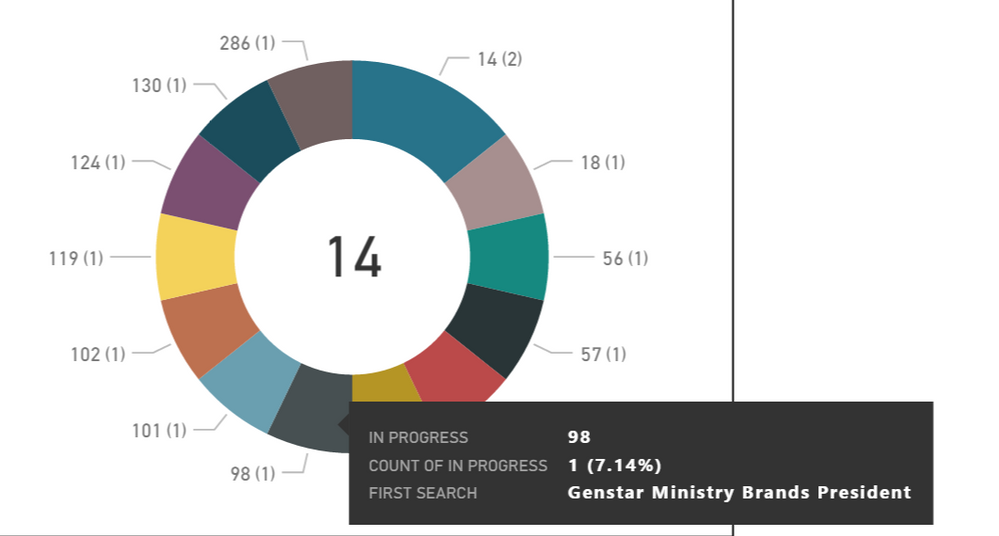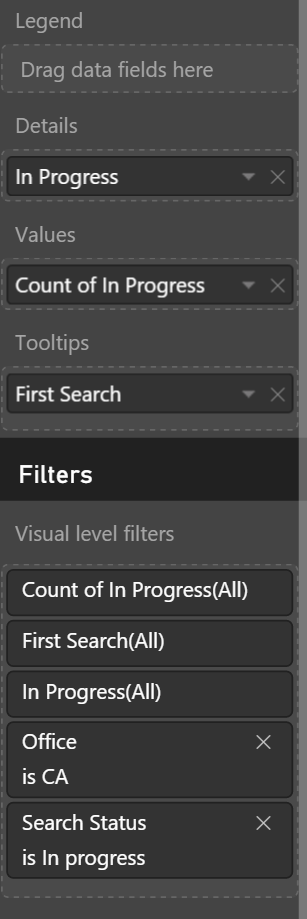FabCon is coming to Atlanta
Join us at FabCon Atlanta from March 16 - 20, 2026, for the ultimate Fabric, Power BI, AI and SQL community-led event. Save $200 with code FABCOMM.
Register now!- Power BI forums
- Get Help with Power BI
- Desktop
- Service
- Report Server
- Power Query
- Mobile Apps
- Developer
- DAX Commands and Tips
- Custom Visuals Development Discussion
- Health and Life Sciences
- Power BI Spanish forums
- Translated Spanish Desktop
- Training and Consulting
- Instructor Led Training
- Dashboard in a Day for Women, by Women
- Galleries
- Data Stories Gallery
- Themes Gallery
- Contests Gallery
- Quick Measures Gallery
- Notebook Gallery
- Translytical Task Flow Gallery
- TMDL Gallery
- R Script Showcase
- Webinars and Video Gallery
- Ideas
- Custom Visuals Ideas (read-only)
- Issues
- Issues
- Events
- Upcoming Events
Join the Fabric FabCon Global Hackathon—running virtually through Nov 3. Open to all skill levels. $10,000 in prizes! Register now.
- Power BI forums
- Forums
- Get Help with Power BI
- Desktop
- Re: Donut Chart - Not Showing Each Data Point
- Subscribe to RSS Feed
- Mark Topic as New
- Mark Topic as Read
- Float this Topic for Current User
- Bookmark
- Subscribe
- Printer Friendly Page
- Mark as New
- Bookmark
- Subscribe
- Mute
- Subscribe to RSS Feed
- Permalink
- Report Inappropriate Content
Donut Chart - Not Showing Each Data Point
Hi,
I've created a donut chart to show the number of days my company's current projects have been active. There are 14 total projects running currently. There are two projects that began the same day - let's call them A and B. The donut chart is not showing A and B individually, and is instead lumping them together (see below).
The problem with this is when I scroll over to see the Tooltips, it only shows the name of Project A. When I try to do a distinct count, it completely eliminates one of the projects, showing a (1) next to the 14 on the donut chart.
Any help would be much appreciated!
Best,
Christina
Solved! Go to Solution.
- Mark as New
- Bookmark
- Subscribe
- Mute
- Subscribe to RSS Feed
- Permalink
- Report Inappropriate Content
Aha, That will be why it is combining them. Because they happen to have the same number of days and that is what you are charting.
Try adding the Project name to the legend
- Mark as New
- Bookmark
- Subscribe
- Mute
- Subscribe to RSS Feed
- Permalink
- Report Inappropriate Content
Do your two projects share the same name? Are they both called 14?
- Mark as New
- Bookmark
- Subscribe
- Mute
- Subscribe to RSS Feed
- Permalink
- Report Inappropriate Content
Hi Phil,
No, they have different names. The 14 in the middle of the donut is a card showing the count of active projects. The donut itself shows the number of days each of the projects have been active - Project A and B have both been active for 14 days.
In the capture below, I scrolled over one of the projects that has been active for 98 days. The name of the project is listed under First Search. I noticed that the Tooltips will only allow me to select the first or last search/project to display, but not all (which would solve my problem of not having a distinct record in the donut for Projects A and B).
Hope that makes sense!
- Mark as New
- Bookmark
- Subscribe
- Mute
- Subscribe to RSS Feed
- Permalink
- Report Inappropriate Content
Aha, That will be why it is combining them. Because they happen to have the same number of days and that is what you are charting.
Try adding the Project name to the legend
- Mark as New
- Bookmark
- Subscribe
- Mute
- Subscribe to RSS Feed
- Permalink
- Report Inappropriate Content
Ahhh so simple! Thank you so much, Phil!