FabCon is coming to Atlanta
Join us at FabCon Atlanta from March 16 - 20, 2026, for the ultimate Fabric, Power BI, AI and SQL community-led event. Save $200 with code FABCOMM.
Register now!- Power BI forums
- Get Help with Power BI
- Desktop
- Service
- Report Server
- Power Query
- Mobile Apps
- Developer
- DAX Commands and Tips
- Custom Visuals Development Discussion
- Health and Life Sciences
- Power BI Spanish forums
- Translated Spanish Desktop
- Training and Consulting
- Instructor Led Training
- Dashboard in a Day for Women, by Women
- Galleries
- Data Stories Gallery
- Themes Gallery
- Contests Gallery
- Quick Measures Gallery
- Notebook Gallery
- Translytical Task Flow Gallery
- TMDL Gallery
- R Script Showcase
- Webinars and Video Gallery
- Ideas
- Custom Visuals Ideas (read-only)
- Issues
- Issues
- Events
- Upcoming Events
Join the Fabric FabCon Global Hackathon—running virtually through Nov 3. Open to all skill levels. $10,000 in prizes! Register now.
- Power BI forums
- Forums
- Get Help with Power BI
- Desktop
- Re: Doesn't work comulative total
- Subscribe to RSS Feed
- Mark Topic as New
- Mark Topic as Read
- Float this Topic for Current User
- Bookmark
- Subscribe
- Printer Friendly Page
- Mark as New
- Bookmark
- Subscribe
- Mute
- Subscribe to RSS Feed
- Permalink
- Report Inappropriate Content
Doesn't work comulative total
Hey guys,
I'm desperate, I don't know is something wrong with data, formula, or just me.
I have to tables Calendar (dates) and Item Ledger entry (item turnover data), they are related by Calendar[Date] - Item Ledger Entry [Posting Date].
The result should be table wich shows some other measures (sales data) regarding date filter and a colum in the end [ Stock]. Stock shows how much items we have left to last date of filter (it ignores first filter date). First of all I must calculate commulative total, and just stuck here.
Formula that I use:
Stock (1) = CALCULATE(
SUM('Item ledger entry'[Quantity]),
FILTER(ALL(Calendar),
Calendar[Date]<=MAX(Calendar[Date]))
)It doesnt worg it gives same amount as [Quantity].
Also I tried this:
Stock (2) = CALCULATE(
SUM('Item ledger entry'[Quantity]),
FILTER( ALLSELECTED(Calendar[Date]),
ISONORAFTER(Calendar[Date], MAX(Calendar[Date]), DESC))
)It didint work eigher.
What I get:
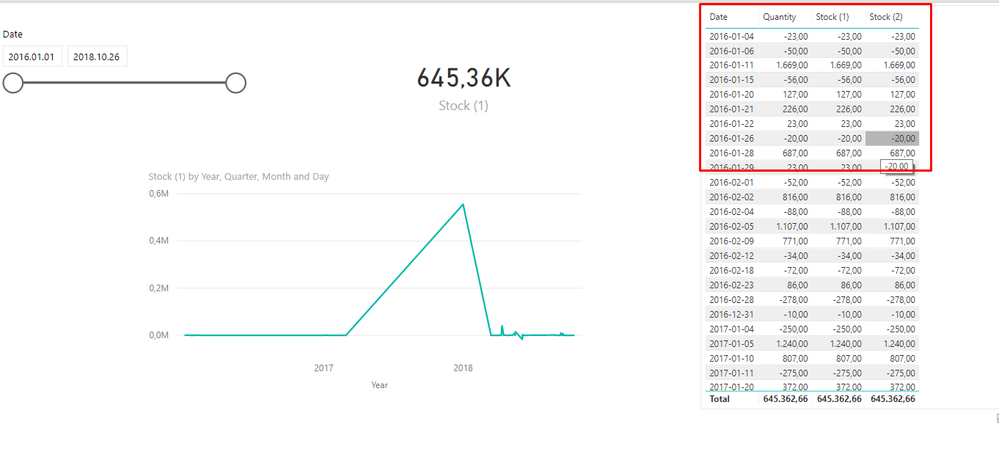
Maybe you have any ideas what i'm doing wrong?
Solved! Go to Solution.
- Mark as New
- Bookmark
- Subscribe
- Mute
- Subscribe to RSS Feed
- Permalink
- Report Inappropriate Content
HI @Anonymous,
You can try to use below measure formula if it works on your side:
Stock (1) =
CALCULATE (
SUM ( 'Item ledger entry'[Quantity] ),
FILTER (
ALLSELECTED ( 'Item ledger entry' ),
'Item ledger entry'[Date] <= MAX ( Calendar[Date] )
)
)
If above not help, please share some sample data for test and coding formula.
Regards,
Xiaoxin Sheng
- Mark as New
- Bookmark
- Subscribe
- Mute
- Subscribe to RSS Feed
- Permalink
- Report Inappropriate Content
HI @Anonymous,
You can try to use below measure formula if it works on your side:
Stock (1) =
CALCULATE (
SUM ( 'Item ledger entry'[Quantity] ),
FILTER (
ALLSELECTED ( 'Item ledger entry' ),
'Item ledger entry'[Date] <= MAX ( Calendar[Date] )
)
)
If above not help, please share some sample data for test and coding formula.
Regards,
Xiaoxin Sheng
- Mark as New
- Bookmark
- Subscribe
- Mute
- Subscribe to RSS Feed
- Permalink
- Report Inappropriate Content
Thanks, @Anonymous, it works!
Could you bit explain why ALLSELECTED must be 'Item ledger entry' if my Data field is in 'Calendar' table?
- Mark as New
- Bookmark
- Subscribe
- Mute
- Subscribe to RSS Feed
- Permalink
- Report Inappropriate Content
Hi @Anonymous,
Cumulative total calculation need to across multiple row which mean calculation need to ignore 'per row contents filter' effect, that is why I add it to 'Item ledger entry' table.
When you add all/allselected on calendar table, it only means you will get a max date from whole or filtered calendar table.
It will choose related records from 'Item ledger entry' table with condition 'Item ledger entry date value less than max calendar date'.
Reference link:
Regards,
Xiaoxin Sheng


