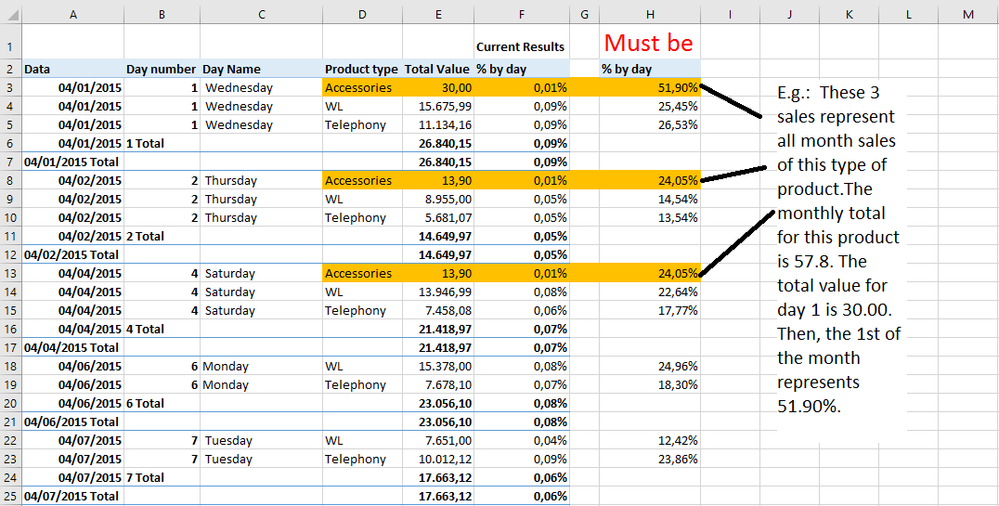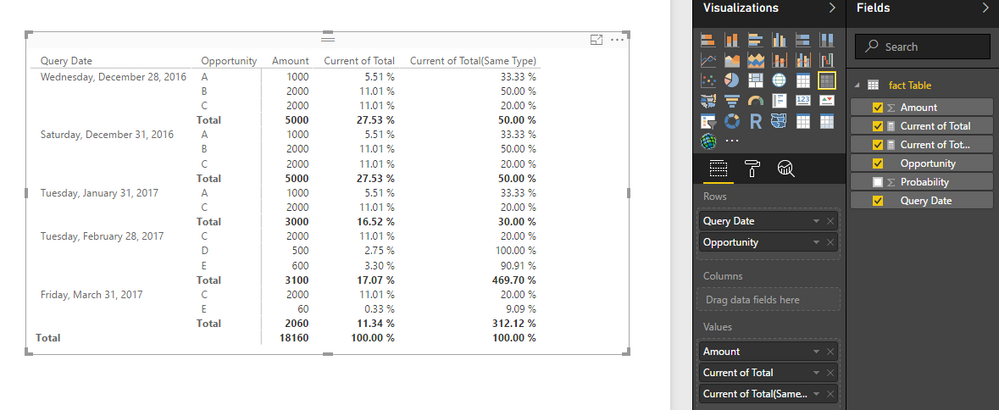FabCon is coming to Atlanta
Join us at FabCon Atlanta from March 16 - 20, 2026, for the ultimate Fabric, Power BI, AI and SQL community-led event. Save $200 with code FABCOMM.
Register now!- Power BI forums
- Get Help with Power BI
- Desktop
- Service
- Report Server
- Power Query
- Mobile Apps
- Developer
- DAX Commands and Tips
- Custom Visuals Development Discussion
- Health and Life Sciences
- Power BI Spanish forums
- Translated Spanish Desktop
- Training and Consulting
- Instructor Led Training
- Dashboard in a Day for Women, by Women
- Galleries
- Data Stories Gallery
- Themes Gallery
- Contests Gallery
- QuickViz Gallery
- Quick Measures Gallery
- Visual Calculations Gallery
- Notebook Gallery
- Translytical Task Flow Gallery
- TMDL Gallery
- R Script Showcase
- Webinars and Video Gallery
- Ideas
- Custom Visuals Ideas (read-only)
- Issues
- Issues
- Events
- Upcoming Events
Get Fabric Certified for FREE during Fabric Data Days. Don't miss your chance! Request now
- Power BI forums
- Forums
- Get Help with Power BI
- Desktop
- Division with condition
- Subscribe to RSS Feed
- Mark Topic as New
- Mark Topic as Read
- Float this Topic for Current User
- Bookmark
- Subscribe
- Printer Friendly Page
- Mark as New
- Bookmark
- Subscribe
- Mute
- Subscribe to RSS Feed
- Permalink
- Report Inappropriate Content
Division with condition
I need a dax formulas that bring the % of each day on a month. The condition is: Same type of product. Not all products together. I usually get this with a simple division:
[product type sales of the day] / [Sum product type sales of the month]
I tried to use this but without success:
%ByDay:=DIVIDE(SUM(table[Value];CALCULATE(SUM(table[Value];ALLEXCEPT(table;table[product type])))
I use only one table, ie there are no relationships with other tables.
Maybe the problem is because there is more than one year/one month, idk.
Expected result
Example 1:
Example 2:
Any help must be apreciated. Blessings!
Solved! Go to Solution.
- Mark as New
- Bookmark
- Subscribe
- Mute
- Subscribe to RSS Feed
- Permalink
- Report Inappropriate Content
Hi @Paulompm,
You can try to use below formula:
Current of Total= Divide(SUM(Table[Value]),SUMX(All(Table),[Value]),0) Current of Total(Same Type)= if(COUNTROWS(Table)<>COUNTROWS(ALL(Table)), Divide(SUM(Table[Value]),SUMX(FILTER(ALL(Table),Table[Product Type]=max(Table[Product Type])),[Value]),0),1)
Regards,
Xiaoxin Sheng
- Mark as New
- Bookmark
- Subscribe
- Mute
- Subscribe to RSS Feed
- Permalink
- Report Inappropriate Content
Man, what you have feels so correct though!?
%ByDay:=DIVIDE(SUM(table[Value];CALCULATE(SUM(table[Value];ALLEXCEPT(table;table[product type])))
Maybe just split it out to help debugging?
Total Value := SUM(table[Value])
Total Value - All In Type := CALCULATE([Total Value], ALLEXCEPT('Table', 'Table'[Product Type]))
% in Type := DIVIDE([Total Value], [Total Value - All In Type])
There is no reason why this should change the result, but just to blow our minds... maybe try:
Total Value - All In Type := CALCULATE([Total Value], ALL('Table'), VALUES('Table'[Product Type]))
- Mark as New
- Bookmark
- Subscribe
- Mute
- Subscribe to RSS Feed
- Permalink
- Report Inappropriate Content
Hi @Anonymous,
I have test on sample file and get the result which he wanted:
Regards,
Xiaoxin Sheng
- Mark as New
- Bookmark
- Subscribe
- Mute
- Subscribe to RSS Feed
- Permalink
- Report Inappropriate Content
Hi @Paulompm,
You can try to use below formula:
Current of Total= Divide(SUM(Table[Value]),SUMX(All(Table),[Value]),0) Current of Total(Same Type)= if(COUNTROWS(Table)<>COUNTROWS(ALL(Table)), Divide(SUM(Table[Value]),SUMX(FILTER(ALL(Table),Table[Product Type]=max(Table[Product Type])),[Value]),0),1)
Regards,
Xiaoxin Sheng
Helpful resources

Power BI Monthly Update - November 2025
Check out the November 2025 Power BI update to learn about new features.

Fabric Data Days
Advance your Data & AI career with 50 days of live learning, contests, hands-on challenges, study groups & certifications and more!