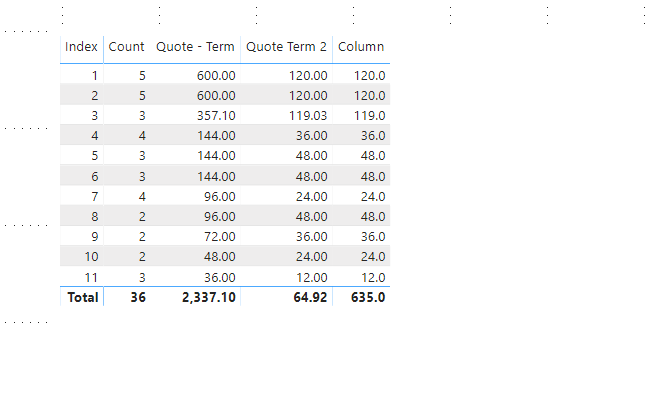- Power BI forums
- Updates
- News & Announcements
- Get Help with Power BI
- Desktop
- Service
- Report Server
- Power Query
- Mobile Apps
- Developer
- DAX Commands and Tips
- Custom Visuals Development Discussion
- Health and Life Sciences
- Power BI Spanish forums
- Translated Spanish Desktop
- Power Platform Integration - Better Together!
- Power Platform Integrations (Read-only)
- Power Platform and Dynamics 365 Integrations (Read-only)
- Training and Consulting
- Instructor Led Training
- Dashboard in a Day for Women, by Women
- Galleries
- Community Connections & How-To Videos
- COVID-19 Data Stories Gallery
- Themes Gallery
- Data Stories Gallery
- R Script Showcase
- Webinars and Video Gallery
- Quick Measures Gallery
- 2021 MSBizAppsSummit Gallery
- 2020 MSBizAppsSummit Gallery
- 2019 MSBizAppsSummit Gallery
- Events
- Ideas
- Custom Visuals Ideas
- Issues
- Issues
- Events
- Upcoming Events
- Community Blog
- Power BI Community Blog
- Custom Visuals Community Blog
- Community Support
- Community Accounts & Registration
- Using the Community
- Community Feedback
Earn a 50% discount on the DP-600 certification exam by completing the Fabric 30 Days to Learn It challenge.
- Power BI forums
- Forums
- Get Help with Power BI
- Desktop
- Re: Division Measure Total in a table incorrect
- Subscribe to RSS Feed
- Mark Topic as New
- Mark Topic as Read
- Float this Topic for Current User
- Bookmark
- Subscribe
- Printer Friendly Page
- Mark as New
- Bookmark
- Subscribe
- Mute
- Subscribe to RSS Feed
- Permalink
- Report Inappropriate Content
Division Measure Total in a table incorrect
Hi,
I have a simple DAX which divides one column from another.
Quote Term 2 = SUM('Case'[OppJoinHead.Quotes.Term__c]) / Count('Case'[Id])
My issue is that the Quote Term 2 Total is showing the measure of the total (64.92) where i need it to show the total value of the column (635.03). I have looked at previous posts and some videos on YT but only found solutions for Multiplications not division.
Any help is appriciated.
Dobby Libr3
Solved! Go to Solution.
- Mark as New
- Bookmark
- Subscribe
- Mute
- Subscribe to RSS Feed
- Permalink
- Report Inappropriate Content
Hi @Anonymous ,
Why not create a calculated column instead of measure?
Expression is as below:
Column = 'Table'[Quote - Term]/'Table'[Count]
And you will see:
Here, measure is applied in row,while calculated column is in context.
Best Regards,
Kelly
- Mark as New
- Bookmark
- Subscribe
- Mute
- Subscribe to RSS Feed
- Permalink
- Report Inappropriate Content
Hi Dobby -
Do you mind sharing the file (you can send it in a private message to me). I tried to replicate your situation but was unable to do so.
Regards
E
- Mark as New
- Bookmark
- Subscribe
- Mute
- Subscribe to RSS Feed
- Permalink
- Report Inappropriate Content
Hello, I have made a sample PBix , This is pretty much the same I just changed the COUNT in the DAX to a SUM.
Thanks E
- Mark as New
- Bookmark
- Subscribe
- Mute
- Subscribe to RSS Feed
- Permalink
- Report Inappropriate Content
Hi @Anonymous ,
Why not create a calculated column instead of measure?
Expression is as below:
Column = 'Table'[Quote - Term]/'Table'[Count]
And you will see:
Here, measure is applied in row,while calculated column is in context.
Best Regards,
Kelly
- Mark as New
- Bookmark
- Subscribe
- Mute
- Subscribe to RSS Feed
- Permalink
- Report Inappropriate Content
Hi Dobby -
Please create a new measure as explained below . If it works please let me know, I will be able to explain what's happening here.
Quote Term 3 = IF(HASONEFILTER('Table'[Index]),SUM('Table'[Quote - Term]) / COUNT('Table'[Count]),SUMX('Table',([Quote Term 2])))
Once the above is added, please add the above measure in the table visual and that should help get what you were looking for. Please let me know.
Regards
E
Helpful resources
| User | Count |
|---|---|
| 102 | |
| 92 | |
| 85 | |
| 78 | |
| 71 |
| User | Count |
|---|---|
| 113 | |
| 104 | |
| 101 | |
| 73 | |
| 65 |