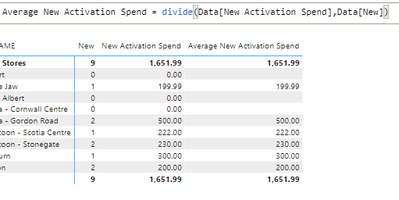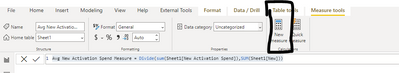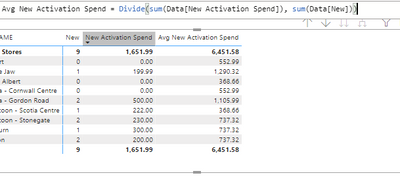FabCon is coming to Atlanta
Join us at FabCon Atlanta from March 16 - 20, 2026, for the ultimate Fabric, Power BI, AI and SQL community-led event. Save $200 with code FABCOMM.
Register now!- Power BI forums
- Get Help with Power BI
- Desktop
- Service
- Report Server
- Power Query
- Mobile Apps
- Developer
- DAX Commands and Tips
- Custom Visuals Development Discussion
- Health and Life Sciences
- Power BI Spanish forums
- Translated Spanish Desktop
- Training and Consulting
- Instructor Led Training
- Dashboard in a Day for Women, by Women
- Galleries
- Data Stories Gallery
- Themes Gallery
- Contests Gallery
- QuickViz Gallery
- Quick Measures Gallery
- Visual Calculations Gallery
- Notebook Gallery
- Translytical Task Flow Gallery
- TMDL Gallery
- R Script Showcase
- Webinars and Video Gallery
- Ideas
- Custom Visuals Ideas (read-only)
- Issues
- Issues
- Events
- Upcoming Events
Get Fabric certified for FREE! Don't miss your chance! Learn more
- Power BI forums
- Forums
- Get Help with Power BI
- Desktop
- Re: Dividing Two Numbers
- Subscribe to RSS Feed
- Mark Topic as New
- Mark Topic as Read
- Float this Topic for Current User
- Bookmark
- Subscribe
- Printer Friendly Page
- Mark as New
- Bookmark
- Subscribe
- Mute
- Subscribe to RSS Feed
- Permalink
- Report Inappropriate Content
Dividing Two Numbers
Hey folks,
Trying to divide one value in a column by another not having any luck...
Thanks in advance!
Solved! Go to Solution.
- Mark as New
- Bookmark
- Subscribe
- Mute
- Subscribe to RSS Feed
- Permalink
- Report Inappropriate Content
Hi @Hudg16 ,
You will need to create this as a Measure, and not a calculated column, the calculated column is evaluated in the contex of each row in the underlying table rows, and each row has a [new] value of 1. In other words the spend on each row is being divided by 1 for each row when the column is created and when the model is processed, then the matric sums up the value in the already computed column value, nets to the same value as spend. The Measure will be evalutated in the context of the filter, query and visual. I am not likely providing a great explanation, here is are links to a couple good article for your review.
https://www.sqlbi.com/articles/row-context-and-filter-context-in-dax/
see results below
I hope this helps,
Richard
Did I answer your question? Mark my post as a solution! Kudos Appreciated!
Proud to be a Super User!
- Mark as New
- Bookmark
- Subscribe
- Mute
- Subscribe to RSS Feed
- Permalink
- Report Inappropriate Content
Hi @Hudg16 ,
Assuming you are creating a measure, the formula would look like
Avg New Activation Spend = Divide(sum(Data[New Activiation Spend]), sum(Data[New]))
I hope this helps,
Richard
Did I answer your question? Mark my post as a solution! Kudos Appreciated!
Proud to be a Super User!
- Mark as New
- Bookmark
- Subscribe
- Mute
- Subscribe to RSS Feed
- Permalink
- Report Inappropriate Content
- Mark as New
- Bookmark
- Subscribe
- Mute
- Subscribe to RSS Feed
- Permalink
- Report Inappropriate Content
Hi @Hudg16 ,
Can u create two measures:
Act Spend = sum(Data[New Activiation Spend])
New Act = sum(Data[New])then add those to the Matrix, would like to see the values they generate
I hope this helps,
Richard
Did I answer your question? Mark my post as a solution! Kudos Appreciated!
Proud to be a Super User!
- Mark as New
- Bookmark
- Subscribe
- Mute
- Subscribe to RSS Feed
- Permalink
- Report Inappropriate Content
Hi @Hudg16 ,
Can you provide a link to a sample pbix file or sample data and a screen shot of your model, sample file would be best
I hope this helps,
Richard
Did I answer your question? Mark my post as a solution! Kudos Appreciated!
Proud to be a Super User!
- Mark as New
- Bookmark
- Subscribe
- Mute
- Subscribe to RSS Feed
- Permalink
- Report Inappropriate Content
@richbenmintz Pbix is attached, ive just narrowed it down to new in this case. Thanks for your help
https://we.tl/t-zGeqYH87GO
- Mark as New
- Bookmark
- Subscribe
- Mute
- Subscribe to RSS Feed
- Permalink
- Report Inappropriate Content
Hi @Hudg16 ,
You will need to create this as a Measure, and not a calculated column, the calculated column is evaluated in the contex of each row in the underlying table rows, and each row has a [new] value of 1. In other words the spend on each row is being divided by 1 for each row when the column is created and when the model is processed, then the matric sums up the value in the already computed column value, nets to the same value as spend. The Measure will be evalutated in the context of the filter, query and visual. I am not likely providing a great explanation, here is are links to a couple good article for your review.
https://www.sqlbi.com/articles/row-context-and-filter-context-in-dax/
see results below
I hope this helps,
Richard
Did I answer your question? Mark my post as a solution! Kudos Appreciated!
Proud to be a Super User!
Helpful resources

Join our Fabric User Panel
Share feedback directly with Fabric product managers, participate in targeted research studies and influence the Fabric roadmap.

| User | Count |
|---|---|
| 68 | |
| 59 | |
| 44 | |
| 20 | |
| 15 |
| User | Count |
|---|---|
| 104 | |
| 102 | |
| 37 | |
| 26 | |
| 25 |