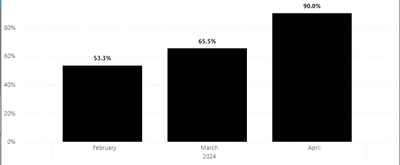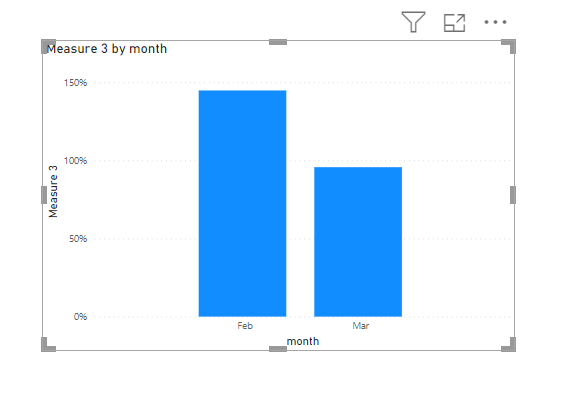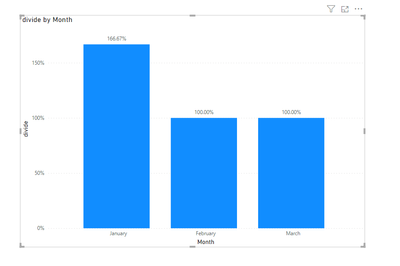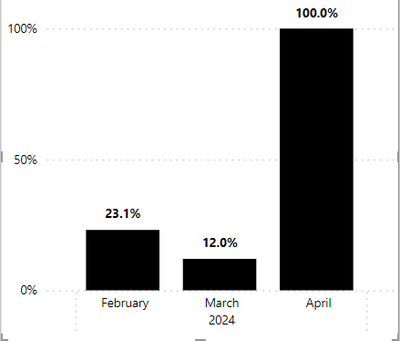- Power BI forums
- Updates
- News & Announcements
- Get Help with Power BI
- Desktop
- Service
- Report Server
- Power Query
- Mobile Apps
- Developer
- DAX Commands and Tips
- Custom Visuals Development Discussion
- Health and Life Sciences
- Power BI Spanish forums
- Translated Spanish Desktop
- Power Platform Integration - Better Together!
- Power Platform Integrations (Read-only)
- Power Platform and Dynamics 365 Integrations (Read-only)
- Training and Consulting
- Instructor Led Training
- Dashboard in a Day for Women, by Women
- Galleries
- Community Connections & How-To Videos
- COVID-19 Data Stories Gallery
- Themes Gallery
- Data Stories Gallery
- R Script Showcase
- Webinars and Video Gallery
- Quick Measures Gallery
- 2021 MSBizAppsSummit Gallery
- 2020 MSBizAppsSummit Gallery
- 2019 MSBizAppsSummit Gallery
- Events
- Ideas
- Custom Visuals Ideas
- Issues
- Issues
- Events
- Upcoming Events
- Community Blog
- Power BI Community Blog
- Custom Visuals Community Blog
- Community Support
- Community Accounts & Registration
- Using the Community
- Community Feedback
Register now to learn Fabric in free live sessions led by the best Microsoft experts. From Apr 16 to May 9, in English and Spanish.
- Power BI forums
- Forums
- Get Help with Power BI
- Desktop
- Re: Dividing Current Months Count by Previous Mont...
- Subscribe to RSS Feed
- Mark Topic as New
- Mark Topic as Read
- Float this Topic for Current User
- Bookmark
- Subscribe
- Printer Friendly Page
- Mark as New
- Bookmark
- Subscribe
- Mute
- Subscribe to RSS Feed
- Permalink
- Report Inappropriate Content
Dividing Current Months Count by Previous Months Count for a Monthly Graph
I am tracking passing scores over time. The data comes in randomly throughout the month.
So I have to divide the current months count of passing grades by the count of last months passing grades. This should come out to a monthly bar graph showing the "Sustainment" Percentage.
Here is some example data:
| 1-Jan | 72 |
| 7-Jan | 80 |
| 13-Jan | 84 |
| 30-Jan | 52 |
| 3-Feb | 75 |
| 4-Feb | 82 |
| 16-Feb | 86 |
| 20-Feb | 86 |
| 25-Feb | 88 |
| 1-Mar | 70 |
| 4-Mar | 82 |
| 6-Mar | 88 |
| 19-Mar | 84 |
| 21-Mar | 75 |
My problem is that measures filter on monthly graphs very distinctly, and I'm having problems referencing the previous months. The best I hav ever gotten was showing the current month versus the previous month, but no showing any other months. Sadly, i don't have those measures anymore, but I do have what the graph should look. Granted this is a different graph entirely and not this specific data set.
Thanks for the help.
Solved! Go to Solution.
- Mark as New
- Bookmark
- Subscribe
- Mute
- Subscribe to RSS Feed
- Permalink
- Report Inappropriate Content
pls check if this is what you want
create a date table and create measures
pls see the attachment below
Did I answer your question? Mark my post as a solution!
Proud to be a Super User!
- Mark as New
- Bookmark
- Subscribe
- Mute
- Subscribe to RSS Feed
- Permalink
- Report Inappropriate Content
Thanks for the reply from @ryan_mayu , please allow me to provide another insight:
1. Create a calculated column
Month = MONTH([Date])
2. Create several measures as follow
current = CALCULATE(COUNT('Table'[grades]), ALL('Table'), 'Table'[grades] >= 60, 'Table'[Month] = MAX([Month]))
Max =
VAR _maxMonth = MAXX(ALL('Table'), [Month])
VAR _max = CALCULATE(COUNT('Table'[grades]), ALL('Table'), 'Table'[grades] >= 60, 'Table'[Month] = _maxMonth)
RETURN
_max
divide = DIVIDE([Max], [current])
Result:
Best Regards,
Yulia Xu
If this post helps, then please consider Accept it as the solution to help the other members find it more quickly.
- Mark as New
- Bookmark
- Subscribe
- Mute
- Subscribe to RSS Feed
- Permalink
- Report Inappropriate Content
This is correct, but only partly. I might be able to make it the rest of the way given this, but your data is offset by a month. Given three months of data you shouldnt be able to calculate 1 month. Its:
'This Months passing grades' / ' Last months passing grades'
Given this, January should have no data. Your solution calculates as a month versus next month, and because of this, Assigns a 100% to the most recent month
The output in the real data. Given my data runs Feb-April not Jan-March
- Mark as New
- Bookmark
- Subscribe
- Mute
- Subscribe to RSS Feed
- Permalink
- Report Inappropriate Content
- Mark as New
- Bookmark
- Subscribe
- Mute
- Subscribe to RSS Feed
- Permalink
- Report Inappropriate Content
pls check if this is what you want
create a date table and create measures
pls see the attachment below
Did I answer your question? Mark my post as a solution!
Proud to be a Super User!
Helpful resources

Microsoft Fabric Learn Together
Covering the world! 9:00-10:30 AM Sydney, 4:00-5:30 PM CET (Paris/Berlin), 7:00-8:30 PM Mexico City

Power BI Monthly Update - April 2024
Check out the April 2024 Power BI update to learn about new features.

| User | Count |
|---|---|
| 109 | |
| 101 | |
| 86 | |
| 77 | |
| 69 |
| User | Count |
|---|---|
| 120 | |
| 108 | |
| 98 | |
| 83 | |
| 77 |