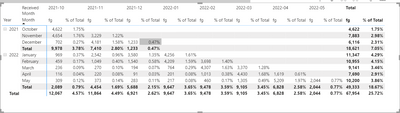FabCon is coming to Atlanta
Join us at FabCon Atlanta from March 16 - 20, 2026, for the ultimate Fabric, Power BI, AI and SQL community-led event. Save $200 with code FABCOMM.
Register now!- Power BI forums
- Get Help with Power BI
- Desktop
- Service
- Report Server
- Power Query
- Mobile Apps
- Developer
- DAX Commands and Tips
- Custom Visuals Development Discussion
- Health and Life Sciences
- Power BI Spanish forums
- Translated Spanish Desktop
- Training and Consulting
- Instructor Led Training
- Dashboard in a Day for Women, by Women
- Galleries
- Data Stories Gallery
- Themes Gallery
- Contests Gallery
- Quick Measures Gallery
- Notebook Gallery
- Translytical Task Flow Gallery
- TMDL Gallery
- R Script Showcase
- Webinars and Video Gallery
- Ideas
- Custom Visuals Ideas (read-only)
- Issues
- Issues
- Events
- Upcoming Events
To celebrate FabCon Vienna, we are offering 50% off select exams. Ends October 3rd. Request your discount now.
- Power BI forums
- Forums
- Get Help with Power BI
- Desktop
- Re: Divide each row value with total row total
- Subscribe to RSS Feed
- Mark Topic as New
- Mark Topic as Read
- Float this Topic for Current User
- Bookmark
- Subscribe
- Printer Friendly Page
- Mark as New
- Bookmark
- Subscribe
- Mute
- Subscribe to RSS Feed
- Permalink
- Report Inappropriate Content
Divide each row value with total row total
Hi,
I have a matrix with "fg year and month rows" and "received date" in the column.
the matrix shows the count of fg in each received month. I want to add a % for each value using the fg total row (row level value divided by fg total value.
Example data like below.
Oct 2021 rows and Oct 2021 column the % should be 100%(4622/fg total 6422)
Nov 2021 row and Oct 2021 column the % should be 59.04%(4652/fg total 7883), Nov 2021 column 40.96%(3229/7883)
and so on...
Trying out this code and gives me wrong % value.
Appreciate any help.
Kindest regards
Solved! Go to Solution.
- Mark as New
- Bookmark
- Subscribe
- Mute
- Subscribe to RSS Feed
- Permalink
- Report Inappropriate Content
Hi @Anonymous , already resolved the issue. Please see below the code. btw, thanks for the reply.
% of total =
RETURN DIVIDE([fg], fg_volume)
- Mark as New
- Bookmark
- Subscribe
- Mute
- Subscribe to RSS Feed
- Permalink
- Report Inappropriate Content
Hi @JWick1969 ,
What is the [DateFG] in the formula?
As I can see from the screenshot, the row total should be:
CALCULATE (
SUM ( 'table'[FG Count] ),
FILTER (
ALL ( 'table' ),
'table'[year] = SELECTEDVALUE ( 'table'[year] )
&& 'table'[month] = SELECTEDVALUE ( 'table'[month] )
)
)
Best Regards,
Jay
- Mark as New
- Bookmark
- Subscribe
- Mute
- Subscribe to RSS Feed
- Permalink
- Report Inappropriate Content
Hi @Anonymous , already resolved the issue. Please see below the code. btw, thanks for the reply.
% of total =
RETURN DIVIDE([fg], fg_volume)