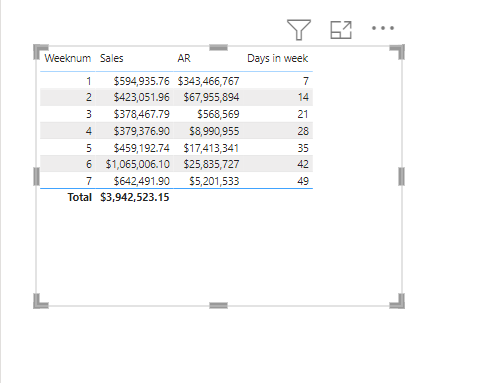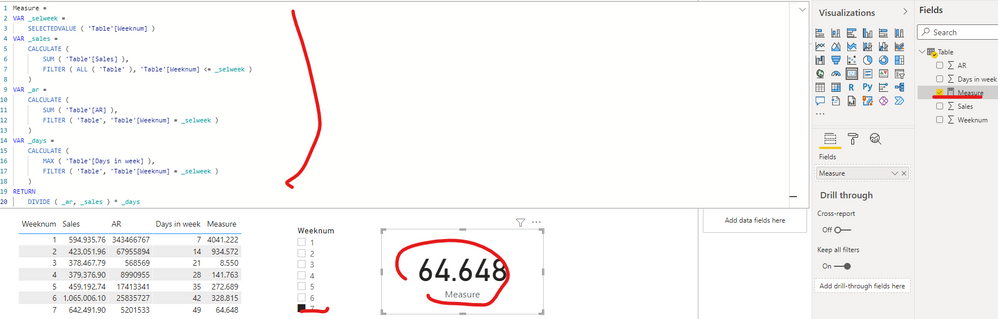FabCon is coming to Atlanta
Join us at FabCon Atlanta from March 16 - 20, 2026, for the ultimate Fabric, Power BI, AI and SQL community-led event. Save $200 with code FABCOMM.
Register now!- Power BI forums
- Get Help with Power BI
- Desktop
- Service
- Report Server
- Power Query
- Mobile Apps
- Developer
- DAX Commands and Tips
- Custom Visuals Development Discussion
- Health and Life Sciences
- Power BI Spanish forums
- Translated Spanish Desktop
- Training and Consulting
- Instructor Led Training
- Dashboard in a Day for Women, by Women
- Galleries
- Data Stories Gallery
- Themes Gallery
- Contests Gallery
- Quick Measures Gallery
- Notebook Gallery
- Translytical Task Flow Gallery
- TMDL Gallery
- R Script Showcase
- Webinars and Video Gallery
- Ideas
- Custom Visuals Ideas (read-only)
- Issues
- Issues
- Events
- Upcoming Events
Calling all Data Engineers! Fabric Data Engineer (Exam DP-700) live sessions are back! Starting October 16th. Sign up.
- Power BI forums
- Forums
- Get Help with Power BI
- Desktop
- Re: Divide Latest week value with sum of Sales
- Subscribe to RSS Feed
- Mark Topic as New
- Mark Topic as Read
- Float this Topic for Current User
- Bookmark
- Subscribe
- Printer Friendly Page
- Mark as New
- Bookmark
- Subscribe
- Mute
- Subscribe to RSS Feed
- Permalink
- Report Inappropriate Content
Divide Latest week value with sum of Sales
Hello,
I want to divide the latest AR value with sum of Salesand then multiply it with number of Days. But when I am dividing it with total sales value it is automatically dividing it with all week sales. I am attaching my data as well as outcome I want to have. Kindly have a look at it. A help would be highly appreciated.
Thank you
| Weeknum | Sales | AR | Days in week |
| 1 | $ 594,935.76 | $ 343,466,767 | 7 |
| 2 | $ 423,051.96 | $ 67,955,894 | 14 |
| 3 | $ 378,467.79 | $ 568,569 | 21 |
| 4 | $ 379,376.90 | $ 8,990,955 | 28 |
| 5 | $ 459,192.74 | $ 17,413,341 | 35 |
| 6 | $ 1,065,006.10 | $ 25,835,727 | 42 |
| 7 | $ 642,491.90 | $ 5,201,533 | 49 |
Outcome I need is for week 7 it would be ($ 5,201,533/$ 3,942,523.15) * 49 = 64.533
64.533 would be the outcome for week 7.
Solved! Go to Solution.
- Mark as New
- Bookmark
- Subscribe
- Mute
- Subscribe to RSS Feed
- Permalink
- Report Inappropriate Content
Hi @Junaid11 ,
You can create a measure as below to get it, please find the details in the attachment.
Measure =
VAR _selweek =
SELECTEDVALUE ( 'Table'[Weeknum] )
VAR _sales =
CALCULATE (
SUM ( 'Table'[Sales] ),
FILTER ( ALL ( 'Table' ), 'Table'[Weeknum] <= _selweek )
)
VAR _ar =
CALCULATE (
SUM ( 'Table'[AR] ),
FILTER ( 'Table', 'Table'[Weeknum] = _selweek )
)
VAR _days =
CALCULATE (
MAX ( 'Table'[Days in week] ),
FILTER ( 'Table', 'Table'[Weeknum] = _selweek )
)
RETURN
DIVIDE ( _ar, _sales ) * _daysBest Regards
- Mark as New
- Bookmark
- Subscribe
- Mute
- Subscribe to RSS Feed
- Permalink
- Report Inappropriate Content
Hi @Junaid11 ,
You can create a measure as below to get it, please find the details in the attachment.
Measure =
VAR _selweek =
SELECTEDVALUE ( 'Table'[Weeknum] )
VAR _sales =
CALCULATE (
SUM ( 'Table'[Sales] ),
FILTER ( ALL ( 'Table' ), 'Table'[Weeknum] <= _selweek )
)
VAR _ar =
CALCULATE (
SUM ( 'Table'[AR] ),
FILTER ( 'Table', 'Table'[Weeknum] = _selweek )
)
VAR _days =
CALCULATE (
MAX ( 'Table'[Days in week] ),
FILTER ( 'Table', 'Table'[Weeknum] = _selweek )
)
RETURN
DIVIDE ( _ar, _sales ) * _daysBest Regards
- Mark as New
- Bookmark
- Subscribe
- Mute
- Subscribe to RSS Feed
- Permalink
- Report Inappropriate Content
Hi @Junaid11
Please try this
If this comment helps you, please LIKE this comment/Kudos
Proud to be a Super User! |  |
Helpful resources

FabCon Global Hackathon
Join the Fabric FabCon Global Hackathon—running virtually through Nov 3. Open to all skill levels. $10,000 in prizes!

Power BI Monthly Update - September 2025
Check out the September 2025 Power BI update to learn about new features.